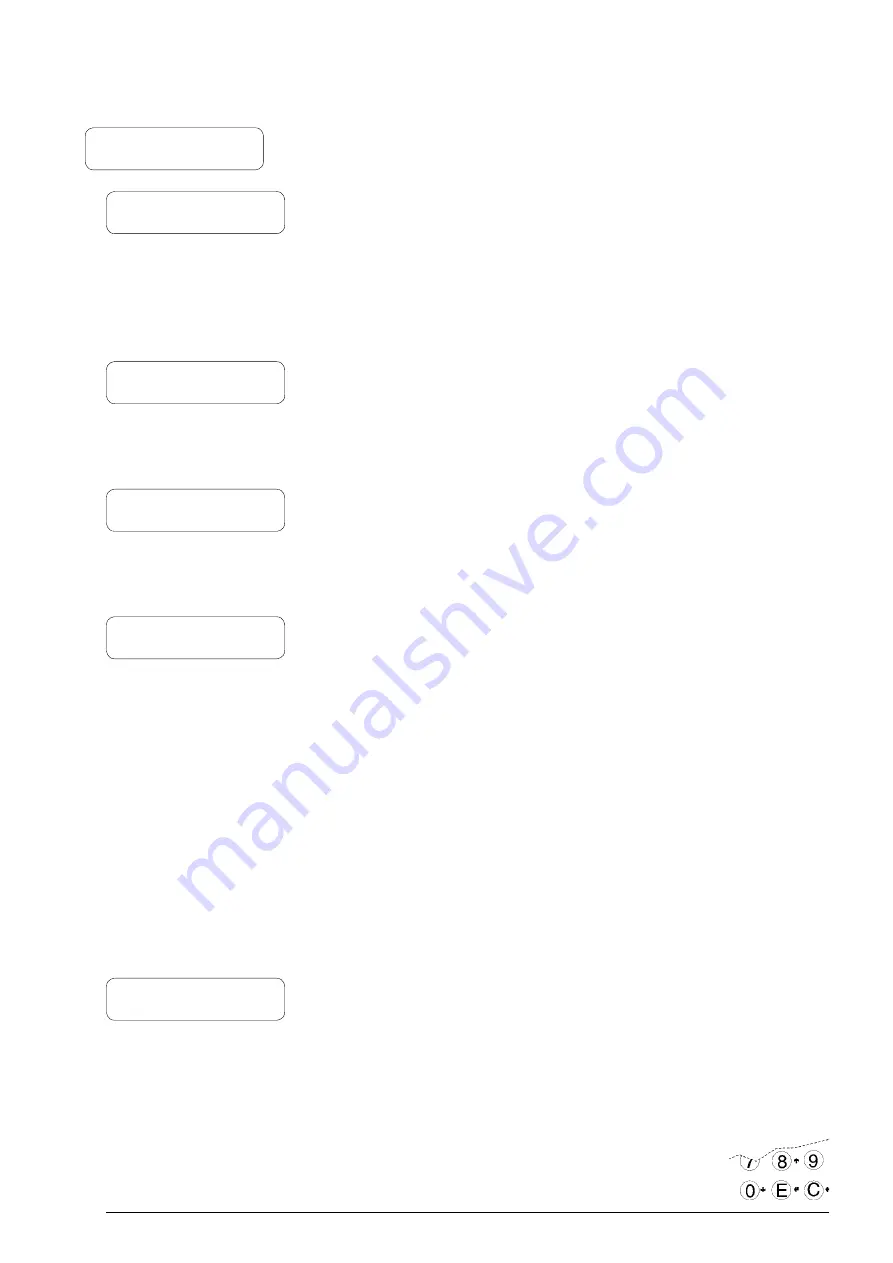
P2125EN00
01 - 2008
TECHnICIAn MEnu
11
1 - fAiLURES
1.1 - fAiLURE READiNG
1.
f
aIlures
1.1
r
eadIng
the
faIlures
When the “Failure” function is displayed, press the confirm button
“
�
” to display the present failures.
If no failures are currently present, after pressing the confirm button
“
�
” the message “End failures” will be displayed.
A detailed description of the possible failures present in these
models is indicated in the appendix of this manual.
1.2
r
esettIng
the
faIlures
By confirming this function all current failures will be reset.
1.2 – fAiLURE RESET
1.3 - MOTOR ERRORS
1.3
m
otor
errors
With this function the failed motors are displayed for approximately
1 second. In the event the is more than 1 motor errors at the same
time, scrolling between errors is automatic.
1.4 - MOTORS’ STATUS
1.4
m
otors
’
status
This function is used to read the last failure that occurred in each
spiral, even if the machine configuration has an empty position.
A motor can be in one of the following conditions:
- motor functioning
- motor not present; when the motor is not detected at machine
power-on
- motor disconnected; when a motor detected at machine start-up is
not detected during a selection
- motor blocked; when the positioning button is not operated within
the “timeout”
- empty spiral; when, with the dispensing control (photocells) in-
stalled, no dispensed product is detected.
By restarting the machine any blocked motors are detected as
not present.
1.5 - RESET MOTOR ERR.
1.5
r
eset
motor
errors
By confirming this function all current failures regarding the motors
will be reset.
















































