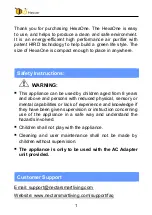5
Power Off the unit and take out
collection array to clean.
Clean and dry the collection array
before re-install back to the device.
②
Protection mode
When the device is operating, and the
collection array is removed suddenly,
then the device will be stop working,
and all Indicators will flash at the
same time as an alert to user.
When the device is powered on
without the collection array, the
device will not work, and all Indicators
will flash at the same time as an alert
to user. The user needs to shut down
the device, and put the collection
array into the device, and then the
unit will return to normal operation
mode.
③
Failure mode
When
the
collection
array
accumulates dust anvil or debris and
over the collection limit, the device
will be stop operation, and all of the
lights will flash at the same time as an
alert to user. The user will need to
shut down the device and clean the
collection array.
Summary of Contents for HexaOne
Page 4: ...3 Packing List Components...