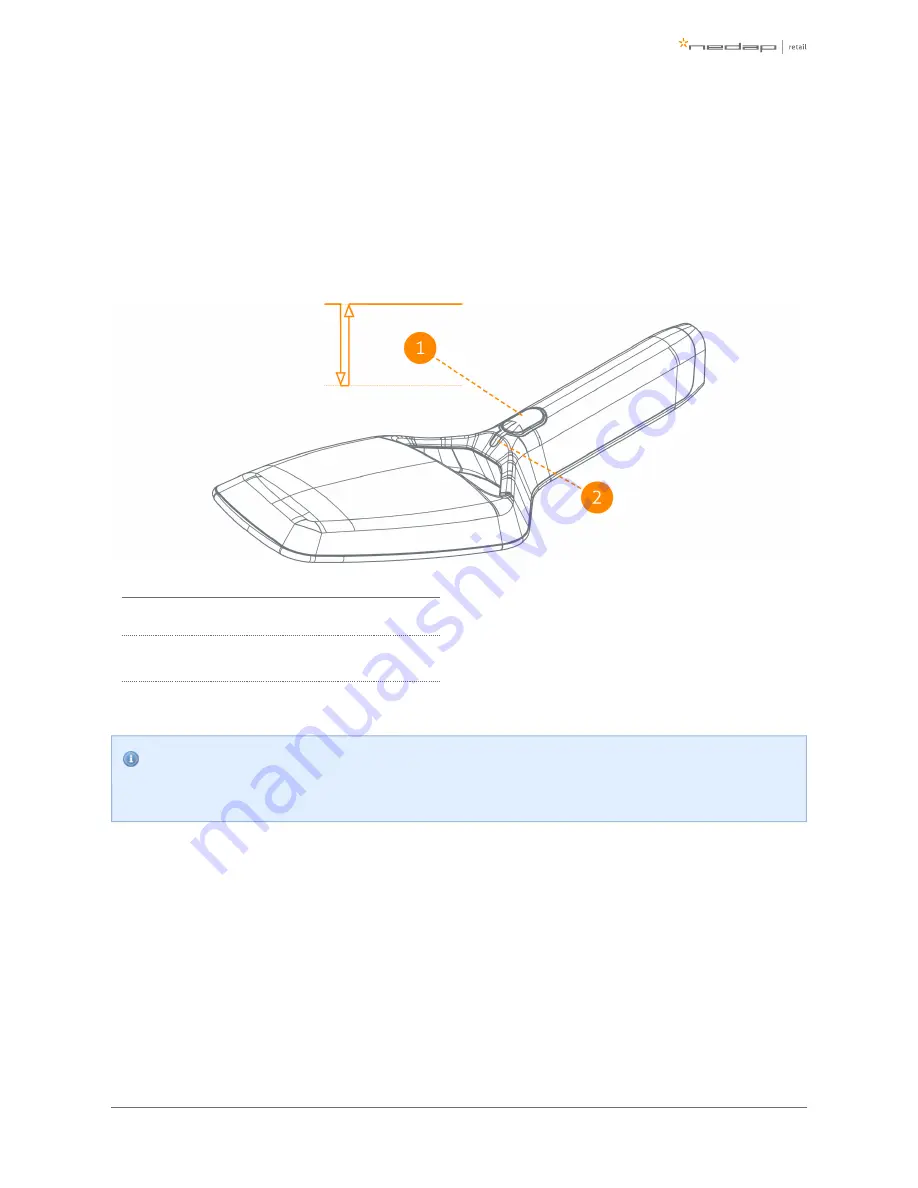
Page
of
12
22
Manual ASSY HH2
Reading a barcode
To read a barcode, navigate in the app on the accessory device to a page where it can read a barcode.
Press and immediately release the button of the !D Hand 2. It should start reading a barcode. This is indicated
by the blinking Status LED.
When the button is pressed and immediately released again, the !D Hand 2 should stop reading.
Step
Action and/or result
1
Press and immediately release the button.
2
The Status LED will start blinking.
The !D Hand 2 will start reading a barcode.
Linking to accessory device
Before the !D Hand 2 can be used, it need to be linked to an accessory device.
Summary of Contents for !D Hand 2
Page 1: ...D Hand 2 Manual ASSY HH2...




































