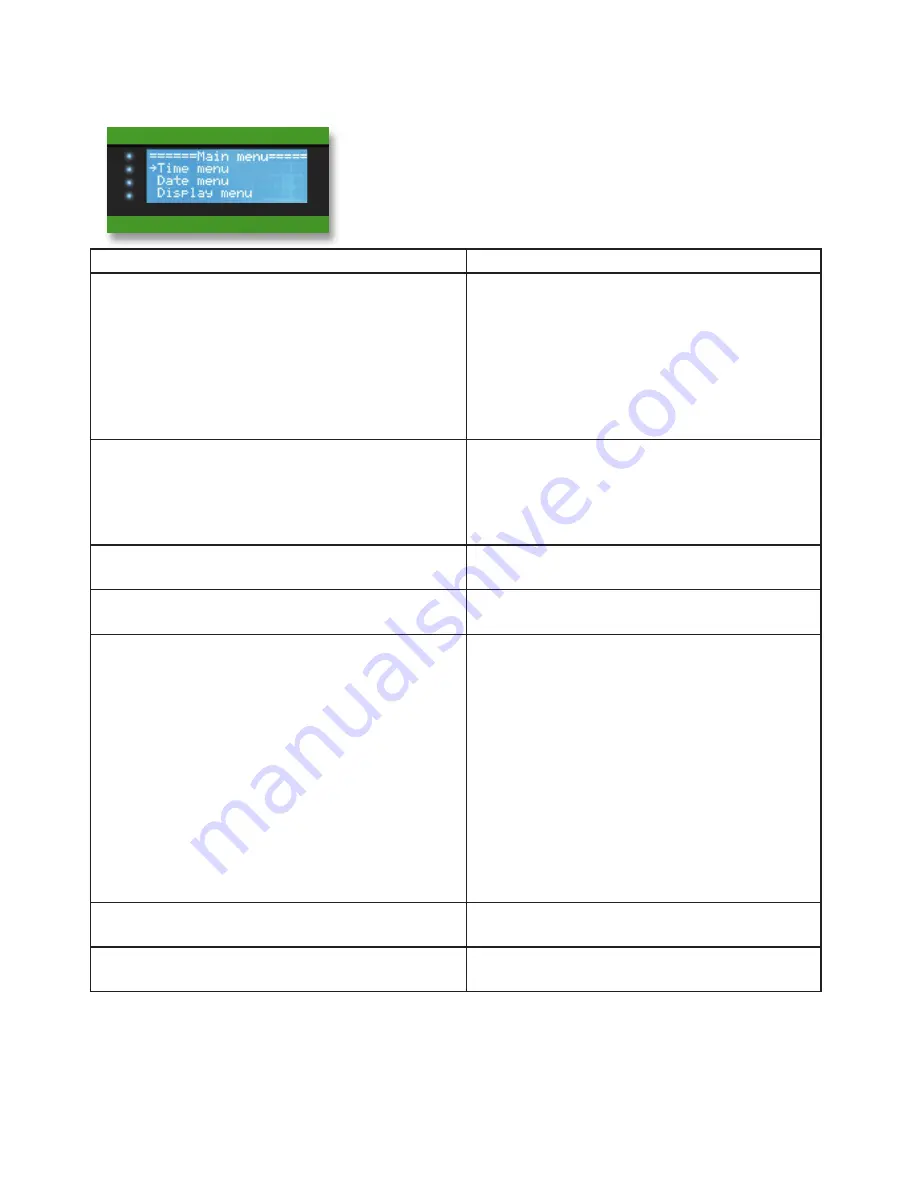
27
8.3 Display menu
This section describes the display menu structure and the information that
is displayed.
Menu
Function
Main menu:
Historical data
Time menu
Date menu
Display menu
Error menu
System menu
Language menu
Select a menu
Historical data:
Energy delivered to grid today
Energy delivered to grid yesterday
Energy delivered to grid previous week
Energy delivered to grid this week
Time menu:
Time edit
The time can be set here
Date menu:
Date edit
The date can be set here
Display menu:
Default Items
Backlight Mode
Line 1:
Time
Date
Weekday
Solar power
Local AC power
Grid power
Line 2:
Line 3:
Line 4:
Information can be viewed here
Set display items to default
Set Backlight mode
Options to be set on Line 1:
Same as Line 1:
Same as Line 1:
Same as Line 1:
Error menu:
Scroll through last 10 errors
System menu:
System Reset
To Reset the PowerRouter
Figure 25 PowerRouter display
Summary of Contents for PowerRouter PR50S
Page 1: ...PowerRouter installation and operatingmanual Solar 5kW 3 7kW 3kW English...
Page 2: ......
Page 56: ...56 Notes...
Page 57: ...57...
Page 58: ...58...
Page 59: ...59...
Page 60: ...60...
Page 61: ...61...
Page 62: ...62...
Page 63: ...63 the PowerRouter you re in charge E welcome PowerRouter com I www PowerRouter com...
Page 64: ...64 your installer Manual part no 5277337 A 01 the PowerRouter you re in charge...
















































