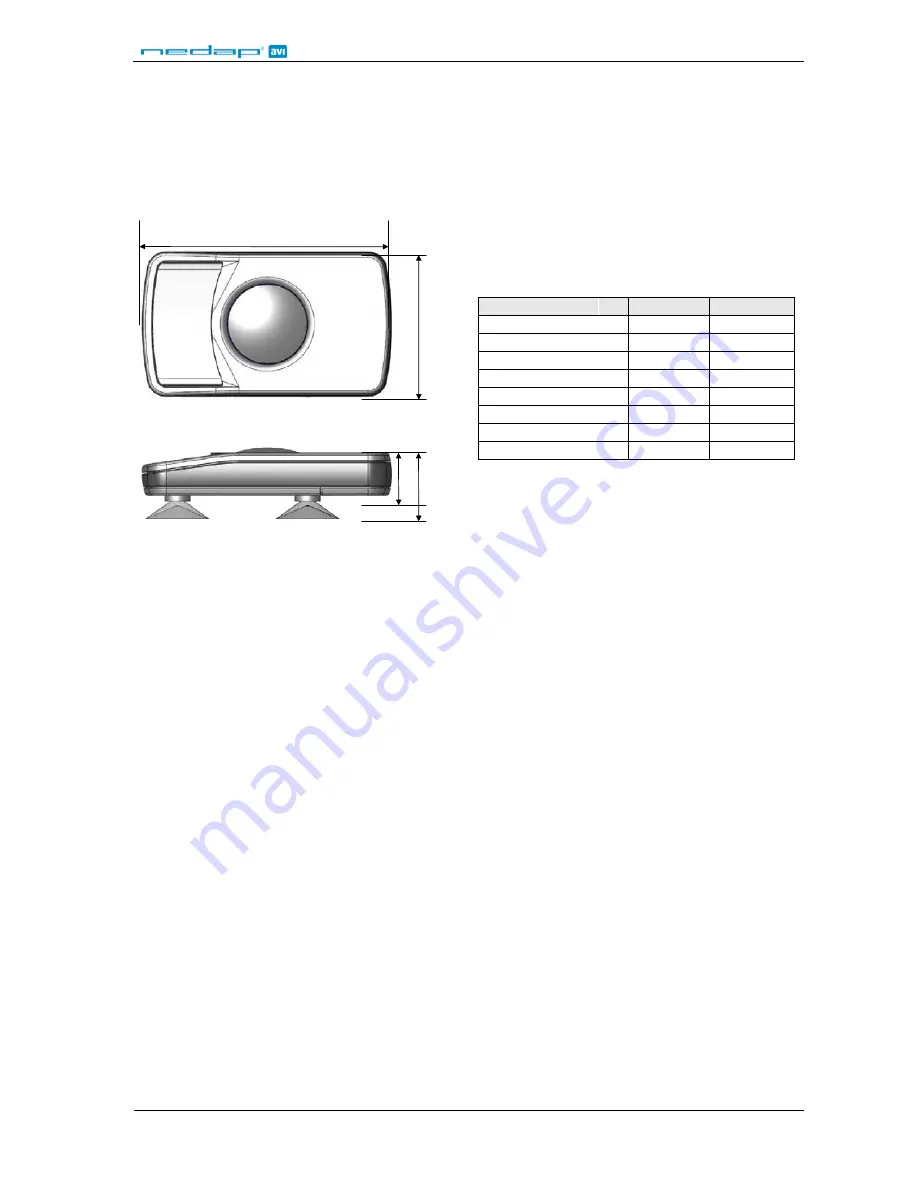
BOOSTERS 2G
N d
IDEAS P O B
NL
AC GROENLO
P
f
2
1B
INSTALLATION
2.1
7B
DIMENSIONS
The Boosters are easily mounted to the inside of the car’s windshield by means of suction cups. Users should
ensure the visual contact between the Booster and any TRANSIT reader is unobstructed with items such as
stickers or metallized windshields (see also chapter 2.3 about solar control windshields).
Note that the Booster's suction cups must be faced toward the reader to achieve maximum reading distance.
Dimension
Length
X
111 mm
4.37 "
Width
Y
65 mm
2.56 "
Height
Z
32 mm
1.26 "
Body height
H
24 mm
0.95 "
Tacho wire
wire length
1700 mm
67 "
wire thickness
2 x 0.25 mm
P
2
2 x AWG 23
Booster Dimensions
2.2
8B
TEMPERATURE CONSIDERATIONS
The Booster is designed to operate within the extreme temperature ranges, which often occur behind a vehicle’s
windshield during the winter or summer seasons (-20°C to 85°C / -4°F to +185°F). However the personal
identification card inserted in the Booster may not be designed to withstand such temperatures and could suffer
damage as a result.
Nedap recommends to
remove the personal identification card
when not in use.
CAUTION: DO NOT LEAVE CARD IN ACCESS DEVICE WHEN LEAVING THE VEHICLE, AS THIS PRESENTS A SECURITY
RISK.
CAUTION: DO NOT LEAVE CARD IN ACCESS DEVICE FOR LONG PERIODS OF TIME IN EXTREME HEAT, AS THIS MAY
DAMAGE THE CARD.
2.3
9B
SOLAR CONTROL WINDSHIELDS
From 1997 onwards several car manufacturers introduced vehicles with solar control windshields. The solar
control windshields are equipped with a metalized coating, which can block the TRANSIT signal from the
Booster mounted on the inside of the windshield of the vehicle.
Most of these windshields have a metal free zone where transponders can be mounted. The metal free zone of
metalized windshields is most often found in the middle of the windshield behind and slightly below the rear
view mirror. In vehicles manufactured after 1998 the metal free zone should be indicated on the window.
We advise the owner to contact the local car dealer if it is not clear where the aperture is exactly positioned in a
certain vehicle and where the transponder should be mounted.
X
Y
H Z





































