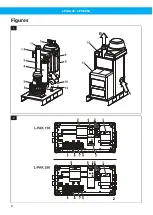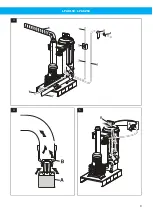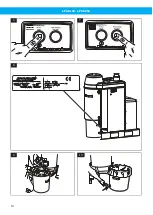L-PAK 150, L-PAK 250
EN
NOTE!
The valve must never be disabled.
The temperature rises sharply as the air passes
through the side channel fan. The temperature of
the exhaust air increases with a high vacuum, i.e. a
small airflow and a high ambient temperature. To pre-
vent the fan and motor from running too hot, there
is a thermal switch at the fan outlet. This trips at 125
°C (257°F) causing the filter cleaning plate to open
to cool the fan. The unit automatically restarts when
the temperature has dropped to about 90 °C (194 °F)
when the thermal switch automatically resets.
NOTE!
The motor stops if the fan has not been cooled
within 8 minutes.
3.8 Outlet
Air leaves the unit through the exhaust air silencer.
The hot exhaust air should be led off into the atmo-
sphere. The air can be led to a heat exchanger.
CAUTION! Risk of equipment damage
The air can be led to a heat exchanger, but
there must be no dampers that can obstruct
the airflow. If the exhaust air duct is blocked
the unit can create an overpressure, which may
cause major damage to the heat exchanger.
3.9 Starting the unit
1
. Turn the switch-disconnector to pos-
ition 1.
2
. Press the white push button on the
control panel until the white lamp lights. When the
automatic start/stop function is not used the unit
should start directly.
When the unit has the automatic start/stop function
enabled it should not start directly except when a
valve at a workstation is opened or when the button
for Manual start is pressed, see
.
Always switch off the unit at the end of the shift
by pressing the white button on the control panel
and turning the switch-disconnector to 0. More in-
formation about starting the unit can be found in
.
4 Installation
4.1 Site
• The L-PAK 150, L-PAK 250 should be positioned in-
doors. If it is positioned outdoors the area should be
protected from the weather.
• The ambient temperature must not exceed 40 °C
(104 °F).
• The unit should stand flat and steady and be
anchored to the floor. Particularly if it stands high,
to prevent it from “walking” and falling over. The
frame has four holes for anchoring.
• The warm exhaust air should be led off from the unit
Connect a duct that leads the exhaust air outdoors.
CAUTION! Risk of equipment damage
The air can be led to a heat exchanger, but
there must be no dampers that can obstruct
the airflow. If the exhaust air duct is blocked
the unit can create an overpressure, which may
cause major damage to the heat exchanger.
• For servicing, there must be a free space of 1 m in
front of the start and control unit and in front of the
dust collector. Otherwise, a free space of about 0.5
m is recommended around the unit.
• If the unit is positioned in a small room, the room
should be fitted with two ventilation openings, min-
imum 250 x 250 mm (10” x 10”). One should be high
up and the other low down.
WARNING! Risk of personal injury
A small room must never be completely sealed!
If there are no ventilation openings a danger-
ous negative pressure can be formed resulting
in serious personal injuries, even the room can
be damaged.
4.2 Electrical installation
WARNING! Risk of personal injury
Electrical settings must not differ from what is
stated on the machine plate.
Wiring and connection diagrams, as well as details
about fuses and settings for the overload relay etc.,
are found in
The settings for the motor’s overcurrent relay are
stated in the column S1F. The settings for the over-
load relay are set when the unit is tested before de-
livery but should be verified when installing the unit.
The setting is the same as the nominal current of the
motor
The transformer is a multi- transformer with terminals
for several different supply voltages, indicated on top
of the transformer. Ensure the connection matches
the actual supply voltage. The secondary voltage is al-
ways 24 V DC.
4.3 Connections
shows schematically the normal connections
to the L-PAK 150, L-PAK 250 unit.
Equipment such as cables and hoses are not supplied
and must be obtained locally.
20
Summary of Contents for 40051800
Page 8: ...L PAK 150 L PAK 250 Figures 1 2 8 ...
Page 9: ...L PAK 150 L PAK 250 3 4 5 9 ...
Page 10: ...L PAK 150 L PAK 250 6 7 8 9 10 10 ...
Page 11: ...L PAK 150 L PAK 250 11 12 13 14 11 ...
Page 178: ...www nederman com ...