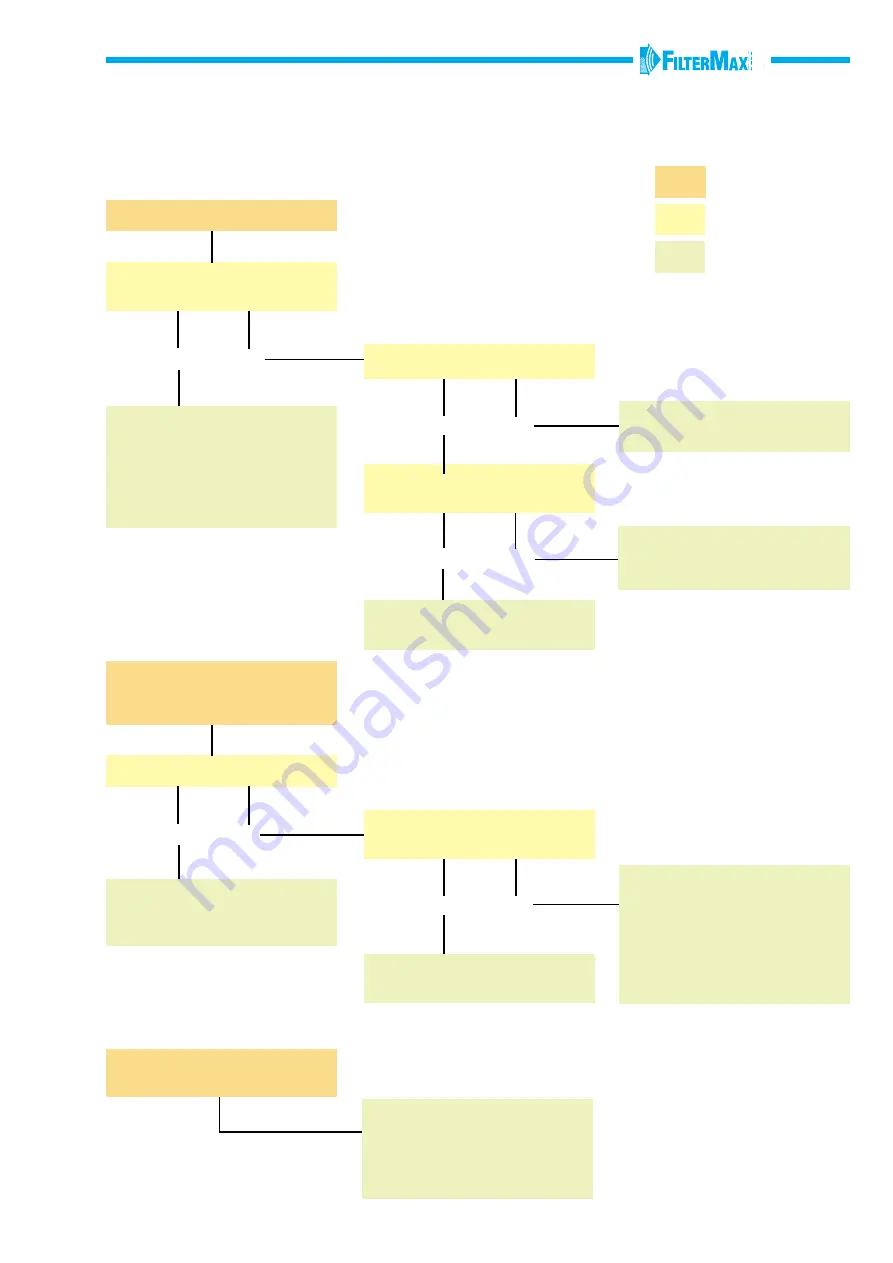
NO
YES
Check that the wiring is correct.
Closing 1 + 9 or 10 shall start
the filter.
28
Possible faults
Control questions
Actions
FilterMax DX will not start.
Are there any LED’s on the
controlbox panel that are on.
Check the fuses on the card and
the power supply to the card. If
the power supply and the fuses
are fully functional, contact your
nearest Nederman representative
for more assistence.
YES
NO
A
IMPORTANT!
• Turn off the compressed air supply
with the service valve before doing
any work on the cleaning system.
• Do not pressurise the system if the
air temperature is below the minimum
operating temperature (= -20
°
C). At
lower air temperatures the process
can be started and operated for a while
(approx. 15 min.) where-after the
system can be pressurised.
Are you trying to remote start
FilterMax DX ?
Contact your nearest Nederman
representative for advice.
NO
Correct the error indicated by the
function LED’s, see page 23 - 24.
YES
Is the A-alarm LED no. 7, on?
TROUBLE-SHOOTING SCHEDULE
NO
NO
Is the display showing ERR +
another digit than 0 ?
YES
YES
Contact your nearest Nederman
representative for advice.
B
FilterMax DX starts, but stops
after a while and the display
shows ERR + a digit.
Is the display showing ERR 0 ?
The cable connecting the controller
to the first pilot box is not properly
connected.
There is an electrical fault in one
or more of the pilot valves. The
number/s shown after ERR are
the number of the faulty valve/s.
Shut the safety switch for the
compressed air. Replace the
pilot box.
FilterMax DX starts, but the fan
will not start.
C
Check that the electrical wiring
for the fan start is done correctly
between 1 and output common
(10 or 11) on the outputs (block
JP6). See wiring diagram, page 14.
Summary of Contents for FilterMax DX 3000
Page 36: ...36 INSTALLATION AND SERVICE PROTOCOL 4 Point no Date Note ...
Page 37: ......






































