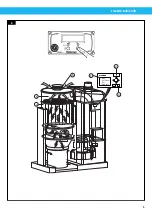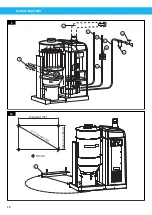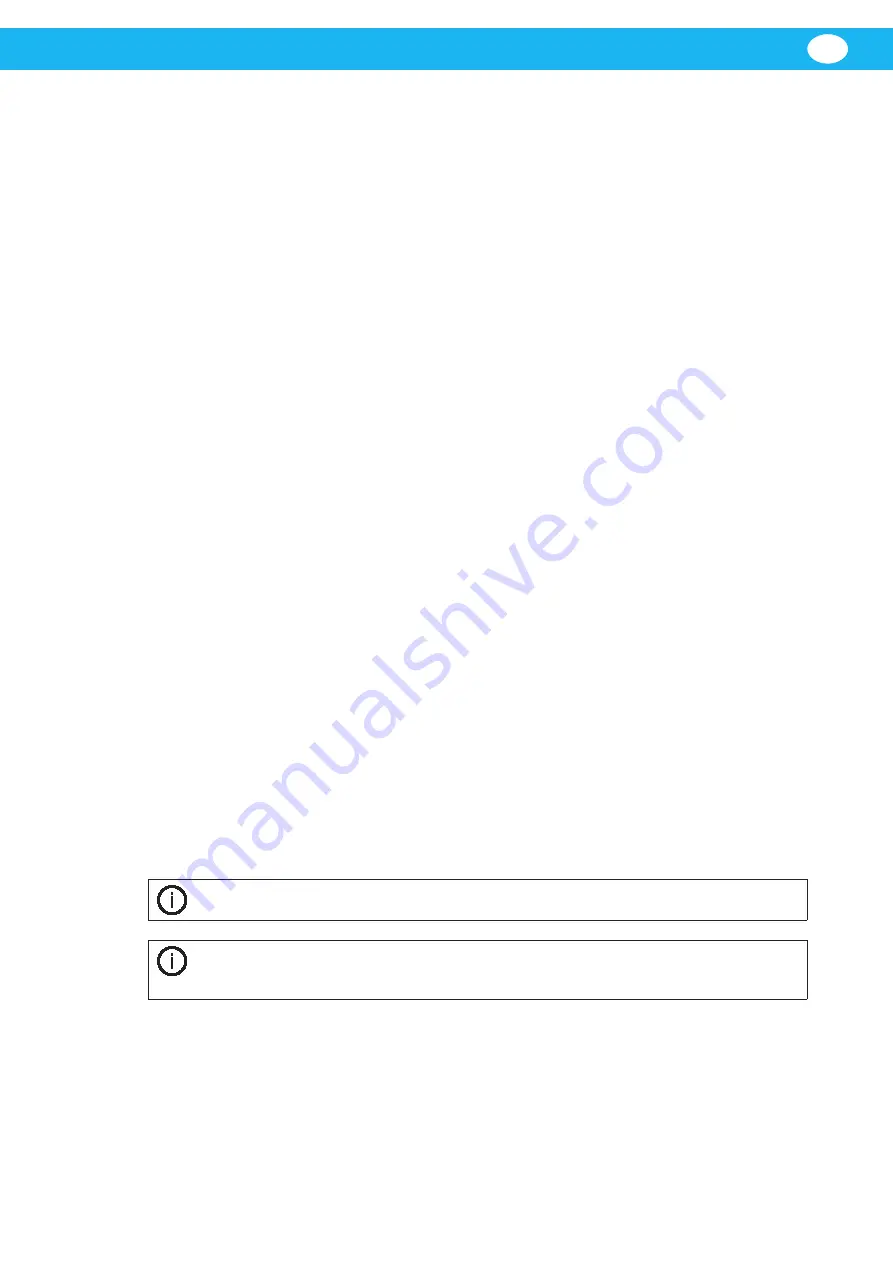
FlexPAK 800/1000
23
EN
See Section
for more information about each mode.
How the unit moves from one operation mode to another is explained below. See also
Figure
for a flow chart showing how the unit goes through its four different operation
modes.
As discussed in Section
, when the unit is in Off mode, the unit can be put
into Standby mode with its motor off and the Filter Cleaning Valve (FCV) closed by pressing
the Standby/Running button. While the unit is in Standby mode, the unit can be put back
into Off mode again by pressing the Standby/Running button.
The unit goes from Standby mode into Running mode when it receives a pilot signal by a
valve being opened at one or more work stations (in other words, someone starts to work).
The unit’s motor is now on and the FCV is closed. The DIR_Time and SSR_Time timers are
not started, see Sections
‘7.2.2 DIR_Time’ and ‘7.2.1 SSR_Time’
The unit stays in Running mode as long as there is an active pilot signal. However, the unit
can still be put into Off mode by pressing the Standby/Running button.
Note that if only one workstation is connected to the unit, or if only one work station is
in use and work stops at that one station, the pilot signal stops. If there is more than one
work station connected to the unit, and more than one work station is in use, the pilot
signal only stops if work stops at all workstations (in other words, all valves close).
When the pilot signal stops, the DIR and SSR timers start. If work resumes at one or more
work stations within 10 seconds, the unit stays in Running mode. The DIR and SSR timers
are reset back to zero and are stopped.
If DIR_Time is set for 10 seconds (default), and the pause in work is longer than 10 seconds,
DIR_Time elapses. The unit then goes into Idling mode with its motor on and the FCV open.
If a new pilot signal is sent within 12 minutes, the unit goes back into Running mode. The
DIR and SSR timers are again reset to zero and are stopped. However, if SSR_Time is set for
12 minutes, which is the default setting, and there is no new pilot signal within 12 minutes,
SSR_Time also elapses.
The unit then goes into Standby mode until it either receives a new pilot signal that puts
the unit back into Running mode, or the unit is turned off (in other words, put into Off
mode) by the weekly timer, see
, or by pressing the Standby/Running
button.
6
PLC messages
The following sections show the different status, warning and alarm messages that can be
seen in the PLC display. See also the PLC Settings Manual and the Installation and Service
Manual.
NOTE!
If a message is displayed that is not shown in this user manual, see the PLC Settings
Manual for more information.
NOTE!
If a warning or alarm is displayed that is not shown in this user manual, see the
PLC Settings Manual for more information and contact a Nederman authorized service
technician.
6.1
Status messages
The following status messages give information about what mode the unit is in or what
routine service is being performed.
Summary of Contents for FlexPAK 1000
Page 8: ...FlexPAK 800 1000 8 1 2 3 4 5 6 7 14 13 12 11 9 8 10 7 6 ...
Page 10: ...FlexPAK 800 1000 10 9 10 1643 1mm 65 662 1mm 26 2 1771 4 1mm 70 Ø13mm 2 1 4 5 6 8 7 9 3 1 ...
Page 11: ...FlexPAK 800 1000 11 11 12 14 13 ...
Page 12: ...FlexPAK 800 1000 12 1 0m 39 4 A B C 16 17 15 Min 2 1m 83 A A A A C ...
Page 14: ...FlexPAK 800 1000 14 ...
Page 55: ...FlexPAK 800 1000 55 CS ...
Page 76: ...FlexPAK 800 1000 DA 76 ...
Page 97: ...FlexPAK 800 1000 97 DE ...
Page 98: ...FlexPAK 800 1000 DE 98 ...
Page 119: ...FlexPAK 800 1000 119 ES ...
Page 120: ...FlexPAK 800 1000 ES 120 ...
Page 141: ...FlexPAK 800 1000 141 FI ...
Page 142: ...FlexPAK 800 1000 FI 142 ...
Page 163: ...FlexPAK 800 1000 163 FR ...
Page 164: ...FlexPAK 800 1000 FR 164 ...
Page 205: ...FlexPAK 800 1000 205 IT ...
Page 206: ...FlexPAK 800 1000 IT 206 ...
Page 227: ...FlexPAK 800 1000 227 NL ...
Page 228: ...FlexPAK 800 1000 NL 228 ...
Page 270: ...FlexPAK 800 1000 PL 270 ...
Page 292: ...FlexPAK 800 1000 PT 292 ...
Page 314: ...FlexPAK 800 1000 RU 314 ...
Page 335: ...FlexPAK 800 1000 335 SV ...
Page 336: ...FlexPAK 800 1000 SV 336 ...
Page 356: ...FlexPAK 800 1000 ZH 356 ...
Page 357: ......
Page 358: ...www nederman com ...