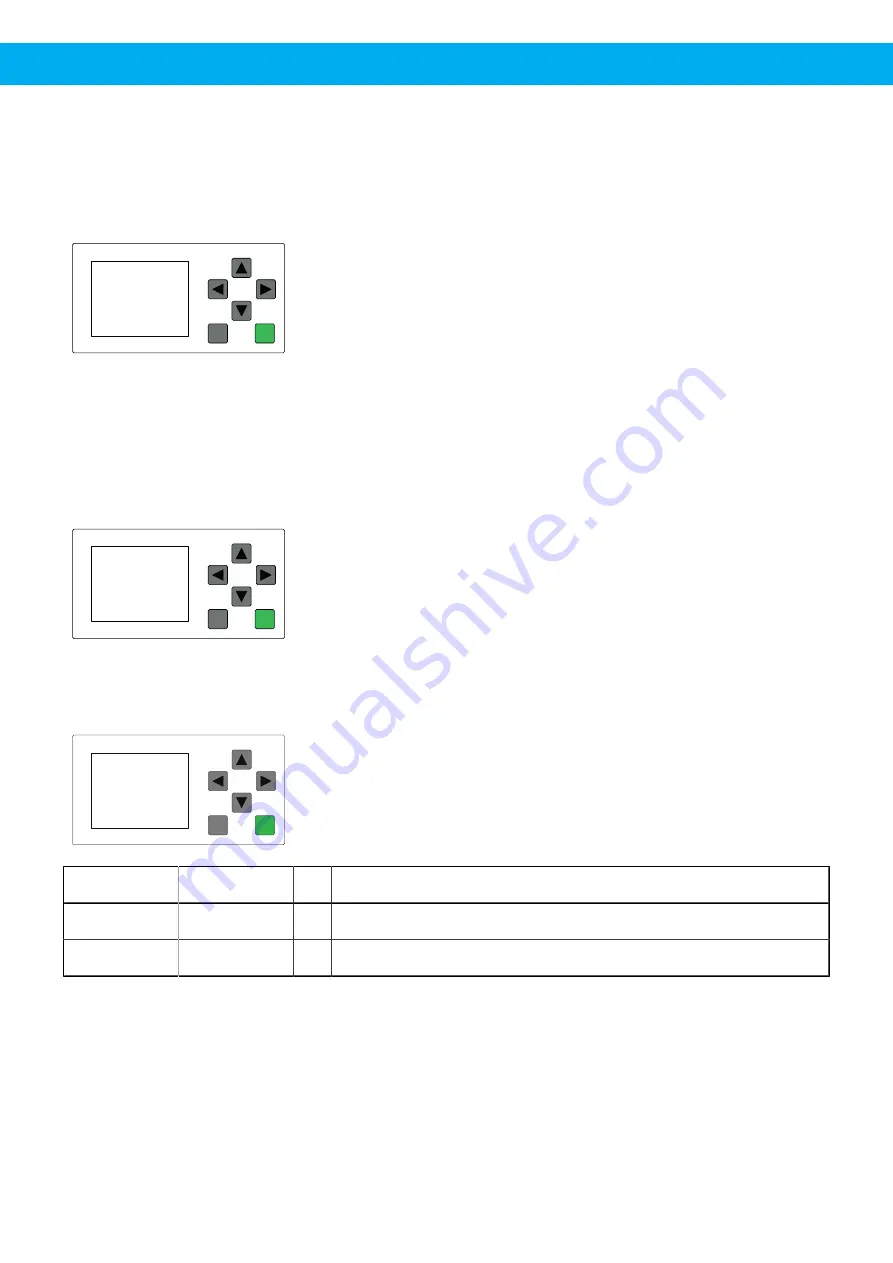
FlexPAK
3.2.4 Bag Replacement Switch Activated
The bag replacement switch (SC2) is activated. It shows the maximum allowed time to replace the dust bag, and
how much time is left to replace the dust bag and turn off the bag replacement switch before the unit is put into
Off mode.
If this warning is activated, the light in the Standby/Running button is lit for two seconds and then again in 2
seconds. This 2/2 on/off sequence continues until the warning is reset.
ESC
OK
Bag Replacement
Switch Activated
Time to Unit
Stop
02:00m
Max Time
30:00m
Stop: The remaining time to replace the dust bag before the unit is put into
Off mode.
MaxTime: The maximum amount of time allowed to replace the dust bag.
3.2.5 Warning Low Vacuum
Function to warn when the vacuum is too low in the system.
When the vacuum is too low, Vac_Low activates the delay timer (VacLoTm) function when the message expires.
When the vacuum rises above the set limit value, the message disappears automatically.
The Vac_Low parameter default setting is -15kPa.
The VacLoTm parameter default setting is 1 minute.
ESC
OK
Warning Low
Vacuum
Limit
15kPa
Actual kPa 10kPa
3.2.6 AUX Temp Limit Exceeded 1
This message is displayed when one of the AUX temperatures exceeds limits settings, and the stop functional-
ity is not activated.
ESC
OK
A UX T e m p L i m i t
E x c e e d e d
Temp 51 C
M a x T e m p 50 C
M i n T e m p 0 C
Temp
51 C
→
Shows the actual temperature value
MaxTemp
50 C
→
Shows Max Temperature limit setting
MinTemp
0 C
→
Shows Min Temperature limit setting
17
Summary of Contents for FlexPAK
Page 7: ...FlexPAK 2 7 ...
Page 54: ...FlexPAK PLC setting Default value Customer specific value 54 ...
Page 55: ...www nederman com ...










































