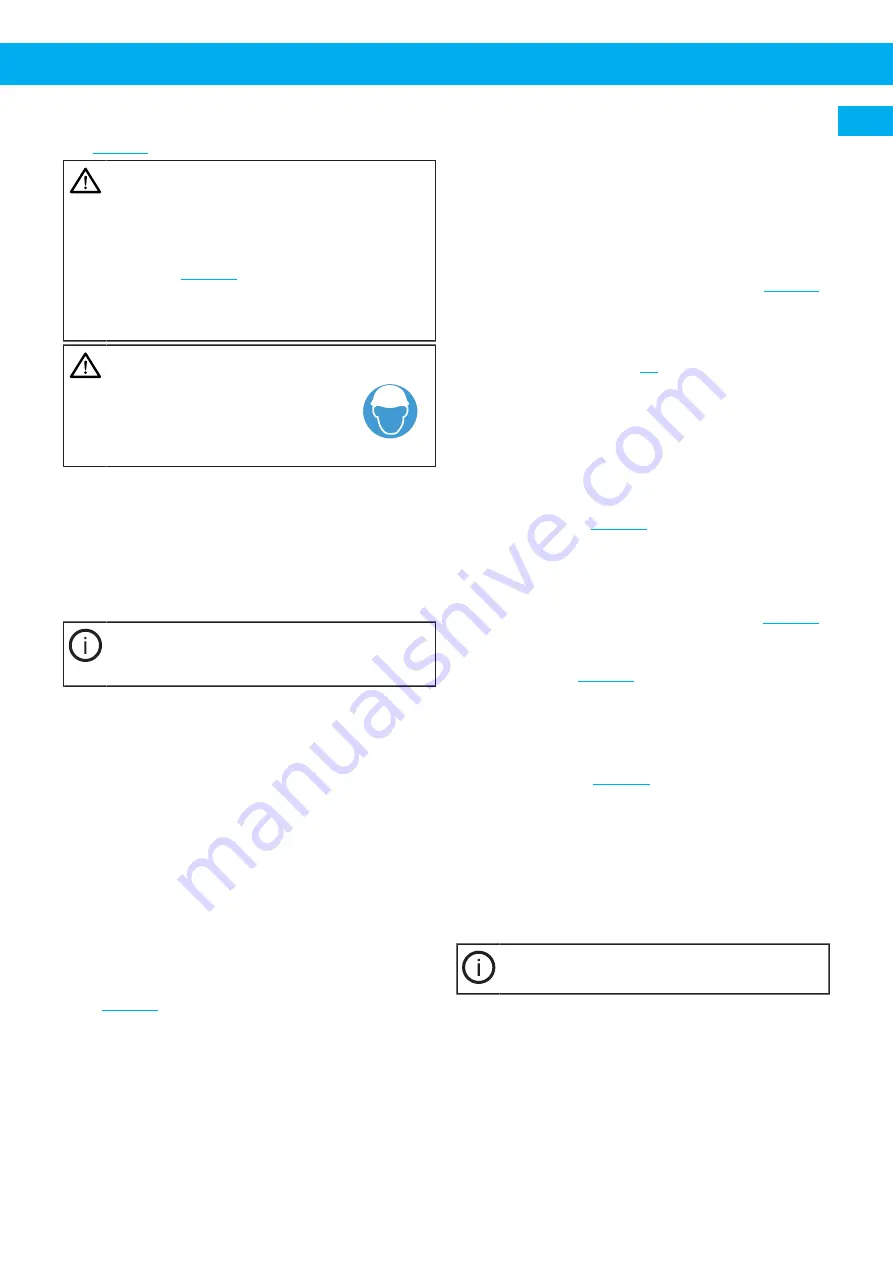
MFS
4 Mounting instruction
See
.
WARNING! Risk of personal injury
• All work with the unit must be done with the
power of the fan disconnected. Ensure that
the fan wheel is stationary.
• A rotating fan impeller can cause personal in-
. Mount the enclosed guard
net on the fan outlet (not necessary if the fan
is used for fixed mounting and is directly con-
nected to the ducting system).
WARNING! Risk of personal injury
Risk of falling objects when
mounting the MFS above head
height. Use the necessary Per-
sonal Protective Equipment.
The MFS filters are designed to be mounted in a ver-
tical orientation as standard.
For some commercial or light loading applications with
low bulk density aerosols, horizontal mounting is ac-
ceptable.
Consult your Nederman representative if there are
any questions on proper orientation.
The two included straps must be used and be
correctly fitted, if the filter is installed hori-
zontally.
1 Ensure that the surface, on which to mount the
MFS filter unit is level and that it can withstand
the weight of the system. Use the wall bracket to
mark the holes. Ensure that the inlet side points
towards the direction that the extracted air is
coming from the extraction arm duct.
2 Use vibration secured fixing bolts and nuts suit-
able for the wall material. The bolts must each
stand a torque force of minimum 2000 N.
3 Only for horizontal installation. For vertical install-
ation, continue to step 4.
• Install four bolts to loosely hold the frame in
place for installation of the two straps.
• Install the two straps over the frame of the MFS.
Position the straps to the inner side of the bolt
holes to prevent the straps from falling off. See
• Tighten the four MFS frame bolts securely. Con-
tinue to step 4.
4 Mount a Nederman fan or adapter on the ex-
haust/clean air side of the MFS filter. Ensure the
arrow on the filter points in the direction of the
fan when installed.
5 Mount a desired Nederman extraction arm on
the inlet side of the MFS filter. Ensure the arrow
on the filter points away from the inlet when in-
stalled.
6 Remove the filter test certificate from the filter
cartridge. Store the test certificate in an appro-
priate place. If your test certificate is lost, please
contact your Nederman expert for consultation.
7 Install the two rubber gaskets to the blue end caps
of the MFS console. Position the rubber gaskets so
that one end is installed to the ridge, and the other
is open to accept the filter. See item A, in
.
8 Ensure the arrow on the filter points towards the
fan.
9 Only for horizontal installation. For vertical install-
.
• Cradle the filter into the support straps.
• Carefully guide the filter in between the blue
end caps, and into the filter console. Adjust each
strap evenly as you guide the filter into the filter
console.
• The filter must be centred with each end cap pri-
or to installing the gaskets for proper sealing.
the straps on top of the filter.
10 Carefully guide the filter in between the blue end
caps and into the filter console. The filter must be
centred with each end cap prior to installing the
gaskets for proper sealing. See item A, in
11 Insert the open end of the two gaskets onto the
flange edges and fold it over the filter cartridge.
.
12 Verify that the filter is correctly mounted, sealed
and that there are no visible leaks.
H = Recommended installation height, from the floor,
when installing the filter in direct connection with an
.
5 Maintenance
Installation, repair and maintenance work must be
carried out by qualified personnel using only origin-
al spare parts. Contact your nearest authorised dis-
tributor or Nederman for advice on technical service
or if you require spare parts. See also www.neder-
man.com.
The service intervals in this chapter are based
on the unit being professionally maintained.
EN
9
Summary of Contents for MFS
Page 5: ...MFS Mounting examples H m 7 1 H m 5 2 4 5 ...
Page 66: ...www nederman com ...










































