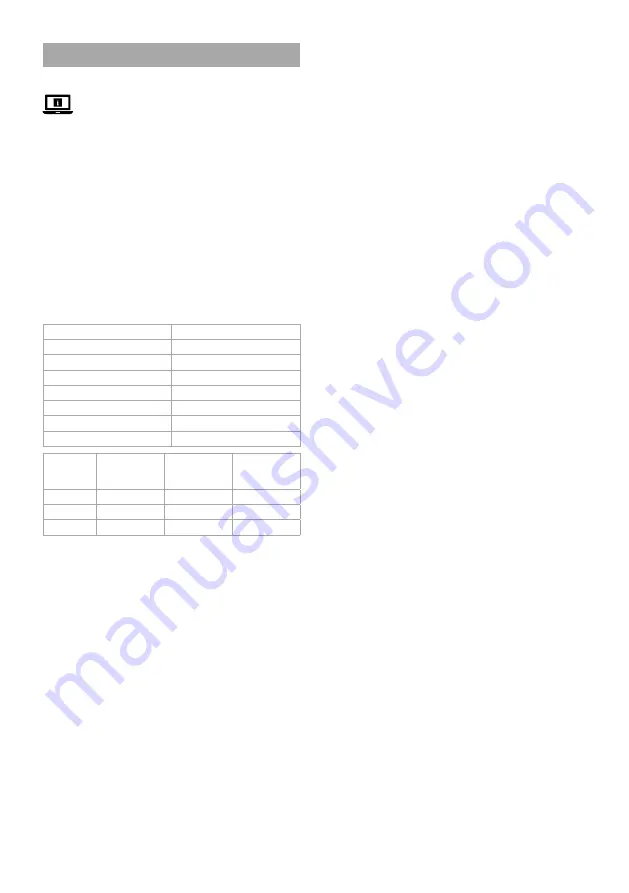
4
a
Quick start guide
Telescope
SCTE7070WT
For more information see the extended manual online:
ned.is/scte7070wt
Intended use
The Nedis SCTE7070WT is a telescope with a maximum focal length
of 700 mm.
This product is included with three eyepieces, an erecting lens and
a Barlow lens.
This product can be used by children aged from 6 years and above
and persons with reduced physical, sensory or mental capabilities
or lack of experience and knowledge if they have been given
supervision or instruction concerning use of the product in a safe
way and understand the hazards involved. Children shall not play
with the product. Cleaning and user maintenance shall not be done
by children without supervision.
Any modification of the product may have consequences for safety,
warranty and proper functioning.
Specifications
Product
Telescope
Article number
SCTE7070WT
Aperture
70 mm
Objective focal length
700 mm
Max. tripod height
125 cm
Finder scope
5 x 24
Diagonal Prisms
90 °
Acceddoness
1.25"
Eyepiece
Magnification
Magnification
with 1.5x
erecting lens
Magnification
with 3x Barlow
lens
4 mm
175 x
263 x
525 x
12.5 mm
56 x
84 x
168 x
20 mm
35 x
53 x
105 x
Main parts
(image
A
)
1
Eyepiece (3 lenses included)
2
Erecting lens / Barlow lens
3
Focus tube
4
Finder scope bracket
5
Finder scope
6
Bracket mounting screw
7
Bracket
8
Azimuth lock
9
Main body
q
Objective lens
w
Objective lens cover
e
Diagonal periscope viewer
r
Eyepiece attachment screw
t
Focus knob
y
Lens holder
u
Micro adjustable altitude
control
i
Tripod head
o
Tripod
p
Tripod leg lock
Safety instructions
-
WARNING
•
Ensure you have fully read and understood the instructions in
this document before you install or use the product. Keep the
packaging and this document for future reference.
•
Only use the product as described in this document.
•
Do not use the product if a part is damaged or defective. Replace
a damaged or defective product immediately.
•
Place the product on a stable and flat surface.
•
Do not use the product to watch the sun or any other light
source. Looking directly at the sun can cause permanent eye
damage.
•
Never use your telescope to project sunlight onto another
surface, the internal heat build-up will damage the optical
elements of the telescope.
•
Do not drop the product and avoid bumping.
•
Do not expose the product to water or moisture.
•
Children of less than 3 years should be kept away.
•
This product can be used by children aged from 6 years and
above and persons with reduced physical, sensory or mental
capabilities or lack of experience and knowledge if they have
been given supervision or instruction concerning use of the
product in a safe way and understand the hazards involved.
Children shall not play with the product. Cleaning and user
maintenance shall not be done by children without supervision.
•
Usage by children should be supervised at all times.
•
This product may only be serviced by a qualified technician.
Installing the product
1. Unlatch the three tripod leg locks
A
p
and pull each of the legs
A
o
out to full extension.
2. Spread
A
o
and lock
A
p
in place to secure
A
o
.
3. Connect the three legs
A
o
to the tripod head
A
i
using the
provided nuts and bolts.
4. Install the lens holder
A
y
between
A
o
using the provided
wingnuts and bolts.
5. Place the bracket
A
7
into
A
i
and rotate the bracket mounting
screw
A
6
to tighten
A
7
.
6. Place the main body
A
9
in
A
7
and rotate the locking screws
A
6
to secure
A
9
.
7. Slide the micro adjustable altitude control
A
u
through the hole
on the side of
A
7
.
8. Tighten the other end of
A
u
with the screw to
A
9
.
9. Unscrew and remove the bolts of the finder scope bracket
A
4
.
10. Place
A
4
onto
A
9
and tighten the bolts.
4
Make sure
A
5
is facing the same direction as the objective lens
A
q
.
11. Install the diagonal periscope viewer
A
e
into the focus tube
A
3
.
-
Make sure the end of
A
e
without the screw is inserted into
A
3
.
12. Place the desired eye piece
A
1
into
A
e
. Tighten the screw to
secure the eyepiece.
-
Only use the Barlow lens
A
2
without
A
e
to get the best
viewing results. Place the Barlow lens
A
2
directly into
A
3
.
4
Place one of
A
1
into the erecting lens or Barlow lens
A
2
to
increase the magnification.
Using the product
-
Make sure the product is placed on a flat and stable surface.
-
Only use the erecting lens
A
2
to observe landscapes, not
astronomical observations.
1. Remove the objective lens cover
A
w
.
2. Look through the finder scope
A
5
to find the target object.
•
Untight the Azimuth lock
A
8
to change the horizontal viewing
angle of
A
9
.
•
Adjust
A
u
to change the vertical viewing angle of
A
9
.
3. Untighten the adjustment nuts of
A
5
if you do not see the
object.
4. Move
A
5
until you can see the object.
5. Tighten the adjustments nuts of
A
5
again.
6. Look through
A
1
to see the target object.
7. Use the focus knob
A
t
to focus on the object.
-
Apply small and slow adjustments for focusing.
-
Place
A
w
back on the product when not in use.



































