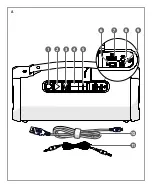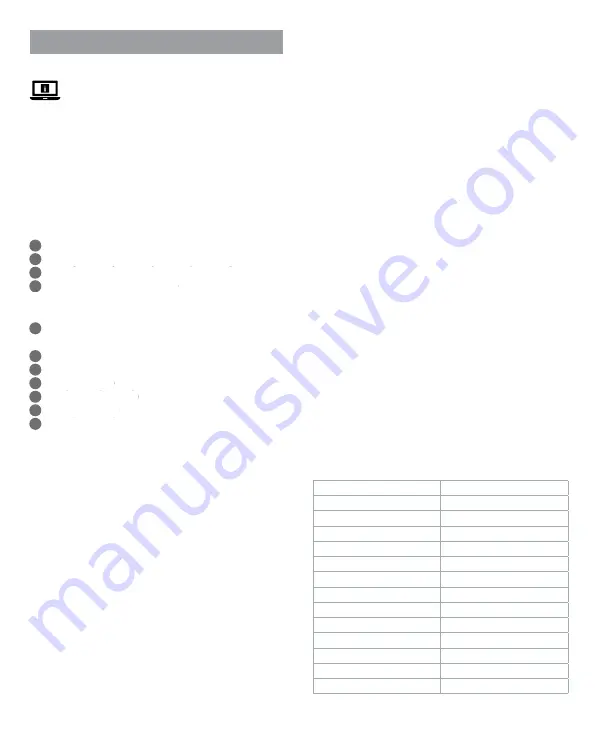
4
Charging the product
1. Plug
A
q
into
A
9
.
2. Plug the other end of
A
q
into a 5V/1A USB adapter (not
provided).
3. Plug the USB adapter into a power outlet.
Pairing the product to Bluetooth audio source
1. Press and hold
A
1
to switch on the product.
The LED blinks quickly to indicate pairing mode is active.
2. Activate Bluetooth on your audio source and connect with the
product (SPBB305BK).
The LED blinks slowly to indicate pairing is succesful.
Connecting with audio cable
1. Plug
A
w
into
A
8
.
2. Plug the other end of
A
w
into your audio source.
4
Playing music without Bluetooth disconnects Bluetooth. Press
A
3
until the product is in Bluetooth mode to connect to your
Bluetooth audio source again.
Playing music from a USB or microSD flash drive
1. Insert a USB flash drive in
A
7
or a microSD card in
A
6
.
Music from your USB or microSD flash drive plays automatically.
4
Press
A
4
and
A
5
to skip between tracks.
4
Press
A
2
to play or pause music.
Pairing two speakers with TWS
4
TWS only works with two speakers of the same type.
1. Switch on both speakers and set them to Bluetooth mode with
A
3
.
2. Press
A
2
on one of the speakers for 4 seconds.
The product emits a tone to indicate entering pairing mode.
3. Activate Bluetooth on your audio source and connect with the
product.
The product emits three tones to indicate pairing is successful.
Specifications
Product
Bluetooth Boombox
Article number
SPBB305BK
Dimensions (d x w x h)
130 x 300 x 135 mm
Weight
1.2 kg
Features
True Wireless Stereo (TWS)
RMS audio output
8 W
Peak audio output
30 W
Bluetooth frequency range
2402 - 2480 MHz
Bluetooth® version
V5.0 + BR + EDR + BLE
Transmission distance
10 m
Maximum transmission power
2 dBm
Maximum antenna gain
-0.58 dBi
Battery type
Lithium-ion (18650)
Battery capacity
1500 mAh
a
Quick start guide
Bluetooth Boombox
SPBB305BK
For more information see the extended manual
online:
ned.is/spbb305bk
Intended use
This product is intended to stream audio from your media device
via Bluetooth, audio cable or from a USB or micro-SD flash drive.
The product is not intended for professional use.
Consult the local laws and regulations for this product before
installing and using.
Any modification of the product may have consequences for safety,
warranty and proper functioning.
Main parts
(image A)
1
Power button
2
Play or pause the music.
3
Switch between Bluetooth, USB, MicroSD and AUX.
4
Press and hold to decrease volume.
Press to skip to the beginning of the track.
Double press to skip to the previous track.
5
Press and hold to increase volume.
Press to skip to the next track.
6
MicroSD port
7
USB port
8
Aux port (3.5) mm
9
Micro USB charging port
10
USB charging cable
11
3.5 mm audio cable
Safety instructions
-
WARNING
•
Only use the product as described in this manual.
•
Do not use the product if a part is damaged or defective.
Replace a damaged or defective device immediately.
•
Disconnect the product from the electrical outlet and other
equipment if problems occur.
•
Do not expose the product to water or moisture.
•
Replace a damaged or defective product immediately.
•
Do not immerse the product in water.
•
Do not charge when the product is wet.
•
Do not leave a battery on prolonged charge when not in use.
•
Do not dismantle, open or shred batteries.
•
Do not drop the product and avoid bumping.
•
This product may only be serviced by a qualified technician for
maintenance to reduce the risk of electric shock.
•
Do not expose the product to direct sunlight, naked flames or
heat.
•
The handle is exclusively intended to carry the weight of the
product.
•
Retain the original product literature for future reference.