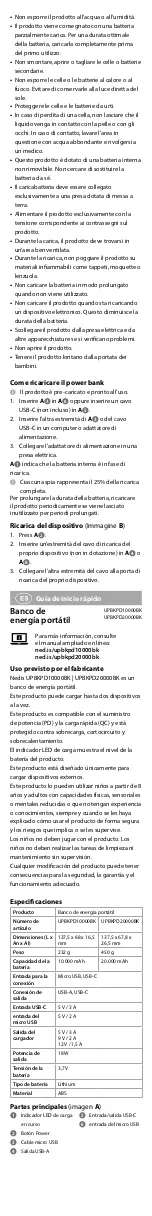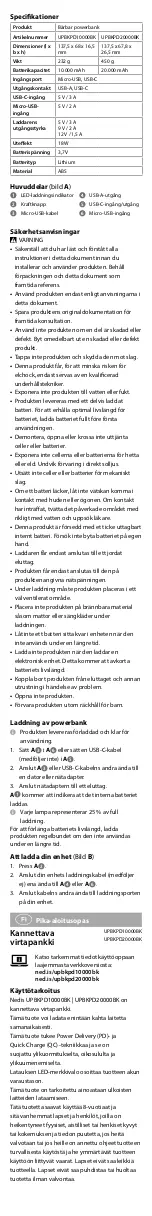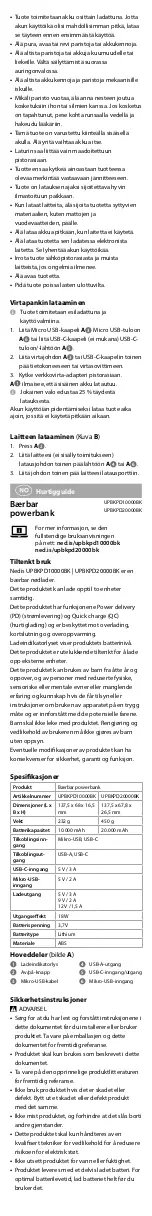a
Quick start guide
Portable
Powerbank
UPBKPD10000BK
UPBKPD20000BK
For more information see the extended
manual online:
ned.is/upbkpd10000bk
ned.is/upbkpd20000bk
Intended use
The Nedis UPBKPD10000BK | UPBKPD20000BK is a
portable power bank.
This product can charge up to two devices
simultaneously.
This product supports Power delivery (PD) and
Quick charge (QC) and is protected against
overcharging, short circuiting and overheating.
The charging indicator LED shows the battery level
of the product.
This product is exclusively intended to charge
external devices.
This product can be used by children aged from
8 years and above and persons with reduced
physical, sensory or mental capabilities or lack
of experience and knowledge if they have been
given supervision or instruction concerning use
of the product in a safe way and understand the
hazards involved. Children shall not play with the
product. Cleaning and user maintenance shall not
be done by children without supervision.
Any modification of the product may have
consequences for safety, warranty and proper
functioning.
Specifications
Product
Portable Powerbank
Article number
UPBKPD10000BK UPBKPD20000BK
Dimensions (l x
w x h)
137.5 x 68 x 16.5
mm
137.5 x 67.8 x
26.5 mm
Weight
232 g
450 g
Battery capacity
10.000 mAh
20.000 mAh
Connection
input
Micro USB, USB-C
Connection
output
USB-A, USB-C
USB-C input
5 V / 3 A
Micro USB input
5 V / 2 A
Charger output
5 V / 3 A
9 V / 2 A
12 V / 1.5 A
Output power
18 W
Battery voltage
3.7 V
Battery type
Lithium
Material
ABS
Main parts
(image
A
)
1
Charging indicator LED
2
Power button
3
Micro USB cable
4
USB-A output
5
USB-C input/output
6
Micro USB input
Safety instructions
-
WARNING
•
Ensure you have fully read and understood the
instructions in this document before you install
or use the product. Keep the packaging and this
document for future reference.
•
Only use the product as described in this
document.
•
Retain the original product literature for future
reference.
•
Do not use the product if a part is damaged or
defective. Replace a damaged or defective
product immediately.
•
Do not drop the product and avoid bumping.
•
This product may only be serviced by a qualified
technician for maintenance to reduce the risk of
electric shock.
•
Do not expose the product to water or moisture.
•
The product is delivered with a partially charged
battery. For optimal battery life, fully charge the
battery before first use.
•
Do not dismantle, open or shred secondary cells
or batteries.
•
Do not expose cells or batteries to heat or fire.
Avoid storage in direct sunlight.
•
Do not subject cells or batteries to mechanical
shock.
•
In the event of a cell leaking, do not allow the
liquid to come in contact with the skin or eyes. If
contact has been made, wash the affected area
with copious amounts of water and seek medical
advice.
•
This product is equipped with a non-removable
internal battery. Do not attempt to replace the
battery yourself.
•
The charger must only be plugged into an
earthed socket-outlet.
•
Only power the product with the voltage
corresponding to the markings on the product.
•
During charging the product must be placed in a
well-ventilated area.
•
When charging, do not place the product on
flammable materials such as rugs, carpets or
bedding.
•
Do not leave a battery on prolonged charge
when not in use.
•
Do not charge the product when it’s charging an
electronic device. This will shorten the battery
life.
•
Disconnect the product from the electrical outlet
and other equipment if problems occur.
•
Do not open the product.
•
Keep the product out of reach from children.
Charging the power bank
4
The product comes pre-charged and ready
to use.
1. Insert
A
3
into
A
6
, or insert a USB-C cable
(not included) into
A
5
.
2. Insert the other end of
A
3
or the USB-C cable
into a computer or power adapter.
3. Plug the power adapter into a power outlet.
A
1
will indicate that the internal battery is
charging.
4
Each light represents 25% of the full charge.
To extend the lifetime of the battery, charge
the product periodically if it is left unused for
extended periods.
Charging your device
(Image
B
)
1. Press
A
2
.
2. Insert one end of the charging cable of your
device (not included) into
A
4
or
A
6
.
3. Connect the other end of the cable into the
charging port of your device.
Summary of Contents for UPBKPD10000BK
Page 20: ...2 1 3 6 5 4 A B ...