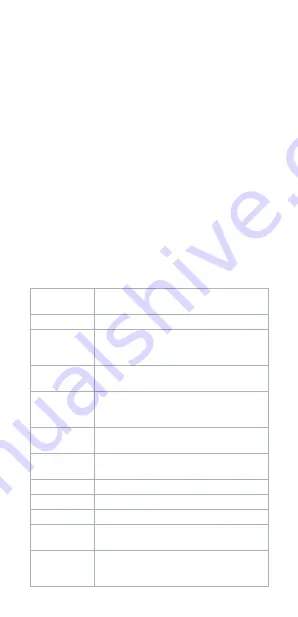
9
4
If the microSD card indicator LED
B
1
lights up red, the
formatting failed. Try again or use a different microSD card.
The app interface
(image
D
)
1
Product status
2
Settings menu
3
Photo folder tab
4
Video folder tab
5
Reset to default button
6
Settings upload button
7
Setting menu tab
8
GPS location tab
Using the product
1. Switch the power button
B
q
to
ON
to switch on the
product.
4
The camera is ready for use if all indicator LEDs
B
1278
are switched off.
2. Open the
Camera Trap Wireles
s app and login.
3. Select the product from the camera list.
4. To change the settings of the product:
•
For iOS system: tap
Options
.
•
For Android system: tap
Setting
.
5. Select the desired capture mode and adjust the settings as
desired.
Capture
mode
Switch between photo, time lapse, video or
photo + video.
PIR delay
Set the interval between photos or videos.
Time lapse
delay
Adjust the interval between photos or
videos when the product is in time lapse
mode.
PIR sensitivity
Set the sensitivity of the motion sensor to
low, medium or high.
Timer
Switch the timer option on or off.
Set a specific time period in which the
camera takes pictures and videos every day.
Photo
resolution
Select the preferred photo resolution.
Burst number
Select a photo burst amount, up to 9
photos.
Shutter speed
Select the preferred shutter speed.
Video quality
Select the preferred video resolution.
Video length
5 to 180 seconds.
Volume REC
Select to mute or unmute the video
recordings.
Upload
frequency
Select the desired upload frequency of
photos and videos wirelessly on your
connected device.
Summary of Contents for WCAM460GN
Page 1: ...ned is wcam460gn 4G Full HD Wildlife Camera To capture animal and human activity WCAM460GN...
Page 3: ...3 1 q w 8 7 9 2 3 4 5 6 e r t y A...
Page 4: ...4 BATTERY SD CARD SIGNAL SERVER IMEI 86764804758XXXX 9 q 3 4 1 2 5 6 7 8 B...
Page 5: ...5 2 3 4 7 8 1 6 5 C D...
Page 89: ...89 B 1 LED microSD 2 LED 3 SIM 4 Micro SD 5 USB C 6 7 LED 8 LED 9 q 8...
Page 93: ...93 24 12 microSD Use current location GPS microSD microSD SWVER1 6 D6...
Page 115: ......
Page 116: ...Nedis BV De Tweeling 28 5215 MC s Hertogenbosch The Netherlands...










































