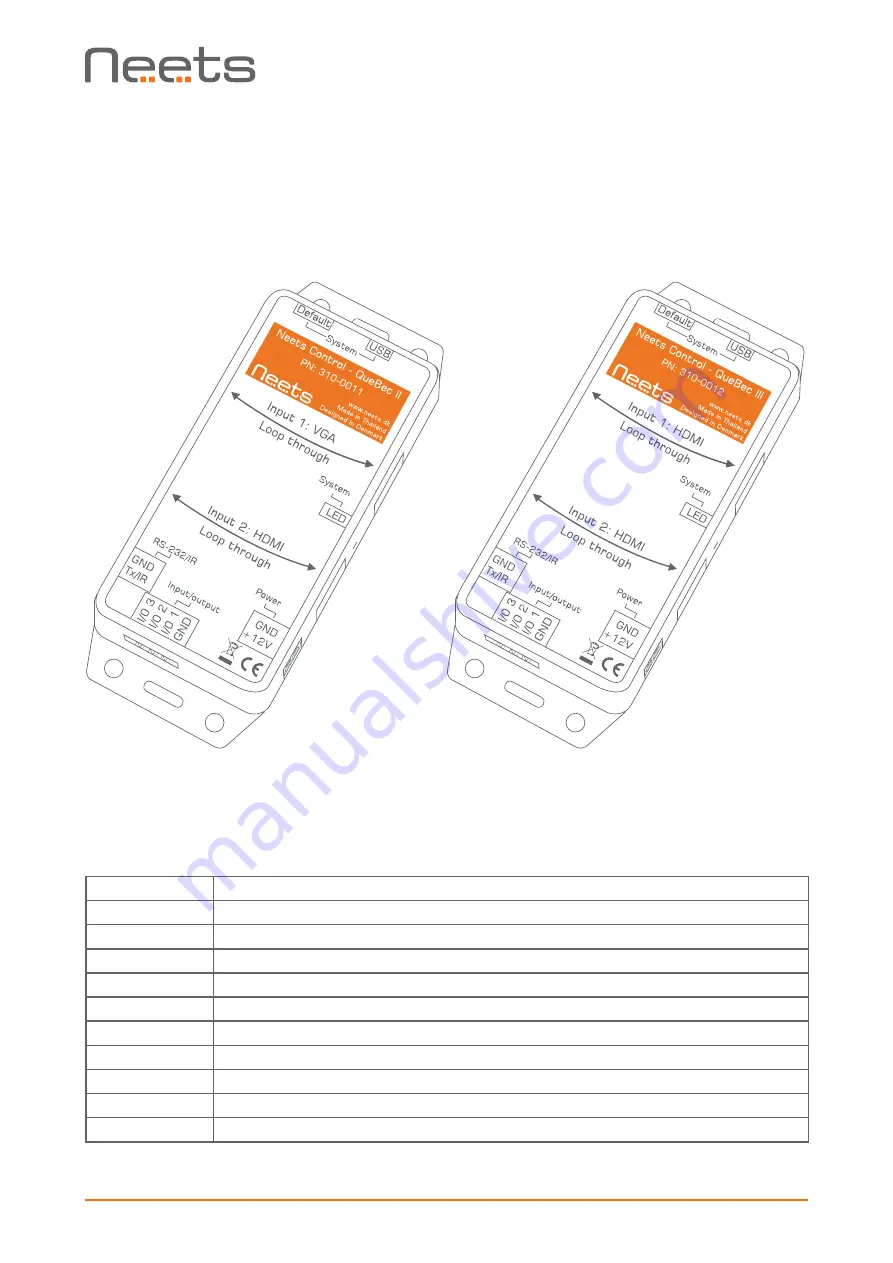
Page 6 of 11
Connections and Controls
In this section, you will find information on how to connect and use the different ports.
System overview
Number:
Description
1
USB connector
2
System Default button
3A
Input 1 loop through (VGA in QueBec II, HDMI in QueBec III)
3B
Input 1 loop through (VGA in QueBec II, HDMI in QueBec III)
4A
Input 2 loop through connector
4B
Input 2 loop through connector
5
RS-232 / IR transmitter connector
6
Digital I/O connector
7
12V DC input connector
8
LED for status indication
3A
4A
5
2
6
8
6
3A
7
1
4B
1
2
3A
4A
5
7
4B
8
3A





























