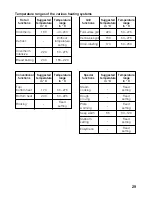3.
Set cooking duration
is indicated on the text
display.
Set the required duration with the roller
(e.g. 1 h 30 min.). Accept the setting.
4.
Set end
is indicated on the text display.
Set the required end time with the roller
(e.g. 12:30).
When the setting has been made, the current
time is displayed after 3 seconds.
The lit
!
signals automatic mode.
The oven is automatically switched on and off at
the preset times (e.g. on 11:00, duration
1 h 30 min, off 12:30).
5.
When the time has elapsed,
Time elapsed
is
indicated on the text display, a signal is emitted,
the lit
!
flashes and the oven switches off
automatically.
You can stop the signal by tapping the
)
button
or pressing the roller.
6.
To end automatic mode, press the
)
button
again.
7.
Switch the oven off.
17
Time preselection
Automatic switch on
Baking or roasting starts for the set duration at a
and switch off
later time which you set.
1.
Select the operating mode and the oven
temperature.
2.
Tap the
)
button to access the clock functions
and select
Time preselection
.
Summary of Contents for B 1664 Series
Page 1: ...Instructions for use B 1664 ...
Page 67: ......