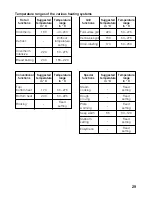26
1.
As long as the text flashes, you can change the
temperature in steps of 5°C. To do this, rotate the
roller up or down.
2.
Accept the settings
either
by pressing the roller
or
by waiting 3 seconds for the setting to be
accepted automatically.
The oven begins heating.
Setting the
When the operating mode has been chosen, the
temperature
temperature setting prompt flashes on the text
display; the recommended temperature lights up on
the temperature display (for example: Circotherm,
160°C).
Changing the
This is how you change from one running operating
operating mode
mode to another (example: from Circotherm to
bottom heat).
1.
Tap the oven function button in the submenu in
which the required operating mode is located
(for example:
/
).
3.
Each time the oven function button is tapped,
another operating mode is displayed.
4.
Choose the required operating mode and wait
3 seconds. After this time the setting is
automatically accepted and the oven runs.
Summary of Contents for B 1664 Series
Page 1: ...Instructions for use B 1664 ...
Page 67: ......