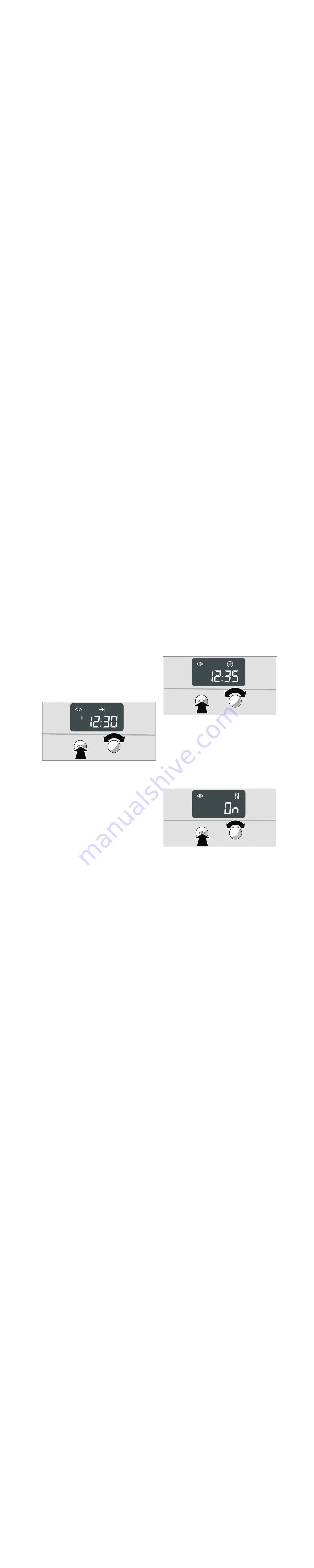
10
Once the cooking time has elapsed, the appliance switches off
automatically.
1.
Turn the operating mode and temperature selector back to
the
Û
position.
2.
Press the
KJ
clock function button to exit the clock function.
End of operation
Automatic switch-off at a set time.
1.
Set the operating mode and temperature.
The appliance heats up.
2.
Press the
KJ
clock function button repeatedly until the
KJ
and
y
symbols light up.
3.
Set the end of operation using the rotary selector
(e.g.
‚ƒ
:
„‹
o'clock).
The setting is applied automatically. The clock is then
displayed again.
The appliance switches off automatically at the time set for the
end of operation.
1.
Turn the operating mode and temperature selector back to
the
Û
position.
2.
Press the
KJ
clock function button to exit the clock function.
Preset operation
The appliance switches on automatically, then switches off
automatically at the time preselected for the end of operation.
To set this function, combine the cooking time and end of
operation clock functions.
Bear in mind that food which spoils easily should not be left in
the cooking compartment for too long.
1.
Set the operating mode and temperature.
The appliance heats up.
2.
Press the
KJ
clock function button repeatedly until
the
KJ
and
x
symbols light up.
3.
Set the cooking time with the rotary selector
(e.g.
‚
:
„‹
hours).
The setting is applied automatically.
4.
Press the
KJ
clock function button repeatedly until
the
KJ
and
y
symbols light up.
5.
Set the end of operation using the rotary selector
(e.g.
‚ƒ
:
„‹
o'clock).
The appliance switches off and waits until the appropriate
time to switch on (
‚‚
:
‹‹
in the example). The appliance
switches off automatically at the time set for the end of
operation (
‚ƒ
:
„‹
).
6.
Turn the operating mode and temperature selector back to
the
Û
position.
7.
Press the
KJ
clock function button to exit the clock function.
Setting the clock
You can only change the clock when no other clock function is
active.
1.
Press the
KJ
clock function button repeatedly until
the
KJ
and
3
symbols light up.
2.
Set the clock using the rotary selector.
The setting is applied automatically.
Rapid heat up
With
3
CircoTherm®, you can shorten the heat up time if your
selected temperature setting is higher than 100 °C.
Note:
During Rapid heat up, do not place any food in the
cooking compartment for as long as the
f
symbol is lit.
1.
Set the operating mode and temperature.
The appliance heats up.
2.
Press the
KJ
clock function button repeatedly until the
KJ
and
f
symbols light up and
Œ
appears in the clock display.
3.
Turn the rotary selector clockwise.
In the clock display,
Ž
is displayed and the
f
symbol lights
up. Rapid heat up is activated.
After reaching the set temperature, Rapid heat up switches off.
The
f
symbol goes out.
Checking, correcting or deleting settings
1.
To check your settings, press the
KJ
clock function button
repeatedly until the corresponding symbol lights up.
2.
If necessary, you can correct your setting using the rotary
selector.
3.
If you wish to cancel your setting, turn the rotary selector anti-
clockwise to the original value.
Summary of Contents for B12M42 3FR Series
Page 1: ...en Instruction manual Built in oven B12M42 3FR...
Page 2: ......
Page 25: ...25...
Page 26: ...26...
Page 27: ...27...











































