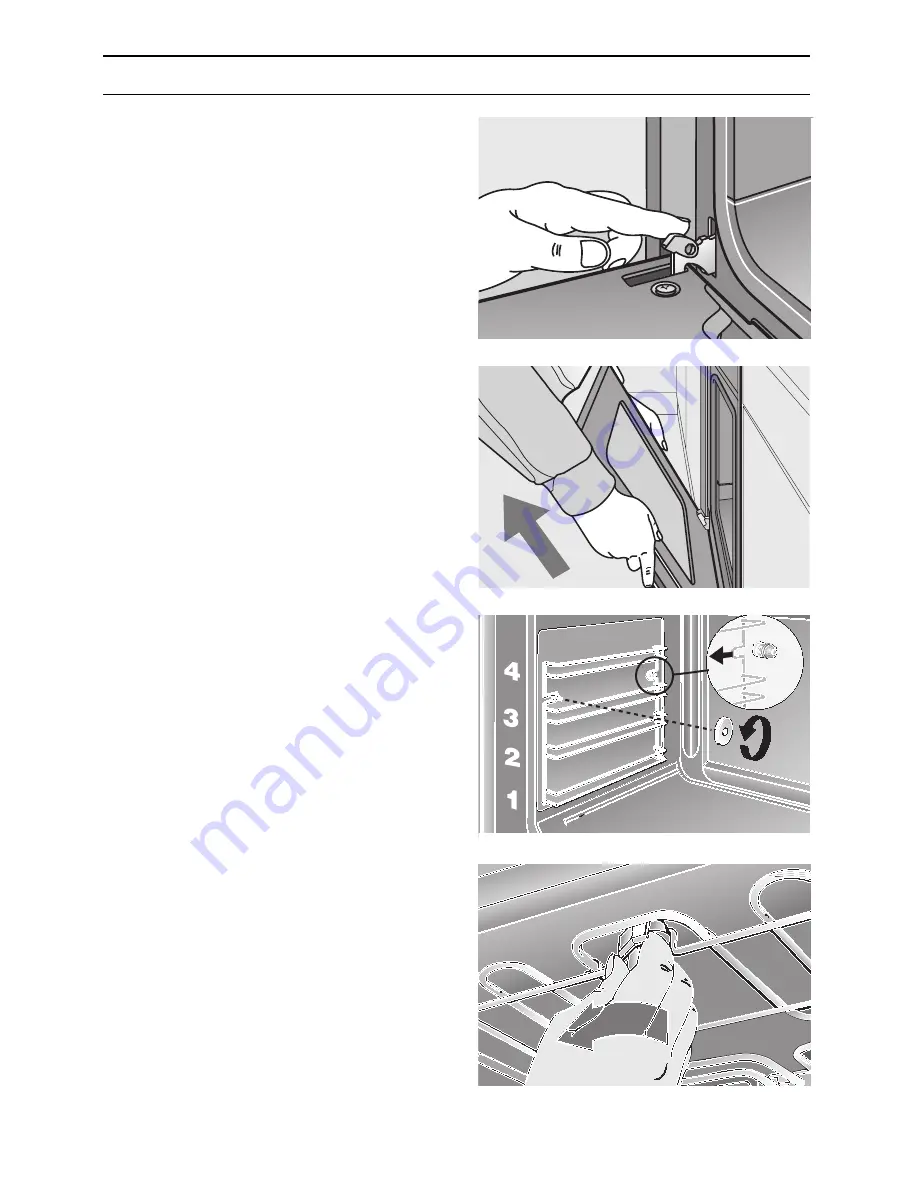
26
Cleaning and Care
Manual cleaning steps:
Note:
To make the manual cleaning steps
following the automatic oven cleaning
function more convenient, the appliance
features the following options:
Removing the oven door:
1.
Fully open the oven door.
2.
Move the catch levers on the right and
left-hand sides to the fully open position.
3.
Placing the door at an upward angle
toward you, grasp the door with both
hands and lift it out of the hinges toward
you.
Replacing the oven door:
1.
Set both hinges into their respective
receptacles on the left and right, and
swing the oven door downward.
2.
Close the catch levers on the left and
right.
3.
Close the oven door.
Switching on the oven light
:
❑
Turn the function selector one setting to
the left. The
m
symbol illuminates.
Removing the shelf railings:
1.
On both left and right sides, remove the
one milled screws.
2.
Carefully remove the suspended grids.
Lowering the heating element:
Caution:
The heating element must have
been allowed to cool.
1.
Unlock the heating element by turning
the ratchet at the ceiling of the oven
cavity.
Caution:
in the lowered position, never
switch on the heating element or place
any weight on it.
2.
After cleaning, swing the heating
element upwards, and latch it into place.
1.
2.







































