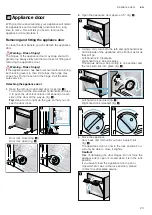Basic settings
en
17
Q
Basic settings
Basic settings
There are various settings available to you in order to
help use your appliance effectively and simply. You can
change these settings as required.
Changing the basic settings
1.
Touch the
#
touch button.
2.
Touch the
0
touch button.
3.
Use the
(
or
)
button to select the "
"
Settings".
4.
Use the
&
button to navigate to the next line.
5.
Use the
(
or
)
button to select the setting.
6.
Use the
&
button to navigate to the next line.
7.
Use the
(
or
)
button to select the setting.
8.
Touch the
0
touch button.
9.
To save the setting, use the
&
button to select
"Save".
To discard the setting, use the
%
button to select
"Discard".
List of basic settings
--------
Setting favourites
You can set which heating types are shown in the Types
of heating menu.
Note:
The "CircoTherm hot air", "Circo-roasting" and
"Grill, large area" types of heating are always shown in
the Types of heating menu. They cannot be deactivated.
1.
Touch the
#
touch button.
2.
Touch the
0
touch button.
3.
Use the
(
or
)
button to select the "
"
Settings".
4.
Use the
&
button to navigate to the next line.
5.
Use the
(
or
)
button to select "Favourites".
6.
Use the
&
button to navigate to the next line.
7.
Use the
(
or
)
button to select the type of heating.
8.
Use the
&
button to navigate to the next line.
9.
Use the
(
or
)
button to select "Activated" or
"Deactivated".
Note:
If you have selected "Activated", the type of
heating is shown in the Types of heating menu. If
you have selected "Deactivated", the type of heating
is shown in the Types of heating menu.
10.
Touch the
0
touch button.
11.
To save the setting, use the
&
button to select
"Save".
To discard the setting, use the
%
button to select
"Discard".
Setting
Selection
Language
Select language
Time of day
Sets the current time
Date
Sets the current date
Favourites
Set the heating types that should be
shown in the heating types menu
"Setting favourites" on page 17
Audible signal duration
Short
Medium
Long
Button tone
Switched off (Exception: The button tone
for the
#
touch button remains switched
on)
Switched on
Display brightness
Adjustable across 5 levels
Clock display
Digital
Off
Lighting
On during operation
Off during operation
Childproof lock*
Only key lock
Door lock and key lock
Automatic childproof lock Deactivated
Activated
Action after switching on
Main menu
Heating types
Night-time dimming
Switched off
Switched on (display dimmed between 10
p.m. and 5.59 a.m.)
Brand name logo
Display
Do not display
Fan run-on time
Recommended
Minimum
Pull-out system
No
Yes (double or triple pull-out system retro-
fitted)
Factory settings
Load
*) Depending on the appliance model, this basic setting cannot be se-
lected
Summary of Contents for B57CR23 0B Series
Page 1: ...en INSTRUCTION MANUAL BUILT IN OVEN B57CR23 0B...
Page 2: ......
Page 46: ...6...
Page 47: ...6...