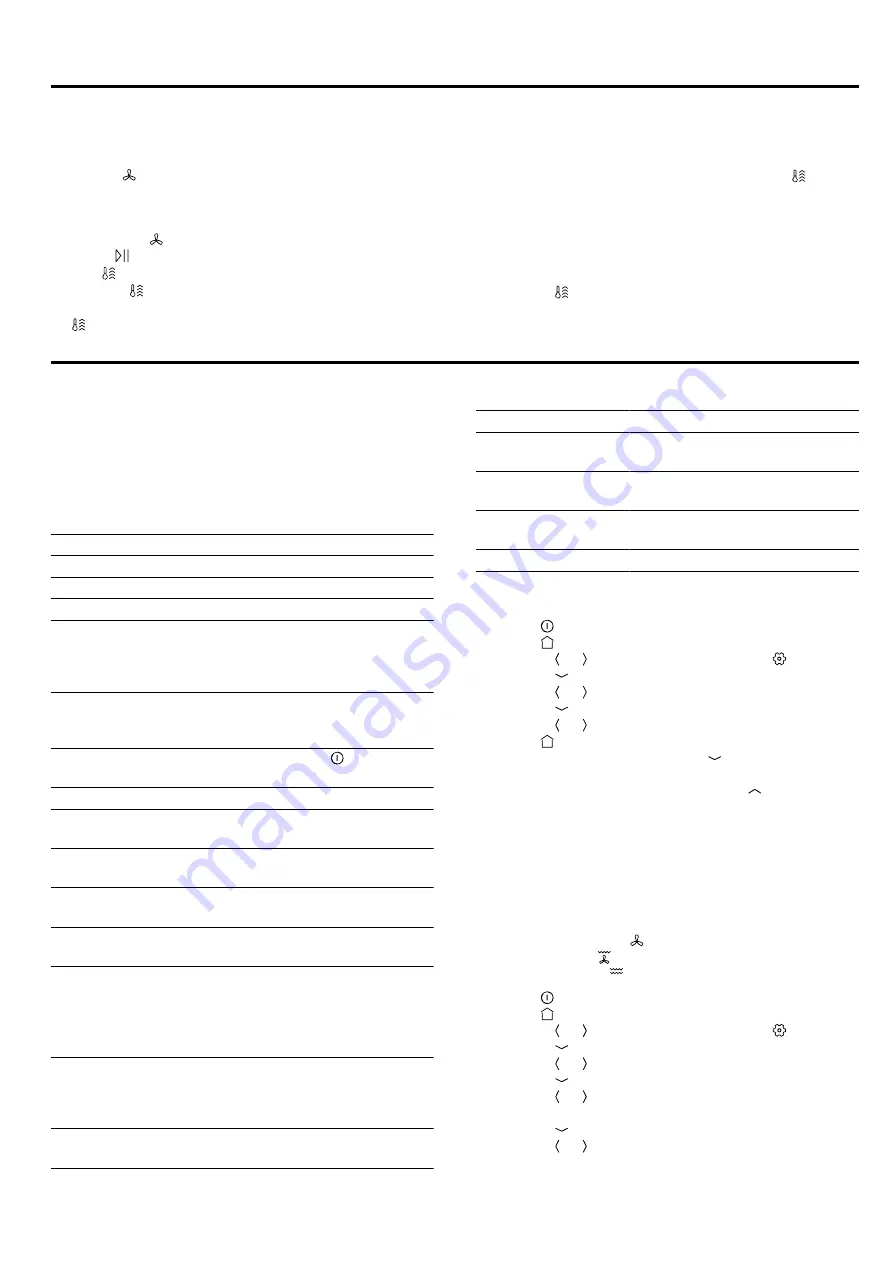
en
Rapid heating
18
12 Rapid heating
You can use rapid heating to reduce the heat-up time.
You can activate rapid heating for this type of heating:
¡
Hot air
12.1 Activating the "Rapid heat-up" function
1.
Set Hot air and a temperature of at least 100 °C.
2.
Press to start.
a
The button will be lit.
3.
Use the button to activate the "Rapid heat-up"
function.
a
will appear on the display.
a
Once the set temperature has been reached, the
"Rapid heat-up" function will switch itself off auto-
matically and an audible signal will sound. will go
out on the display.
4.
Place the food in the cooking compartment.
12.2 Deactivating the "Rapid heat-up"
function
▶
Use the button to deactivate the "Rapid heat-up"
function early.
13 Basic settings
You can configure the appliance to meet your needs.
13.1 Overview of the basic settings
Here you can find an overview of the basic settings
and factory settings. The basic settings depend on the
features of your appliance.
Basic setting
Selection
Language
See selection on the appliance
Time
00:00 - 23:59
Date
Day, month and year
Favourites
→
Set the heating functions that
you want to appear in the heat-
ing functions menu
Audible signal dura-
tion
¡
Short
¡
Medium
¡
Long
Button tone
¡
Off (except for )
¡
On
Display brightness
5 settings
Clock display
¡
Digital
¡
Off
Lighting
¡
On during operation
¡
Off during operation
Auto resume
¡
When you close the door
¡
No auto resume
Automatic childproof
lock
¡
Deactivated
¡
Activated
Operation after
switch-on
¡
Main menu
¡
Types of heating
¡
Microwave
¡
Microwave combination
¡
Microwave programs
Night-time dimming
¡
Switched off
¡
On (display dimmed
between 10 p.m. and 5.59
a.m.)
Warning: Baking
tray in MW
¡
Indicators/symbols
¡
Do not display
Basic setting
Selection
Brand logo
¡
Indicators/symbols
¡
Do not display
Dry microwave
¡
On
¡
Off
Fan run-on time
¡
Recommended
¡
Minimum
Factory settings
Load
13.2 Changing basic settings
1.
Press to switch the appliance on.
2.
Press .
3.
Use the or button to select "Settings" .
4.
Use the button to navigate to the next row.
5.
Use the or button to select a setting.
6.
Use the button to navigate to the next row.
7.
Use the or button to change the setting.
8.
Press .
9.
To save your settings, use the button to select
"Save".
‒
To discard your settings, use the button to se-
lect "Discard".
13.3 Changing your favourites
In Favourites, you can set the heating functions that
you want to appear in the heating functions menu.
Note:
Some heating functions cannot be deactivated:
¡
CircoTherm hot air
¡
Circo-roasting
¡
Full-surface grill
1.
Press to switch the appliance on.
2.
Press .
3.
Use the or button to select "Settings" .
4.
Use the button to navigate to the next row.
5.
Use the or button to select "Favourites".
6.
Use the button to navigate to the next row.
7.
Use the or button to select the required heating
function.
8.
Use the button to navigate to the next row.
9.
Use the or button to select a setting.
Summary of Contents for C17MR02G0
Page 1: ...Oven en User manual and installation instructions C17MR02G0...
Page 37: ......
Page 38: ......
Page 39: ......
















































