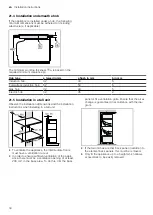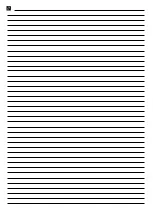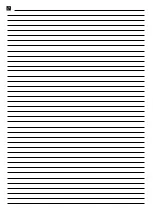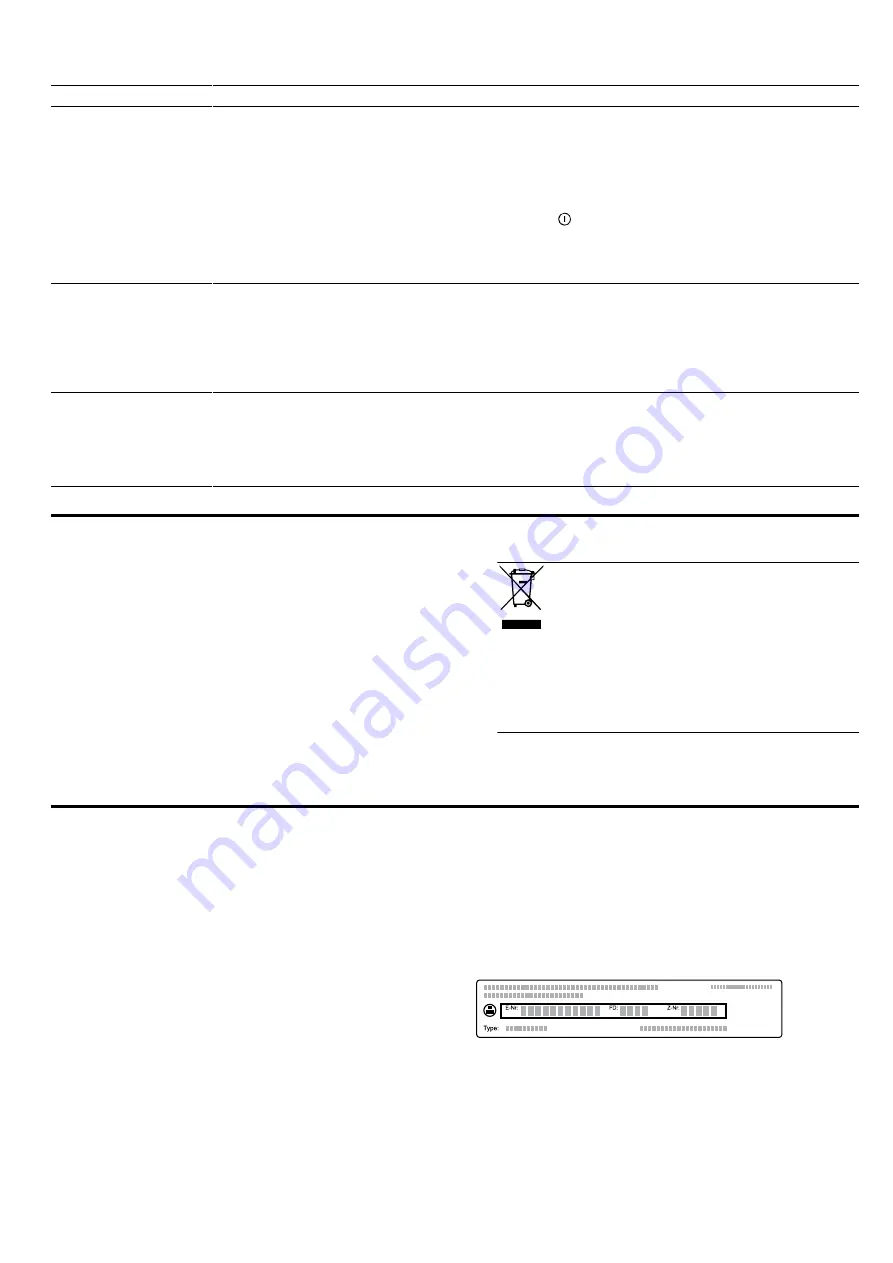
en
Disposal
24
Fault
Cause and troubleshooting
Maximum operating
time reached.
To prevent the appliance from continuing to run when it is no longer needed, it automatically
stops heating after a few hours if the settings are not changed during this time. A notifica-
tion appears on the display.
The point at which the maximum operating time is reached is determined by the corres-
ponding settings for an operating mode.
1.
Press any button to continue operation.
2.
If you do not need to use the appliance, press to switch it off.
Tip:
To prevent the appliance from switching off when you do not want it to, set a cooking
time.
→
"Setting the cooking time", Page 13
A message with "D"
or "E" appears in the
display, e.g. D0111
or E0111.
The electronics have detected a fault.
1.
Switch the appliance off and on again.
a
If the fault was a one-off, the message disappears.
2.
If the message appears again, call the after-sales service. Please specify the exact error
message when calling.
→
The cooking result is
not satisfactory.
Settings were unsuitable.
Setting values, e.g. temperature or cooking time, depend on the recipe, quantity and food.
▶
Next time, set lower or higher values.
Tip:
A lot of information about the food preparation and corresponding setting values
can be found on our website www.neff-international.com.
18 Disposal
Find out here how to dispose of old appliances cor-
rectly.
18.1 Disposing of old appliance
Valuable raw materials can be reused by recycling.
1.
Unplug the appliance from the mains.
2.
Cut through the power cord.
3.
Dispose of the appliance in an environmentally
friendly manner.
Information about current disposal methods are
available from your specialist dealer or local author-
ity.
This appliance is labelled in accord-
ance with European Directive
2012/19/EU concerning used elec-
trical and electronic appliances
(waste electrical and electronic equip-
ment - WEEE).
The guideline determines the frame-
work for the return and recycling of
used appliances as applicable
throughout the EU.
19 Customer Service
If you have any queries on use, are unable to rectify
faults on the appliance yourself or if your appliance
needs to be repaired, contact Customer Service.
Detailed information on the warranty period and terms
of warranty in your country is available from our after-
sales service, your retailer or on our website.
If you contact Customer Service, you will require the
product number (E-Nr.) and the production number
(FD) of your appliance.
The contact details for Customer Service can be found
in the enclosed Customer Service directory or on our
website.
This product contains light sources from energy effi-
ciency class G. These light sources are available as a
spare part and should only be replaced by trained spe-
cialist staff.
19.1 Product number (E-Nr.) and production
number (FD)
You can find the product number (E-Nr.) and the pro-
duction number (FD) on the appliance's rating plate.
You will see the rating plate with these numbers if you
open the appliance door.
Make a note of your appliance's details and the Cus-
tomer Service telephone number to find them again
quickly.
Summary of Contents for C17MR02G0
Page 1: ...Oven en User manual and installation instructions C17MR02G0...
Page 37: ......
Page 38: ......
Page 39: ......