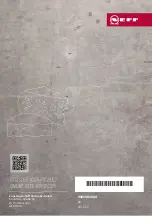Cleaning and servicing
en
17
8.
Electrically connect the appliance.
9.
10.
Reinsert the frozen food containers
with the frozen food.
Cleaning and servicing
12 Cleaning and servi-
cing
Cleaning and servicing
To keep your appliance working effi-
ciently for a long time, it is important
to clean and maintain it carefully.
Customer Service must clean inac-
cessible points. Cleaning by cus-
tomer service can give rise to costs.
12.1 Preparing the appliance
for cleaning
1.
2.
Disconnect the appliance from the
power supply.
Unplug the appliance from the
mains or switch off the circuit
breaker in the fuse box.
3.
Take out all of the food and store it
in a cool place.
Place ice packs (if available) onto
the food.
4.
If there is a layer of hoarfrost, allow
this to defrost.
5.
Remove all fittings from the appli-
ance. →
12.2 Cleaning the appliance
WARNING
Risk of electric shock!
An ingress of moisture can cause an
electric shock.
▶
Do not use steam- or high-pres-
sure cleaners to clean the appli-
ance.
Liquid in the lighting or in the con-
trols can be dangerous.
▶
The rinsing water must not drip
into the lighting or controls.
ATTENTION!
Unsuitable cleaning products may
damage the surfaces of the appli-
ance.
▶
Do not use hard scouring pads or
cleaning sponges.
▶
Do not use harsh or abrasive de-
tergents.
▶
Do not use cleaning products with
a high alcohol content.
If you clean fittings and accessories
in the dishwasher, this may cause
them to become deformed or discol-
our.
▶
Never clean fittings and accessory
in the dishwasher.
1.
Prepare the appliance for cleaning.
→
2.
Clean the appliance, the fittings
and the door seals with a dish
cloth, lukewarm water and a little
pH-neutral washing-up liquid.
3.
Dry thoroughly with a soft, dry
cloth.
4.
Insert the fittings.
5.
Electrically connect the appliance.
6.
7.
Putting the food into the appliance.