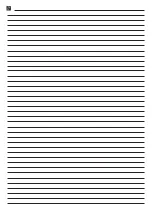Hob-based hood control
en
7
3.
To save the setting, press and hold and for ap-
prox. three seconds.
Or wait approx. 10 seconds until the setting is
saved automatically.
a
A signal tone sounds as soon as the selected set-
ting is saved.
Resetting the saturation indicator
After cleaning the grease filter or after changing the
odour filter, the saturation indicator can be reset.
Requirements
¡
After the appliance has been switched off, LED 1
flashes in the LED display for the grease filter satura-
tion display and/or LED 2 flashes for the saturation
indicator for the odour filter.
¡
A repeated signal tone sounds.
▶
Press .
a
The saturation indicator is reset.
Setting the saturation indicator
The saturation indicator must be adjusted depending
on the filter used.
Requirement:
The appliance is switched off.
1.
Press and hold and for approx. three seconds.
‒
To set circulating-air mode (non-regenerable fil-
ter), press / until LED 2 lights up in the LED
display.
‒
To set circulating-air mode (non-regenerable fil-
ter), press / until LED 3 lights up in the LED
display.
‒
To convert the electronic control back to opera-
tion without the air recirculation filter, press /
until LED 1 lights up on the LED display.
2.
To save the setting, press and hold and for ap-
prox. three seconds.
Or wait approx. 10 seconds until the setting is
saved automatically.
To cancel the setting, press .
a
A signal tone sounds as soon as the selected set-
ting is saved.
Switching on the lighting
▶
Press to switch on the lighting.
Note:
Colour temperature settings are available in the
Home Connect app provided the appliance has this
function.
Switching off the lighting
▶
Switch off the lighting with .
Setting the brightness
▶
Press and hold or .
Note:
Colour temperature settings are available in the
Home Connect app provided the appliance has this
function.
Switching on the button tone
The button tones can be switched on.
Requirement:
The appliance is switched off.
1.
Press and hold and for approx. three seconds.
a
In the LED display, the LED for the setting that is
currently selected lights up.
2.
Press or until LED 1 lights up in the LED dis-
play.
To cancel the setting, press .
3.
To save the setting, press and hold and for ap-
prox. three seconds.
Or wait approx. 10 seconds until the setting is
saved automatically.
a
A signal tone sounds as soon as the selected set-
ting is saved.
Switching the button tone off
The button tones can be switched off.
Note:
Signal tones for the appliance are always
switched on and cannot be switched off.
Requirement:
The appliance is switched off.
1.
Press and hold and for approx. three seconds.
a
In the LED display, the LED for the setting that is
currently selected lights up.
2.
Press or until LED 2 lights up in the LED dis-
play.
To cancel the setting, press .
3.
To save the setting, press and hold and for ap-
prox. three seconds.
Or wait approx. 10 seconds until the setting is
saved automatically.
a
A signal tone sounds as soon as the selected set-
ting is saved.
Hob-based hood control
You can connect your appliance to a suitable hob and,
in this way, control the functions of your appliance via
the hob.
You have the following options for connecting the
appliances with each other:
¡
Connecting the appliance via the Home Connect
app. If both appliances are Home Connect-compat-
ible, they can be connected using the Home Con-
nect app. Follow the instructions in the app.
¡
Connecting appliances directly with each other.
¡
Connecting appliances via the Wi-Fi home network.
Note:
Please note the safety precautions in the instruc-
tion manual for your appliance and ensure that they are
also observed when operating the appliance via the
hob-based hood control.
Tip:
Operating your appliance always takes priority. It is
not possible to use the hood controls on the hob dur-
ing this time.
Summary of Contents for I16RPS8S5
Page 1: ...Ceiling mounted ventilation system en User manual and assembly instructions I16RPS8S5...
Page 22: ......
Page 23: ......