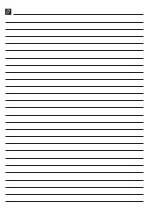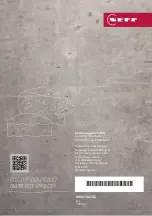operation
en
13
Condensation may form in the fruit
and vegetable container depending
on the food and quantity stored.
Remove the condensation with a dry
cloth.
To ensure that the quality and aroma
are retained, store fruit and veget-
ables that are sensitive to cold out-
side of the appliance at temperatures
of approx. 8 °C to 12 °C, e.g. pine-
apple, bananas, citrus fruits, cucum-
bers, courgettes, peppers, tomatoes
and potatoes.
6.3 Door rack
To adjust the door rack as required,
you can remove the door rack and
re-insert elsewhere.
→
6.4 Accessories
Use original accessories. These have
been made especially for your appli-
ance.
The accessories for your appliance
depend on the model.
Egg tray
Store eggs safely on the egg tray.
operation
7 Basic operation
operation
7.1 Switching on the appli-
ance
1.
Electrically connect the appliance.
→
Note:
If the appliance has been
previously switched off using the
control panel, press and hold
for three seconds.
a
The motor starts after a delay of
up to 8 minutes.
a
The appliance begins to cool.
2.
Set the required temperature.
→
7.2 Operating tips
¡
Once you have switched on the
appliance, it may take up to
8 minutes for the motor to start up.
¡
Once you have switched on the
appliance, the set temperature is
only reached after several hours.
Do not put any food in the appli-
ance until the set temperature has
been reached.
¡
When you close the door, a va-
cuum may be created. The door is
then difficult to open again. Wait a
moment until the vacuum is offset.
¡
The temperature in the appliance
varies due to the following condi-
tions:
– How often the appliance is
opened
– Load capacity
– Temperature of newly stored
food
– Ambient temperature
– Direct sunlight
7.3 Switching off the appli-
ance
▶
Press and hold
for
three seconds.
7.4 Setting the temperature
Setting the refrigerator
compartment temperature
▶
Press repeatedly until the tem-
perature display shows the re-
quired temperature.
The recommended temperature in
the refrigerator compartment is
4 °C.
→
Summary of Contents for KI141
Page 1: ...Refrigerator en Information for Use KI141 KI131 KI121...
Page 23: ......