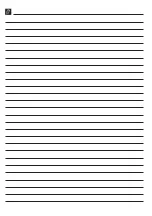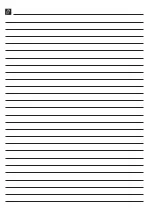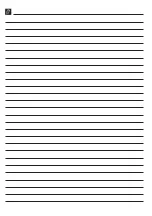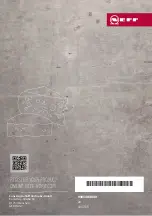en
Storage and disposal
26
Conducting an appliance self-
test
1.
2.
Switch the appliance back on after
approx. five minutes. →
3.
Within the first 10 seconds after
switching on, press and hold
3 to 5 seconds.
a
The appliance self-test starts.
a
While the appliance self-test is run-
ning, a long audible signal sounds.
a
If, at the end of the appliance self-
test, two audible signals sound
and the temperature display indic-
ates the set temperature, your ap-
pliance is OK. The appliance then
switches to normal operation.
a
If, at the end of the appliance self-
test, five audible signals sound
and
flashes for 10 seconds,
inform the after-sales service.
Storage and disposal
Storage and disposal
You can find out here how to prepare
your appliance for storage. You will
also find out how to dispose of old
appliances.
Switching off the appliance
1.
2.
Disconnect the appliance from the
power supply.
Unplug the appliance from the
mains or switch off the circuit
breaker in the fuse box.
3.
4.
5.
Leave the appliance door open.
Disposing of old appliance
Valuable raw materials can be re-
used by recycling.
WARNING
Risk of harm to health!
Children can lock themselves in the
appliance, thereby putting their lives
at risk.
▶
Leave shelves and containers in-
side the appliance to prevent chil-
dren from climbing in.
▶
Keep children away from the re-
dundant appliance.
WARNING
Risk of fire!
If the tubes are damaged, flammable
refrigerant and harmful gases may
escape and ignite.
▶
Do not damage the tubes of the re-
frigerant circuit or the insulation.
1.
Unplug the appliance from the
mains.
2.
Cut through the power cord.
3.
Dispose of the appliance in an en-
vironmentally friendly manner.
This appliance is labelled in ac-
cordance with European Direct-
ive 2012/19/EU concerning
used electrical and electronic
appliances (waste electrical and
electronic equipment - WEEE).
The guideline determines the
framework for the return and re-
cycling of used appliances as
applicable throughout the EU.
Summary of Contents for KI1813FE0G
Page 1: ...Refrigerator en User manual KI181...
Page 3: ...en 3 Customer Service 27 Product number E Nr and pro duction number FD 27 Technical data 27...
Page 9: ...Safety en 9 Call after sales service Page 27...
Page 29: ......
Page 30: ......
Page 31: ......