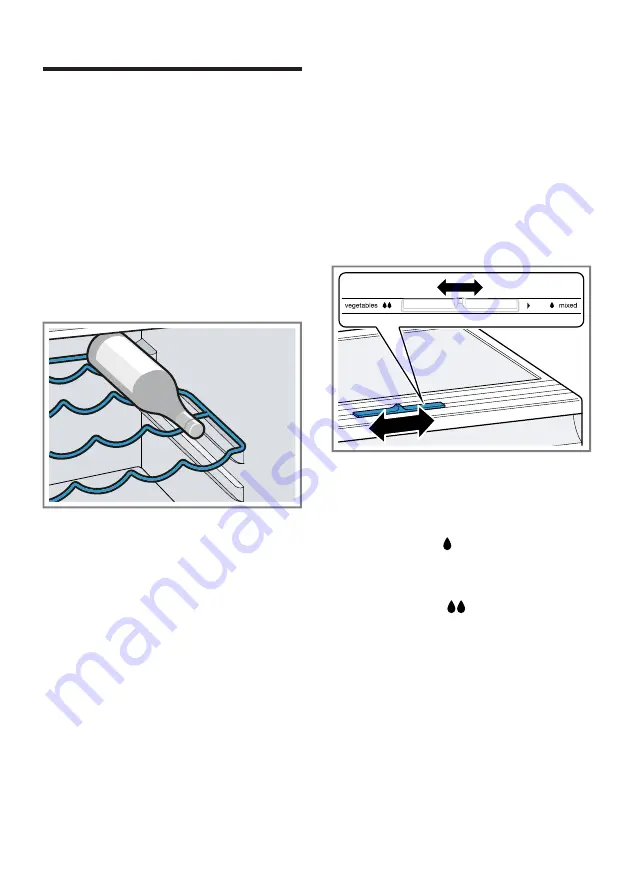
en
Features
14
Features
6 Features
Features
The features of your appliance de-
pend on the model.
6.1 Shelf
To vary the shelf as required, you
can remove the shelf and re-insert it
elsewhere.
→
6.2 Bottle shelf
Store bottles securely on the bottle
shelf.
To vary the bottle shelf as required,
you can remove the bottle shelf and
re-insert it elsewhere.
→
6.3 Storage container
The temperatures in the storage con-
tainer are lower than in the refriger-
ator compartment. Temperatures be-
low 0 °C may occur occasionally.
In order to reach temperatures close
to 0 °C in the storage container, set
the refrigerator compartment temper-
ature to 2 °C.
Use the lower temperatures in the
storage container to store highly per-
ishable food, e.g. fish, meat and
sausages.
6.4 Fruit and vegetable con-
tainer with humidity con-
trol
Store fresh fruit and vegetables in the
fruit and vegetable container.
You can adjust the humidity in the
fruit and vegetable container using
the humidity controller. This allows
fresh fruit and vegetables to be
stored for longer than with conven-
tional storage.
The air humidity in the fruit and
vegetable container can be set
according to the type and amount of
food to be stored by moving the
humidity control:
¡
Low humidity required when
primarily storing fruit or mixed
items, or if the appliance is very
full.
¡
High humidity
required when
primarily storing vegetables or
when the appliance is not very full.
Condensation may form in the fruit
and vegetable container depending
on the food and quantity stored.
Remove the condensation with a dry
cloth and adjust the air humidity in
the vegetable container using the hu-
midity controller.
To ensure that the quality and aroma
are retained, store fruit and veget-
ables that are sensitive to cold out-
side of the appliance at temperatures














































