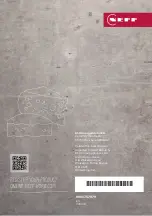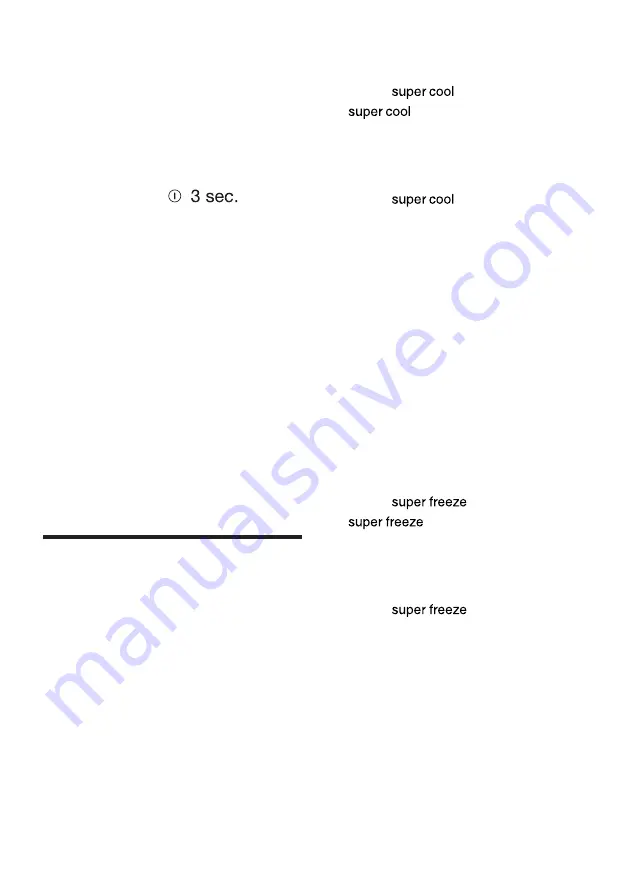
Additional functions
en
15
– Temperature of newly stored
food
– Ambient temperature
– Direct sunlight
7.3 Switching off the appli-
ance
▶
Press and hold
for
three seconds.
7.4 Setting the temperature
Setting the refrigerator
compartment temperature
▶
Press the required temperature.
The recommended temperature in
the refrigerator compartment is
4 °C.
→
Setting the freezer compartment
temperature
▶
Press the required temperature.
The recommended temperature in
the freezer compartment is
−18 °C.
8 Additional functions
Find out which additional functions
can be used for your appliance.
8.1 Super cooling
With Super cooling, the refrigerator
compartment cools as cold as pos-
sible.
Switch on Super cooling before pla-
cing large quantities of food.
Note:
When Super cooling is
switched on, increased noise may
occur.
Switching on Super cooling
▶
Press
.
a
lights up.
Note:
After approx. 6 hours, the ap-
pliance switches to normal operation.
Switching off Super cooling
▶
Press
.
8.2 Super freezing
With Super freezing, the freezer com-
partment cools as cold as possible.
Switch on Super freezing four to
six hours before placing food weigh-
ing 2 kg or more into the freezer
compartment.
In order to utilise the freezer capacity,
use Super freezing.
→
"Prerequisites for freezing capa-
Note:
When Super freezing is
switched on, increased noise may
occur.
Switching on Super freezing
▶
Press
.
a
lights up.
Note:
After approx. 50 hours, the ap-
pliance switches to normal operation.
Switching off Super freezing
▶
Press
.
8.3 Sabbath mode
To ensure that you can also use the
appliance on the Sabbath, the Sab-
bath mode switches off all non-es-
sential functions.
During Sabbath mode, the following
functions are switched off:
¡
Super cooling
¡
Super freezing
¡
Alarm
¡
Interior lighting