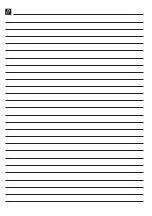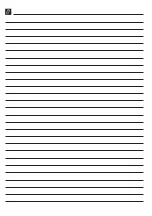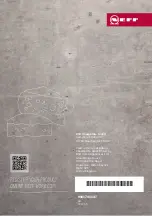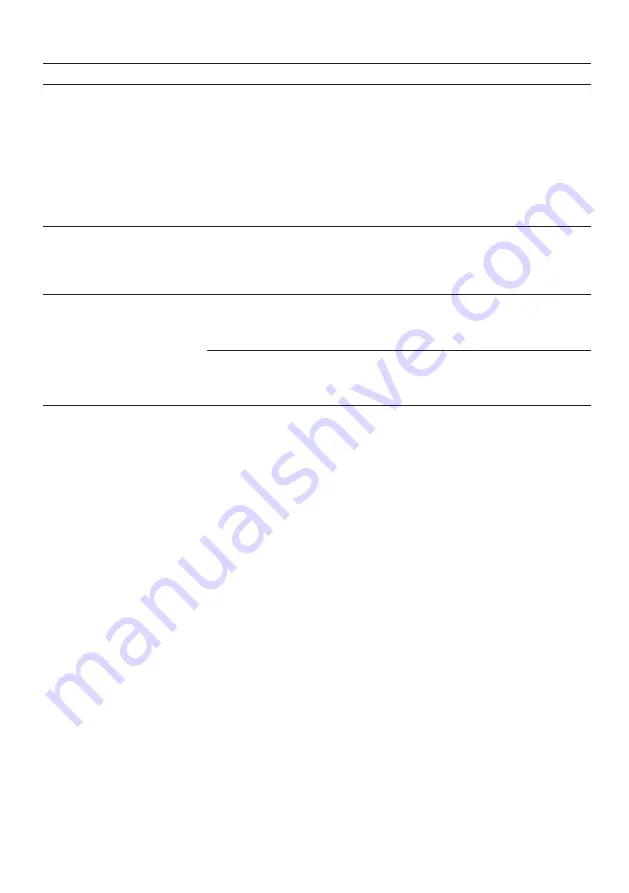
en
Troubleshooting
26
Fault
Cause and troubleshooting
The temperature dif-
fers greatly from the
setting.
Different causes are possible.
1.
2.
Switch the appliance back on after five minutes.
→
‒
If the temperature is too warm, check the temper-
ature again after a couple of hours.
‒
If the temperature is too cold, check the temper-
ature again on the following day.
The appliance hums,
bubbles, buzzes,
gargles or clicks.
Not a fault. A motor is running, e.g. refrigerating unit,
fan. Refrigerant flows through the pipes. The motor,
switches or solenoid valves are switching on or off.
No action required.
The appliance makes
noises.
Fittings wobble or stick.
▶
Check the removable fittings and, if required, re-
place these.
Bottles or containers are touching.
▶
Move the bottles or containers away from each
other.