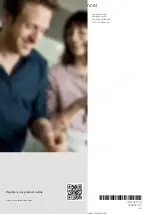Imp
ort
Ap
plia
nce
s.c
om
THE EASIEST WAY TO SELF-IMPORT APPLIANCES DIRECT FROM EUROPE.
en
Wipe protection
24
k
Wipe protection
Wipe prot
ection
If you wipe over the control panel while the hob is
switched on, settings may be altered. To avoid doing
this, you can use the hob's "Lock control panel for
cleaning" function.
To activate: Remove the twist knob. A signal sounds
and the
z
indicator lights up. The control panel is
locked for 35 seconds. You can now wipe over the
surface of the control panel without altering any
settings.
To deactivate: The control panel will be unlocked once
35 seconds have elapsed. To end the function early, fit
the twist knob back on and turn it until the
z
indicator
goes out.
Notes
■
The timer displays the time that has elapsed since
the lock was activated. An audible signal sounds 30
seconds after activation. This indicates that the
function is about to finish.
■
The cleaning lock does not lock the main switch. The
hob can be switched off at any time.
b
Automatic safety cut-out
Automatic
safety c
ut-out
If a hotplate operates for an extended period and no
settings are changed, the automatic safety shut-off is
activated.
The hotplate stops heating.
”
,
‰
and the residual heat
indicator
œ
or
•
flash alternately in the hotplate display.
When you touch any symbol, the display switches off.
The hotplate can now be set again.
The point at which the safety shut-off becomes active
depends on which heat setting has been set (after 1 to
10 hours). .