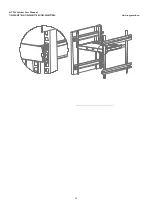KVM Switcher User Manual
NR-MSR2701S/NR-MSR2704S/NR-MSR2708S
www.negorack.cn
28
OSD Main Menu
When you start OSD, a picture similar to the following figure will appear:
◆
The "F1", "F2", "F3", "F4", "F5" and "F6" at the bottom of the screen are the function settings of OSD
menu, and the corresponding function operations and settings are carried out through the corresponding
keys of the keyboard.
◆
After entering the OSD main screen, the port number where the light bar in the middle of the screen
stays is the port number of the currently selected controlled computer. You can select the port by using
the "" "" of the keyboard. After confirmation, please press the "Enter" key to select the switch port.
◆
If you want to exit the OSD menu interface, you can perform the exit operation through the "Esc" of the
keyboard.
◆
To move a row up and down in the list, use the "" "" direction key. If the number of rows in the list is
greater than the number that the screen can display, the screen scrolls.
OSD Main Menu Title
Title
Description
PN
This column shows the port numbers for all ports. The simplest way to access a specific computer
is to move the highlight bar to a port and press the "Enter" key. KVM will switch to the port
computer selected by the cursor.
QV
This column displays the Quick Browse settings, which are displayed as.
PC
This column represents the online port display status of the connected PC. If the computer on
this port is powered up, a symbol will be displayed.
NAME If the port is named a name, this column displays the port name.
Summary of Contents for NR-MSR2701S
Page 20: ...KVM Switcher User Manual NR MSR2701S NR MSR2704S NR MSR2708S www negorack cn 20...
Page 21: ...KVM Switcher User Manual NR MSR2701S NR MSR2704S NR MSR2708S www negorack cn 21...
Page 22: ...KVM Switcher User Manual NR MSR2701S NR MSR2704S NR MSR2708S www negorack cn 22...
Page 23: ...KVM Switcher User Manual NR MSR2701S NR MSR2704S NR MSR2708S www negorack cn 23...
Page 24: ...KVM Switcher User Manual NR MSR2701S NR MSR2704S NR MSR2708S www negorack cn 24...
Page 37: ...KVM Switcher User Manual NR MSR2701S NR MSR2704S NR MSR2708S www negorack cn 37...