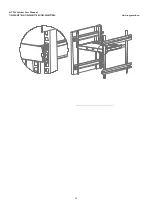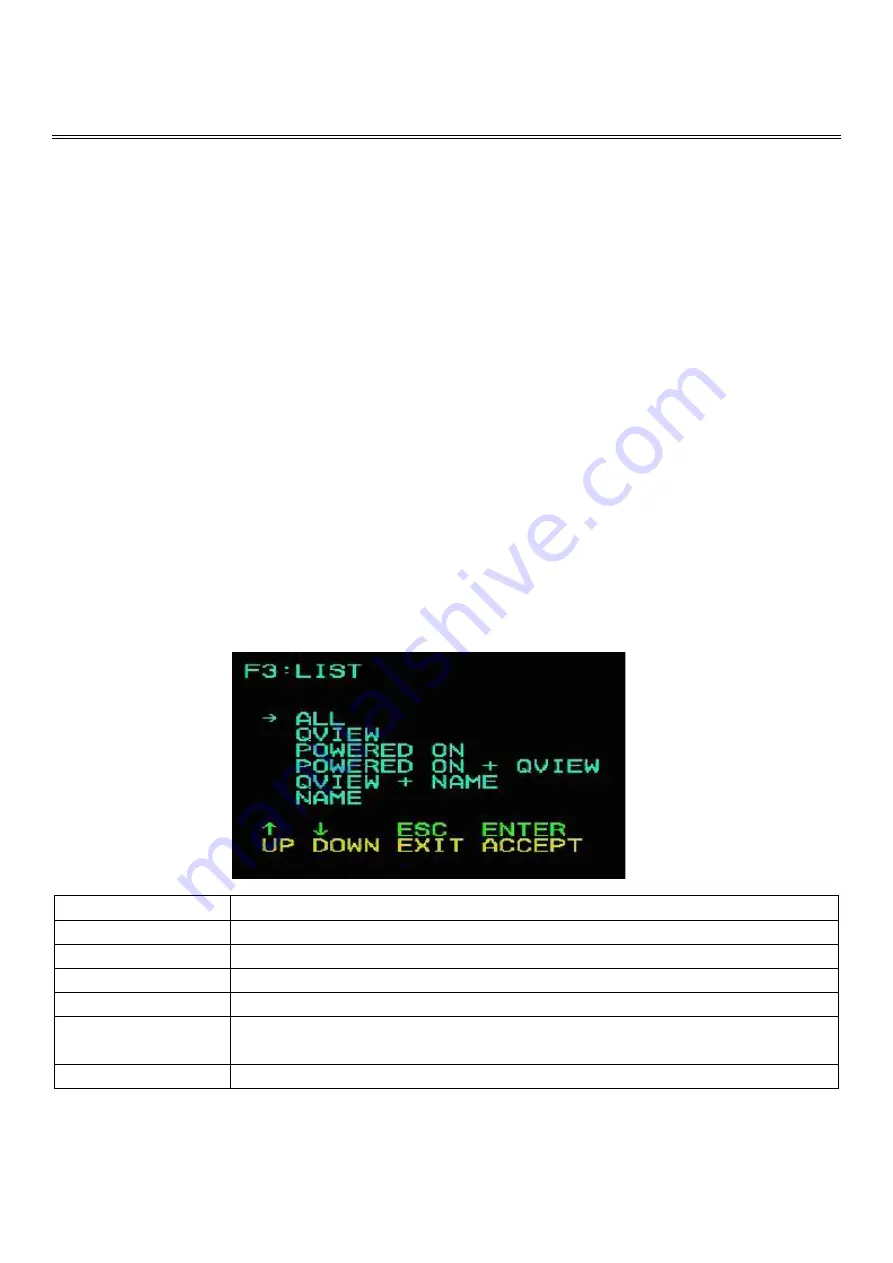
KVM Switcher User Manual
NR-MSR2701S/NR-MSR2704S/NR-MSR2708S
www.negorack.cn
30
regarded as invalid input, and the warning sound from the device can be heard.
Return directly to the main menu without making a selection, and press the "Esc" key to operate.
F2 SCAN
Press the "F2" key to start the SCAN function. The SCAN function allows KVM device to automatically
switch connection ports at regular intervals. You can set and view the connection ports according to the set
time intervals. After scanning, please press the "Space" key to exit the scanning mode. The default factory
setting is 5 seconds for scanning the two ports (please refer to the description of the "F6" function settings for
modification).
F3 LIST
Press the "F3" key to start the LIST function, which can display the ports according to the mode that the user
wants to display, making it convenient for the user to quickly and selectively view the corresponding ports
according to common habits. The modes provided are shown in the following table:
Setting
Function Description
ALL
The main window displays all port information, arranged by port sequence number.
QVIEW
The main window displays only the Quick Browse port information tagged QV.
POWERD ON
The main window displays only the port device information that is online.
POWERD ON + QVIEW The main window only displays the Quick Browse port information of the online tag QV.
QVIEW + NAME
The main window displays only NAME-named and QV-tagged Quick Browse port
information.
NAME
The main window displays only NAME named port information.
Summary of Contents for NR-MSR2701S
Page 20: ...KVM Switcher User Manual NR MSR2701S NR MSR2704S NR MSR2708S www negorack cn 20...
Page 21: ...KVM Switcher User Manual NR MSR2701S NR MSR2704S NR MSR2708S www negorack cn 21...
Page 22: ...KVM Switcher User Manual NR MSR2701S NR MSR2704S NR MSR2708S www negorack cn 22...
Page 23: ...KVM Switcher User Manual NR MSR2701S NR MSR2704S NR MSR2708S www negorack cn 23...
Page 24: ...KVM Switcher User Manual NR MSR2701S NR MSR2704S NR MSR2708S www negorack cn 24...
Page 37: ...KVM Switcher User Manual NR MSR2701S NR MSR2704S NR MSR2708S www negorack cn 37...