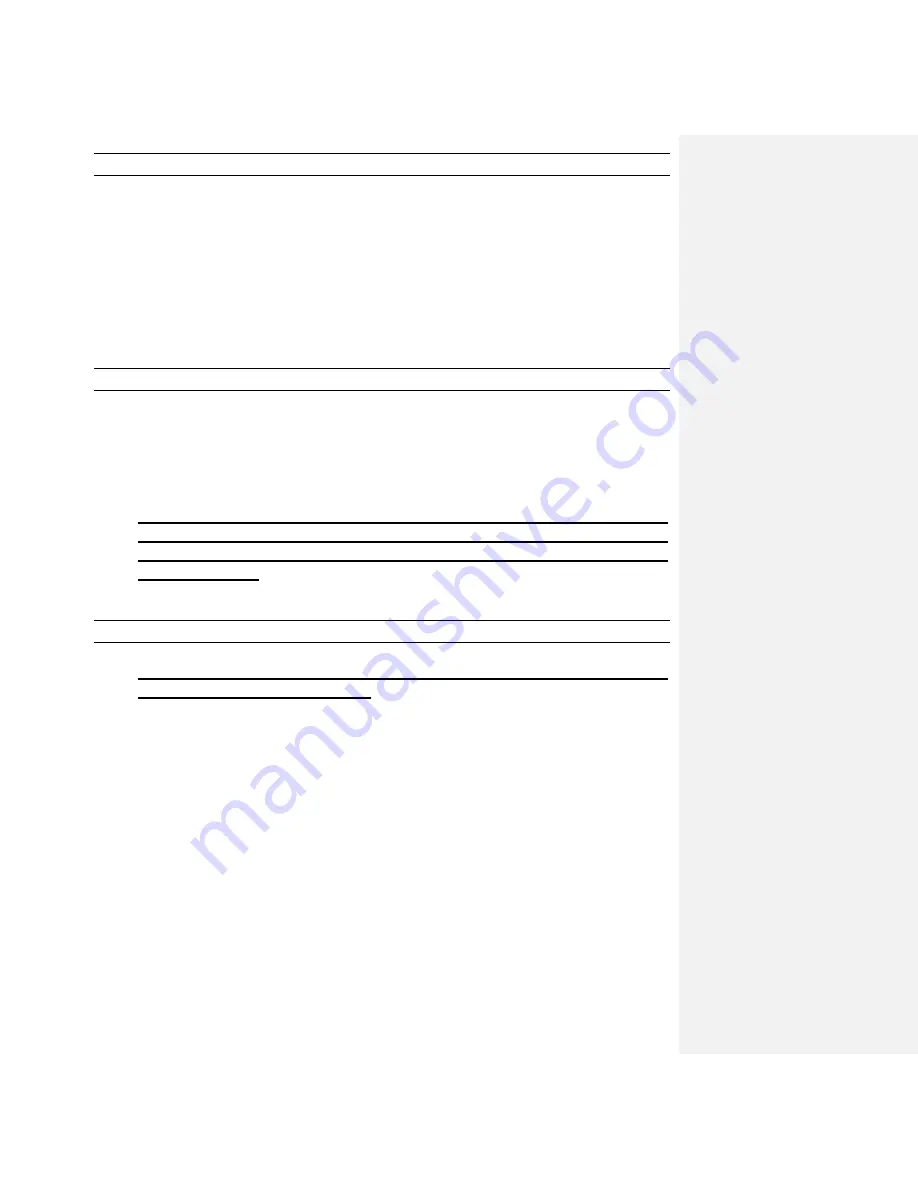
Tel-A-Greeter 204
17
Rev. 04/19/2000
Set wait time
This is how long the TAG waits for input on a call answering channel
before disconnecting a caller in command mode, and also how long it will
wait for the user to enter command mode (by dialing
# * *
followed by the
master password, factory default=
1234
before hanging up. Valid wait
time settings are 01-30 seconds.
Syntax... ( X X = any value 01 - 30)
* 1 5 # X X #
Set wait time to XX seconds
Set master password
Changes the unit’s master password. The master password is required to
access to command mode.
Syntax... ( X X X X = any value 0000 - 9999)
* 9 2 # X X X X #
Set master password to XXXX
IMPORTANT NOTE: If you forget or lose your master password you
will be unable to seize control of the unit unless you use the restore
default configuration command (see next command). or perform a
power-on reset.
Restore default configuration
WARNING:
This command erases all messages and resets the unit
to the factory default settings!
This command brings the system to a known state which provides a good
starting point for system configuration. If the command is correctly
entered the user hears the system busy signal for a period of time while
the memory is erased, followed by the single success beep. See page
20 for a list of default values.
Syntax...
* 9 9 #
Restore default configuration





































