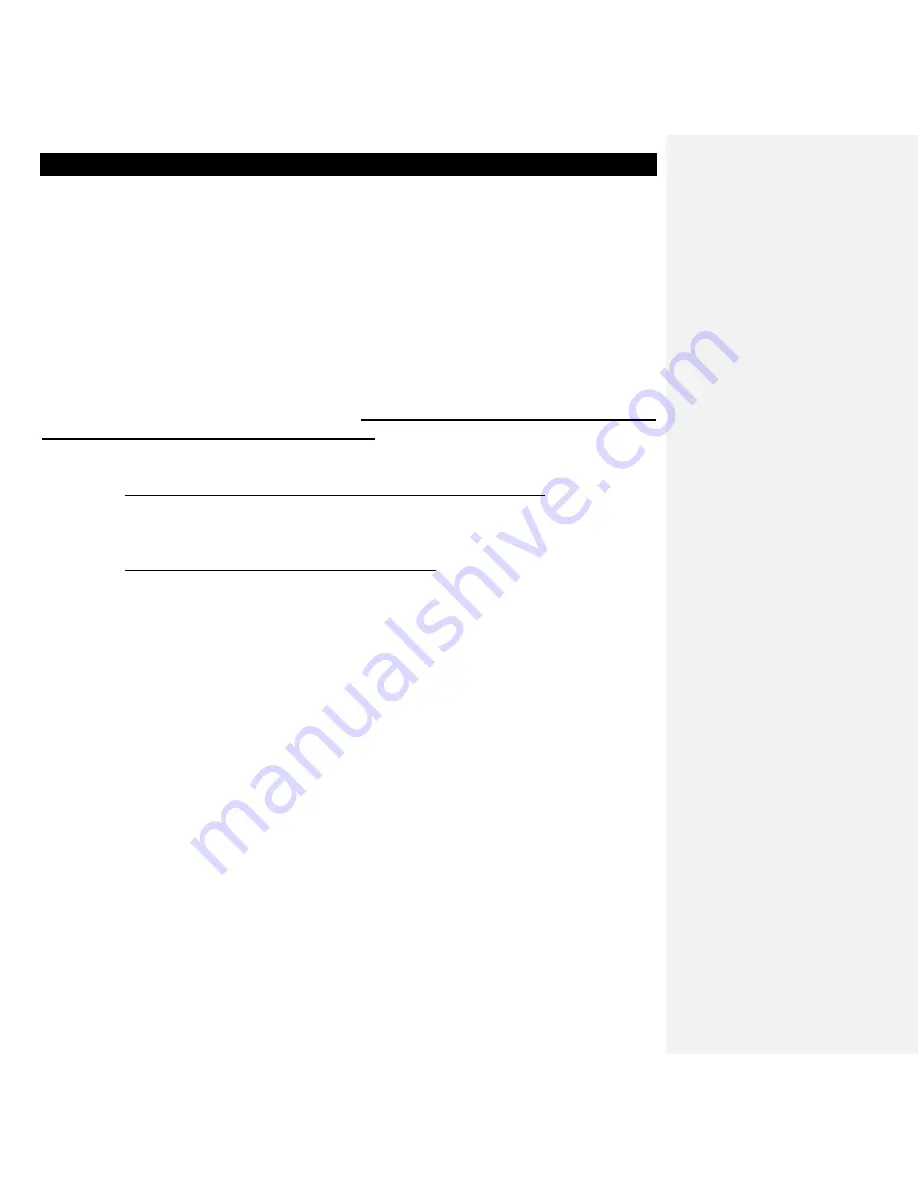
Tel-A-Greeter 204
10
Rev. 04/19/2000
Installation
Physical installation
Locate the Tel-A-Greeter near the phone company boxes of the telephone lines the
unit is to answer. The Tel-A-Greeter must be installed directly to the CO lines, before
any KSU, PBX, or other equipment. If you are not familiar with how your phone
system is installed, or do not know which lines go directly to your phone company
please find a qualified person to perform the installation.
The following instructions describe a typical installation utilizing lines 2, 3, and 4 for
call answering and line 1 for MOH. However, if desired, you can configure all four
channels for call answering, leave one or more lines unused, or any other
configuration that suits your requirements.
The ProAmp is an optional accessory
and may not be included with your system.
1
– Connecting the phone lines
For standard phone lines not connected to a KSU/PBX: Connect the
selected CO lines to the TAG’s telco line inputs using RJ-11 to RJ-11
cables (included).
For a phone line connected to a KSU/PBX: Disconnect the selected CO
lines from the KSU/PBX and connect to the TAG’s telco line inputs using
th
e lines’ existing RJ-11 cables.
2
– Connecting the local program telephone (optional)
Connect a standard analog phone (home phone) to the program jack on
the Tel-A-
Greeter’s rear panel using an RJ-11 to RJ-11 cable (not
included).
3
– Connecting the MOH output channel
Select the line to be used for MOH audio and connect its telco input jack
on the TAG’s rear panel to the ProAmp’s AUDIO IN jack using an RJ-11
to RCA cable (included).
4
– Connecting the power supplies
Plug the Tel-A-
Greeter’s power supply (12V DC, 500mA, center-pin-
positive) into a 110V AC outlet (not controlled by a wall switch) and the
12VDC jack on the TAG. Plug the ProAmp’s power supply (12V DC,
500mA, center pin positive) into a 110V AC outlet (not controlled by a
wall switch) and t
he 12VDC jack on the ProAmp’s front panel.
5
– Connecting the phone system MOH port
Connect the phone system’s MOH port to the 600Ω or 8Ω AUDIO OUT
jack on the ProAmp using an RCA to RCA cable (included). Consult the







































