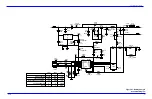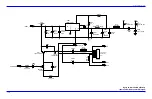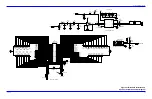Technical Discussion
102
O
XI
M
AX
Technology
The N-550 is designed to use Nellcor brand sensors containing
O
XI
M
AX
technology. These sensors can be identified by their deep blue plug color. All
O
XI
M
AX
-compatible sensors contain a memory chip carrying information
about the sensor which the oximeter needs for correct operation, including the
sensor’s calibration data, model type, troubleshooting codes, and error
detection data. This unique oximetry architecture enables several new features
with the N-550.
When an
O
XI
M
AX
-compatible sensor is connected to the N-550, the N-550 will
first read the information in the sensor memory chip, check it to make sure
that there are no errors, and then load the data to begin monitoring. As the
N-550 reads the information, it flashes the sensor model number on its
display. This process only takes a couple of seconds. Once the reading process
is complete, the sensor model number will stop flashing on the display, and
then the N-550 will begin monitoring. The sensor model number disappears
once the N-550 starts tracking the patient’s SpO
2
and pulse rate.
Monitors containing
O
XI
M
AX
technology, including the N-550, use calibration
data contained in the sensor in calculating the patient’s SpO
2
. By having the
calibration in the sensor, rather than the N-550, Nellcor is able to improve the
published accuracy of many sensors, because the calibration coefficients can
be tailored to each sensor. Consult the accuracy card included with the N-550
for specific accuracy information for the N-550 with different Nellcor
sensors.
The N-550 uses the information in the
O
XI
M
AX
-compatible sensor to tailor
troubleshooting messages for the clinician. The sensor contains coding that
tells the N-550 what kind of sensor is being used. When deciding what
messages to display, the N-550 takes into account the sensor type and
recommended patient site for that model. The N-550
O
XI
M
AX
system therefore
has an intelligent troubleshooting system.
MP-506 Interface
The MP-506 interfaces with the N-550 through two connections. Figure 45
illustrates the interconnection, and Table 15 and Table 16 identify the signals.
Summary of Contents for OxiMax N-550
Page 1: ...N 550 Pulse Oximeter Service Manual min min SpO2 N 550 SatSeconds SpO2 ...
Page 10: ...Blank Page ...
Page 38: ...Blank Page ...
Page 64: ...Blank Page ...
Page 81: ...Disassembly Guide N 550 71 Figure 39 Equipotential Ground Terminal Removed ...
Page 82: ...Blank Page ...
Page 86: ...Spare Parts 76 Figure 40 Exploded View ...
Page 90: ...Blank Page ...
Page 108: ...Blank Page ...
Page 120: ...Blank Page ...
Page 130: ...Figure 56 Main PCB Parts Locator Diagram 129 Technical Description N 550 ...
Page 131: ...Figure 57 Front Panel Parts Locator Diagram 131 N 550 Technical Description ...
Page 136: ...Blank Page ...
Page 137: ... ...