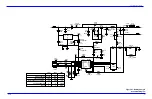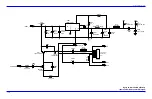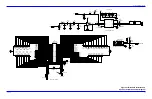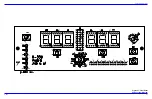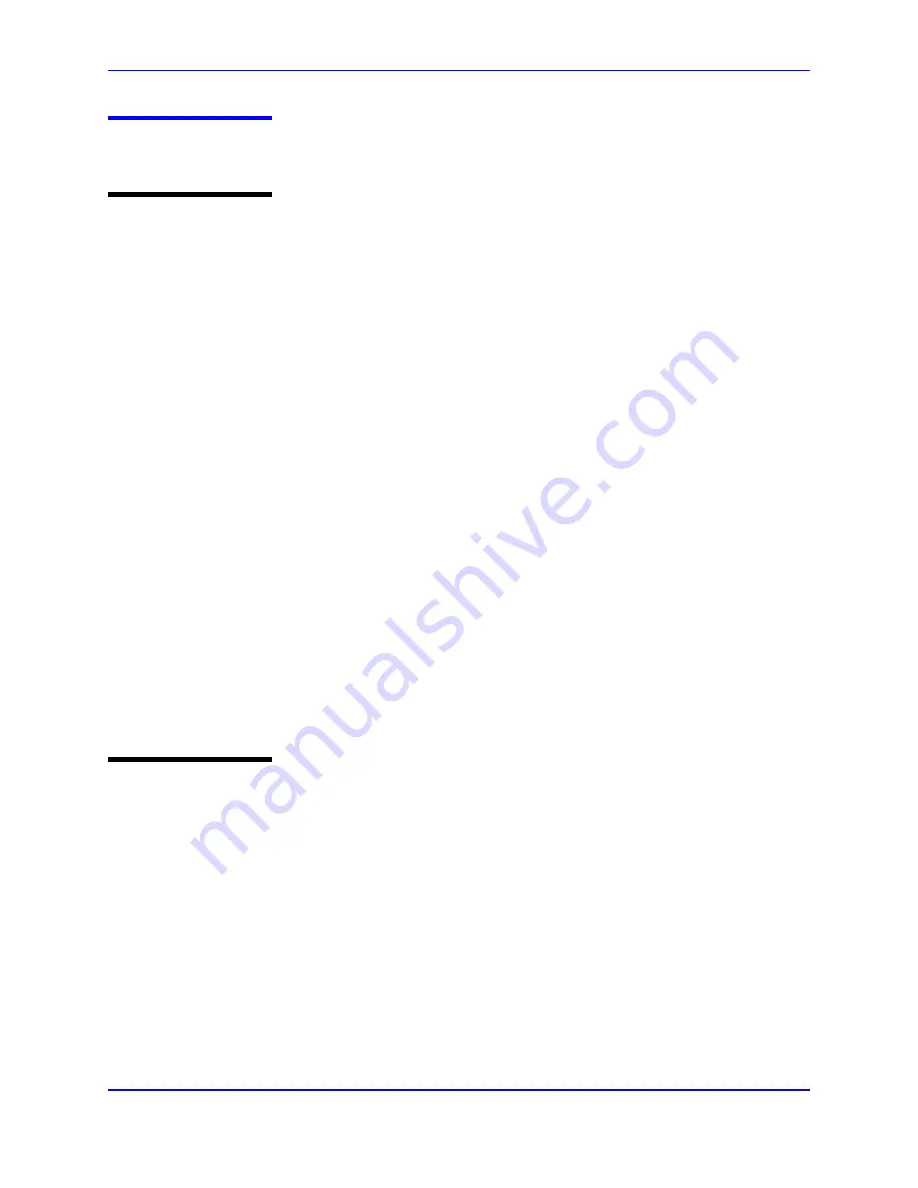
Technical Discussion
N-550
109
Front Panel PCB and Controls
Front Panel Display
Visual patient data and N-550 status are provided by the Front Panel Display.
At power up, all indicators are illuminated to allow verification of their proper
operation.
There are two sets of three, 7-segment displays. One set displays %SpO2 and
the other displays pulse rate. A decimal point immediately to the right of
either display indicates that an alarm limit for that parameter is no longer set
at the power-on default value.
Between the two sets of 7-segment displays is a 10-segment pulse amplitude
indicator. The pulse amplitude indicator illuminates with each pulse beat. The
number of segments illuminated indicates the relative signal strength of the
pulse beat. A tone will accompany each pulse beat. The sound of the tone
changes pitch with the %SpO2 level being measured.
Below the 10-segment pulse amplitude indicator is a 8-segment display. The
8-segment display illuminates with
SatSecond
values. The first segment of the
8-segment display indicates the
SatSecond
alarm on/off. The number of
segments illuminated indicates the relative values of the
SatSecond
.
Seven LEDs and icons are also located on the Front Panel Display part. An
LED illuminated next to an icon indicates a function that is active. Functions
indicated by the LEDs are AC/Battery Charging, Low Battery, Alarm Silence,
Motion, Pulse Search, Sensor Off, and Sensor Message.
Button Interface
The Button Interface is mounted as part of Front Panel PCB. Seven keys
allow the operator to access different functions of the N-550.
These keys allow the user to select and adjust the alarm limits, cycle power to
the N-550, and silence the alarm. Alarm volume and alarm silence duration
can also be adjusted via the keypad. A number of other functions can be
accessed by pressing the
SatSeconds
Alarm Limit button and Pulse Rate
Alarm Limit button simultaneously and then selecting the desired option with
the Adjust Up or Adjust Down button. These functions are discussed in
greater detail in
Summary of Contents for OxiMax N-550
Page 1: ...N 550 Pulse Oximeter Service Manual min min SpO2 N 550 SatSeconds SpO2 ...
Page 10: ...Blank Page ...
Page 38: ...Blank Page ...
Page 64: ...Blank Page ...
Page 81: ...Disassembly Guide N 550 71 Figure 39 Equipotential Ground Terminal Removed ...
Page 82: ...Blank Page ...
Page 86: ...Spare Parts 76 Figure 40 Exploded View ...
Page 90: ...Blank Page ...
Page 108: ...Blank Page ...
Page 120: ...Blank Page ...
Page 130: ...Figure 56 Main PCB Parts Locator Diagram 129 Technical Description N 550 ...
Page 131: ...Figure 57 Front Panel Parts Locator Diagram 131 N 550 Technical Description ...
Page 136: ...Blank Page ...
Page 137: ... ...