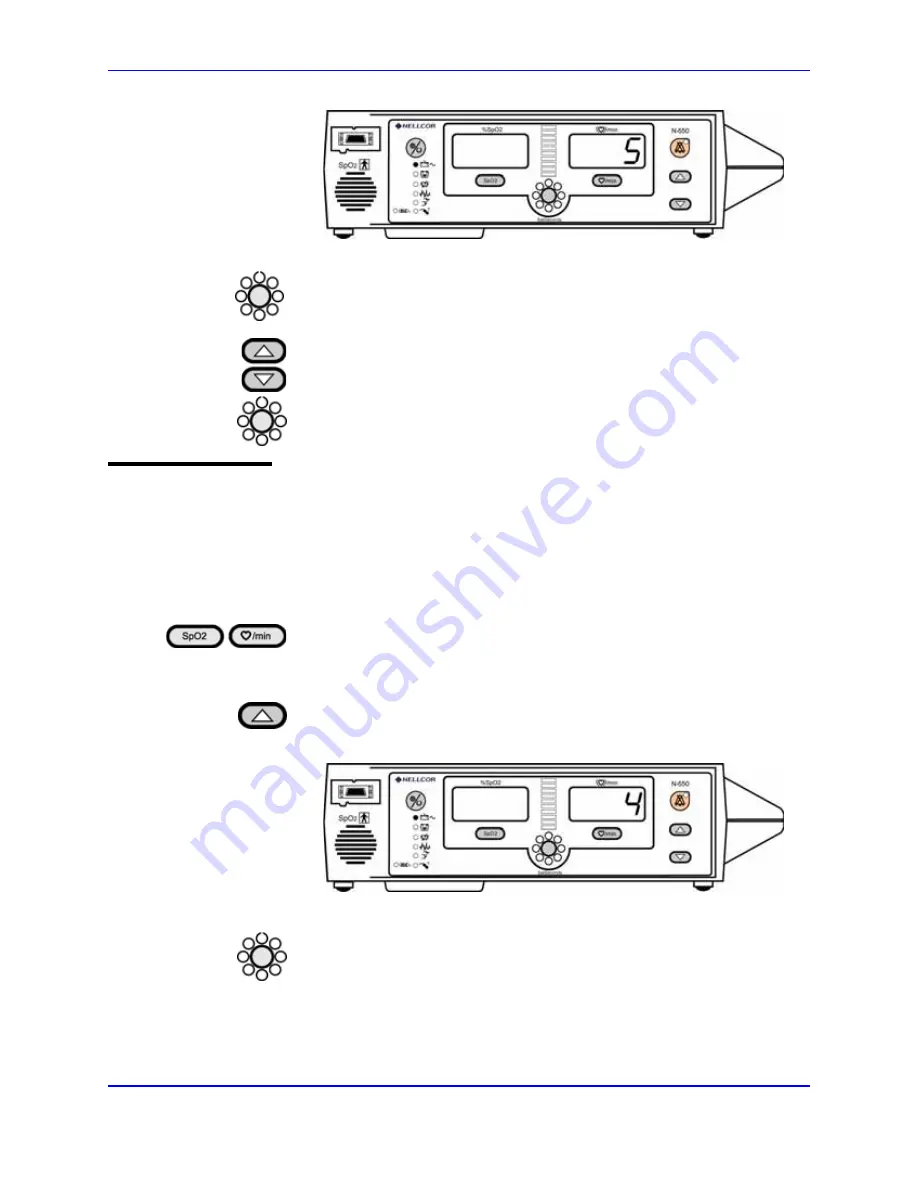
Data Port Interface Protocol
90
4. Press the
SatSeconds
Alarm Limit button to select option 5.
5. Select protocol 1 or 2 by pressing Adjust Up or Adjust Down button.
6. Press the
SatSeconds
Alarm Limit button to set the selection.
Baud Rate
Menu item 4 is used to select baud rate. To access menu item 4:
1. Disconnect the sensor cable.
2. Press both the SpO
2
Alarm Limit and Pulse Rate Alarm Limit buttons
simultaneously for 3 seconds.
3. Press the Adjust Up button until menu item 4 is displayed.
4. Press the
SatSeconds
Alarm Limit button to select option 4.
Summary of Contents for OxiMax N-550
Page 1: ...N 550 Pulse Oximeter Service Manual min min SpO2 N 550 SatSeconds SpO2 ...
Page 10: ...Blank Page ...
Page 38: ...Blank Page ...
Page 64: ...Blank Page ...
Page 81: ...Disassembly Guide N 550 71 Figure 39 Equipotential Ground Terminal Removed ...
Page 82: ...Blank Page ...
Page 86: ...Spare Parts 76 Figure 40 Exploded View ...
Page 90: ...Blank Page ...
Page 108: ...Blank Page ...
Page 120: ...Blank Page ...
Page 130: ...Figure 56 Main PCB Parts Locator Diagram 129 Technical Description N 550 ...
Page 131: ...Figure 57 Front Panel Parts Locator Diagram 131 N 550 Technical Description ...
Page 136: ...Blank Page ...
Page 137: ... ...
















































