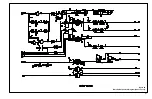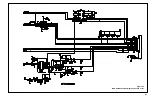Data Port Interface Protocol
106
pins 10 and 11 will be -5 VDC to -12 VDC, or +5V DC to +12 VDC,
depending on the option chosen via the softkeys (either NORM+ or
NORM-). Whenever there is an audible alarm, the output between pins 5 and
11 will reverse polarity.
An internal Nurse Call relay (pins 7, 8, and 15) provides dry contacts that can
be used to signal a remote alarm. Pin 15 is common, pin 7 is normally open
(N.O.), and pin 8 is normally closed (N.C.). Table 20 on page 106 shows the
state of the contacts for alarm and no alarm conditions, and for instrument off.
Table 21 on page 106 defines the ratings of the Nurse Call relay.
Analog Output
Analog outputs are provided for Saturation, Pulse Rate, and a
plethysmographic waveform.
The output voltage is 0.0 to +1.0 VDC for all three parameters. A 1.0 VDC
output for saturation equals 100%; for pulse rate it equals 250 bpm; and for
plethysmographic waveform, it equals 254 pulse amplitude units. The voltage
will decrease as the values for these parameters decrease. If no data for a
parameter is available, the output voltage for that parameter will be 1.0 VDC.
After the completion of power-on self-test (POST), the instrument will initiate
an automatic three-step calibration signal. The calibration signal will begin at
0.0 VDC and hold that point for 15 seconds. It will then increase to 1.0 VDC
and hold that value for 15 seconds. The third part of the calibration signal is a
Table 20: Nurse Call Relay Pin States
Pin
No Alarm or
Alarm
Silenced
Audible
Alarm
Instrument
Off
7 N.O.
Open
Closed
Closed
8 N.C.
Closed
Open
Open
Table 21: Rating of Nurse Call Relay
Maximum Input Voltage
30 VA or DC (polarity is not important)
Load Current
120 mA continuous
(peak 300 mA @ 100 ms)
Minimum Resistance
26.5 ohms to 50.5 ohms (40.5 ohms typical)
during alarms
Ground Reference
Isolated Ground
Electrical Isolation
1500 Volts
Summary of Contents for OXIMAX N-595
Page 1: ......
Page 8: ...This page intentionally left blank...
Page 13: ...Introduction N 595 5 Figure 4 Trend Softkey Map...
Page 50: ...This page intentionally left blank...
Page 76: ...This page intentionally left blank...
Page 82: ...This page intentionally left blank...
Page 96: ...This page intentionally left blank...
Page 98: ...Data Port Interface Protocol 90 Figure 19 Data Port Setup...
Page 116: ...This page intentionally left blank...
Page 125: ...Figure 27 Main PCB Schematic Diagram Sheet 1 of 13 117...
Page 126: ...Figure 28 Main PCB Schematic Diagram Sheet 2 of 13 119...
Page 127: ...Figure 29 Main PCB Schematic Diagram Sheet 3 of 13 121...
Page 128: ...Figure 30 Main PCB Schematic Diagram Sheet 4 of 13 123...
Page 129: ...Figure 31 Main PCB Schematic Diagram Sheet 5 of 13 125...
Page 130: ...Figure 32 Main PCB Schematic Diagram Sheet 6 of 13 127...
Page 131: ...Figure 33 Main PCB Schematic Diagram Sheet 7 of 13 129...
Page 132: ...Figure 34 Main PCB Schematic Diagram Sheet 8 of 13 131...
Page 133: ...Figure 35 Main PCB Schematic Diagram Sheet 9 of 13 133...
Page 134: ...Figure 36 Main PCB Schematic Diagram Sheet 10 of 13 135...
Page 135: ...Figure 37 Main PCB Schematic Diagram Sheet 11 of 13 137...
Page 136: ...Figure 38 Main PCB Schematic Diagram Sheet 12 of 13 139...
Page 137: ...Figure 39 Main PCB Schematic Diagram Sheet 13 of 13 141...
Page 138: ...Figure 40 Main PCB Assembly Drawing Front View 143...
Page 141: ...Figure 43 Linear Power Supply Assembly Drawing 149 AC FERRITE DC FERRITE...