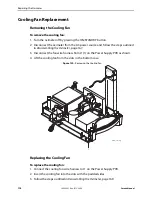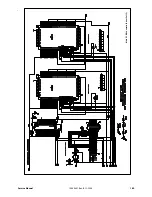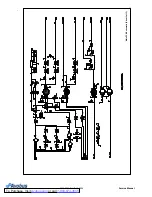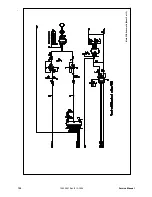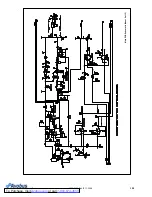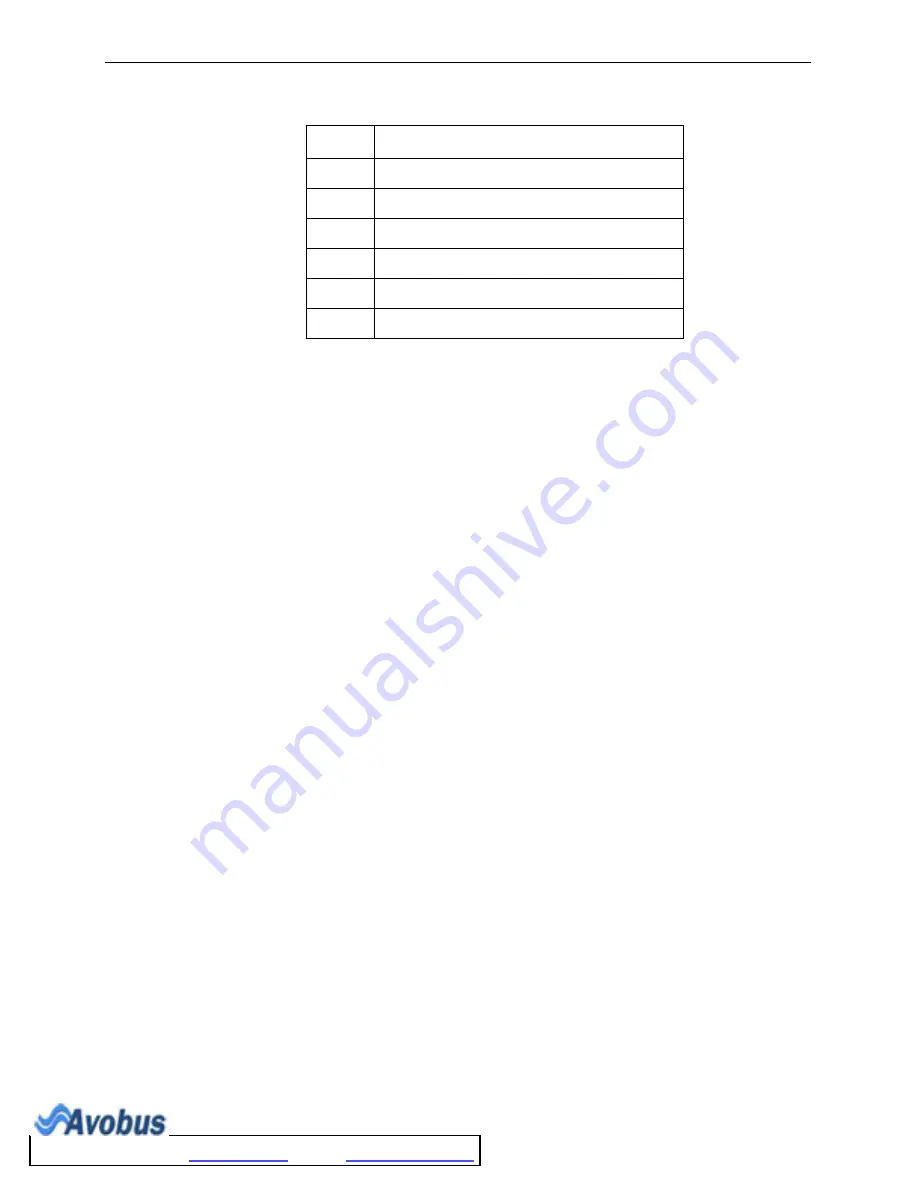
Repairing the Oximeter
178
10030881 Rev. B 12-2008
Service Manual
4. Use a small blade screwdriver to remove the clip from either edge of J7 (7), then
disconnect the Display PCB ribbon cable (5) from the connector. Leave the
speaker wire (1) attached.
5. Separate the adhesive connection of the double-sided tape(2 & 4) and lift the
Display PCB up to remove it from the top case.
6. Remove and discard the used double-sided tape.
Replacing the Display PCB
To replace the Display PCB:
1. Install new double-sided tape as shown in
2. Slide the Display PCB into the grooves in the top case.
3. Ensure the Display PCB is firmly seated in the top case.
4. Apply pressure between the top case and the Display PCB to make good contact
with the double-sided tape.
5. Connect the CCFL wire harness with two white wires to J4 on the Main Board PCB.
6. Connect the Display PCB ribbon cable to J7 on the Main Board PCB. Install the clip
over the J7 connector.
7. Follow the steps outlined in
2
Double-sided tape
3
Display PCB
4
Double-sided tape
5
Display ribbon cable
6
CCFL wires to J4 Connector on Main PCB
7
Display ribbon cable to J7 Connector on Main PCB
Table 39.
Opening Oximeter Casting Figure Callouts
No
Description
To Purchase, Visit
Summary of Contents for OXIMAX N-600X Series
Page 8: ...viii 10030881 Rev B 12 2008 Service Manual...
Page 12: ...Safety Information 12 10030881 Rev B 12 2008 Service Manual...
Page 44: ...Theory of Operations 44 10030881 Rev B 12 2008 Service Manual...
Page 96: ...Managing the Data Port 96 10030881 Rev B 12 2008 Service Manual...
Page 188: ...Oximeter Schematics 188 10030881 Rev B 12 2008 Service Manual Main PCB Schematic Sheet 1 of 13...
Page 189: ...Service Manual 10030881 Rev B 12 2008 189 Main PCB Schematic Sheet 2 of 13...
Page 191: ...Service Manual 10030881 Rev B 12 2008 191 Main PCB Schematic Sheet 4 of 13...
Page 192: ...Oximeter Schematics 192 10030881 Rev B 12 2008 Service Manual Main PCB Schematic Sheet 5 of 13...
Page 194: ...Oximeter Schematics 194 10030881 Rev B 12 2008 Service Manual Main PCB Schematic Sheet 7 of 13...
Page 195: ...Service Manual 10030881 Rev B 12 2008 195 Main PCB Schematic Sheet 8 of 13...
Page 197: ...Service Manual 10030881 Rev B 12 2008 197 Main PCB Schematic Sheet 10 of 13...
Page 200: ...Service Manual 10030881 Rev B 12 2008 200 Main PCB Schematic Sheet 13 of 13...
Page 201: ...Service Manual 10030881 Rev B 12 2008 201 Main PCB Assembly Drawing Front View...
Page 204: ...Oximeter Schematics 204 10030881 Rev B 12 2008 Service Manual...
Page 209: ......