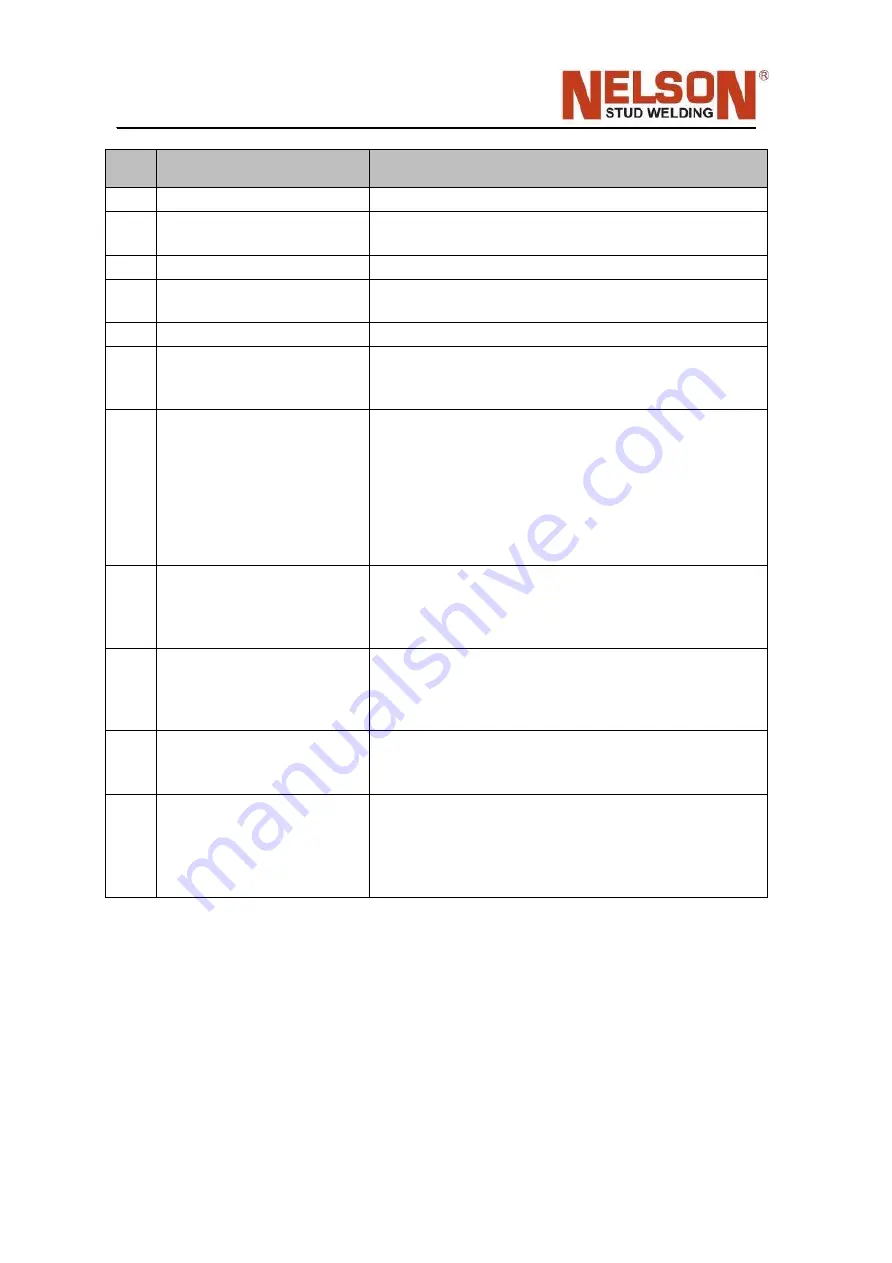
Tucker GmbH,
Mail / Post:
Max-Eyth-Str.1, 35394 Gießen, Germany
Stud welding unit N800i
As of 24.08.2021
Manual part number: BE 1227
41
Pos. Designation
Description
1
Time/Current Mode
Enables Time/Current weld parameter selection
2
Stud Expert Mode
Setup selection by stud diameter and other
process parameter such as weld position
3
Function Mode
Configuration Change or Troubleshooting
4
Up/Down Arrow Keys
Add or subtract numeric values in time or
current function
5
Preset Values
Factory presets or storage of custom values
6
Lock/Unlock Keys
The unit has a lockout feature that prevents
any changes from being made to the front
panel settings. See F19
7
On/Off Power Switch
The main switch controls the input power to
the machine.
I = ON
0 = OFF
Upon powering up, the internal control software
per- forms a series of diagnostic tests to
ensure correct connection and operation of the
power source.
8
Weld Time/Stud Ex-
pert Display/Material
Display
The TIME setting is displayed on the front
panel LOWER display. It can be changed
using the Up/ Down arrow keys to the right of
the time display in one (1) ms increments.
9
Warning alert
This indicator turns ON when a fault condition
occurs. Please refer to F1 in the
troubleshooting section of this guide for fault
condition descriptions and resolution.
10
Weld Tool Icon1
Graphical representation of gun operation
and welding process (see below for more
information).
11
Weld Current/Stud
Diameter Display
The CURRENT setting is displayed on the front
panel UPPER display. It can be changed
using the + and
– arrow keys to the right of the
current display in one
(1) amp increments.
3.
Explanations see next page
Summary of Contents for N800iTM
Page 18: ......
















































