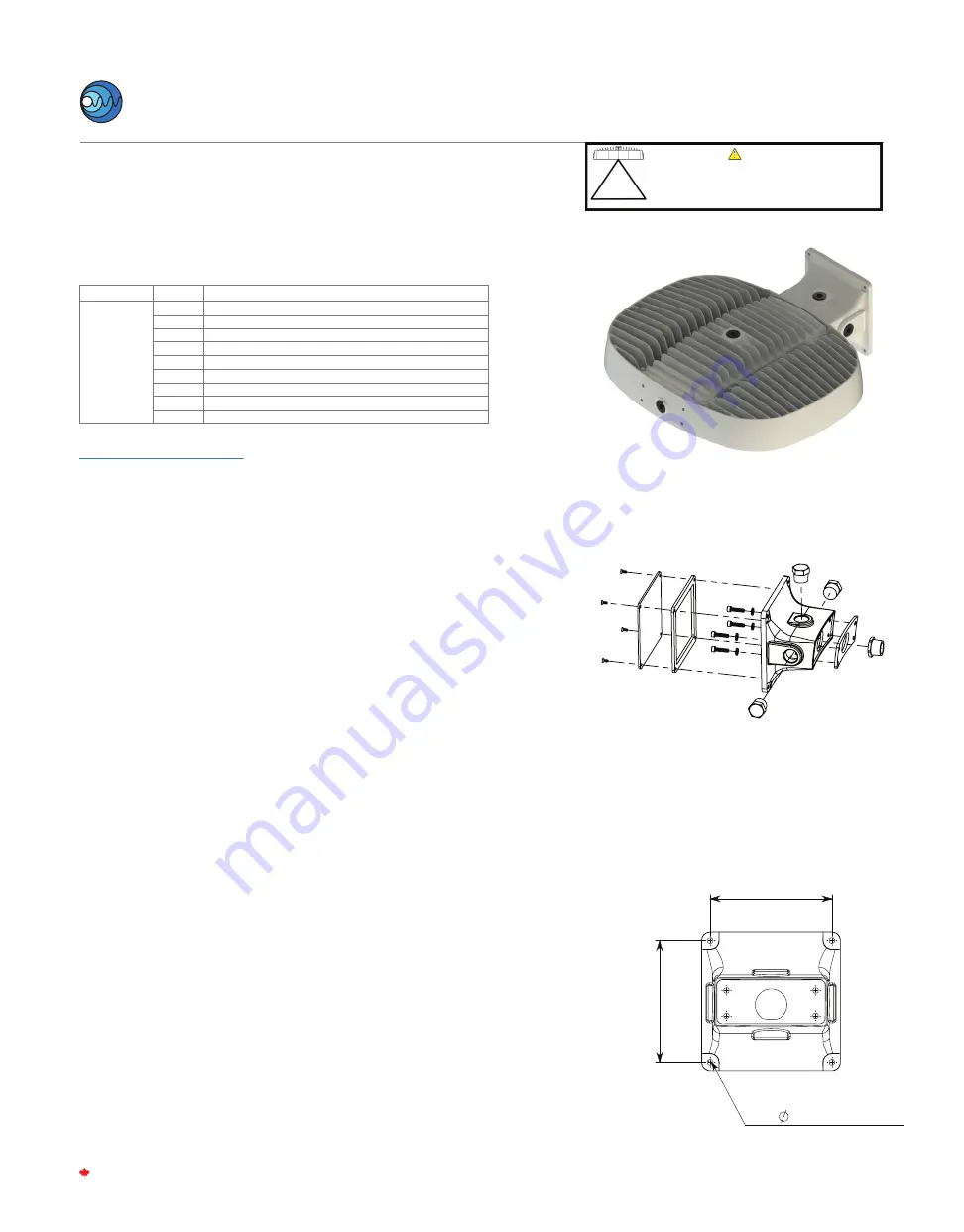
STEP 1.
Inspect shipping package and contents to ensure no
damage has occurred during shipping.
STEP 2.
Install Surface/Suspension Mount Brackets using the
8x M6 hex cap bracket mounting screws. See diagram
for orientation of brackets. Torque M6 bolts to 5 Nm
(45 in-lbs).
STEP 3.
A) For surface mounting configuration, mount lumi-
naire in desired locations using 4x 1/4-20 OR 4x M6
fasteners and washers (Not provided). One mounting
hole on each bracket is keyed to allow partial pre-in-
stallation of two fasteners for ease of install.
B) For ceiling mounting configurations, connect 4x
anchors to the 12.7mm (0.5”) holes. Suspension hard-
ware (Not provided) must be rated for a minimum of
180 lbs.
XR-WM – WALL MOUNT INSTALLATION
Refer to alternate instructions if using Conduit, Hook,
Pole or Yoke Mount
STEP 1.
Inspect shipping package and contents to ensure no damage has occurred
during shipping.
STEP 2.
Install provided 3/4 NPT conduit plugs in desired locations on wall mount.
To
maintain ingress rating all NPT entries not used for wiring connections are
required to be plugged. Torque to 10 Nm (88 in-lbs)
NOTE:
To aid in assembly and provide protection against ingress, use of a petrolatum or soap
thickened mineral oil based thread lubricant/sealant is necessary.
Un-used conduit opening must be plugged to maintain the integrity of the enclosure.
STEP 3.
Install provided 3/4” NPT plastic bushing onto side NPT entry on XR head,
rotate so that flats are parallel to lens surface to avoid interference with mount
hardware.
STEP 4.
Install Wall Mount main body with included M6 bolts and washers and
adhesive backed gasket. Apply gasket to mount with adhesive backed side.
Torque to 5 Nm (45 in-lbs).
STEP 5.
Install Back Cover Plate with 4x M4 Flat head screws and adhesive backed
gasket. Apply gasket with adhesive side applied to mount main body. Torque
to 1.7 N-m (15 in-lbs).
STEP 6.
Mount luminaire assembly to desired location using 4x 1/4-20 OR M6 Screws
or Bolts (Not Provided).
STEP 7.
Resume installation instructions provided with luminaire. (STEP 4 in XR
Installation Instructions from the Surface/Ceiling Mount installation provided
with Luminaire).
Steps 2 through 5
[5.7in]
145mm
4 x
6.8mm THRU ALL
[5.7in]
145mm
Step 6
This XR-WM kit is intended for use with UL Listed XR luminaire as
marked on the luminaire nameplate.
Accessory Package Contents
XR-WM
PART NAME
QTY
1
1
1
1
4
4
4
3
1
WALL MOUNT
WALL MOUNT PLATE
WALL MOUNT PLATE SIDE GASKET
WALL MOUNT GASKET
6 x 25mm SOCKET HEAD CAP SCREW
M4x 10mm FLAT HEAD SOCKET CAP SCREW
M6 FLAT WASHER
3/4 NPT ENTRY PLUG
3/4 NPT THREADED SMOOTH BORE BUSHING
INSTALLATION STEPS
TM
Nemalux
I N D U S T R I A L
XR-HAZ
rev. A-13
6-14
www.nemalux.com | sales@nemalux.com | Tel 403•242•7475 | Fax 403•243•6190
MADE IN CANADA
WARNING:
The XR head must not face upwards
any degree beyond the horizontal
position for Class II, Division 2, Zone
22 and Class III hazardous location
installations.
ATTENTION:
Le luminaire XR ne doit pas être orienté
vers le haut à un degré quelconque au-
delà de la position horizontale pour les
installations en zones dangereuses de
classe II, division 2, zone 22 et classe III.
LIGHT
BEAM
HORIZON
WARNING
































