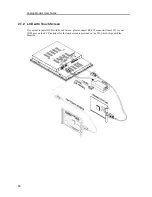Analog Monitor User Guide
23
3.1.2 Button Functions
There are six buttons on the OSD panel: ON/OFF, Auto (Up) Down, Right, Left, and Menu (Return).
The functions of these six buttons are as follows:
Menu
(Return) Button
Press to open or close the OSD window and to enter user mode so that function adjustments or
item selections can be made. There may be many levels in one item. As you select this kind of
item, you will enter the next level and see the sub-items.
Right
Button
Press to Scroll item right or down to decrease the value or to switch the selected item to another.
Left
Button
Press to Scroll item left or up to increase the value or to switch the selected item to another.
Auto (Up)
Button
Press to Auto adjust the LCD.
ON/OFF
Button
Press to Control power ON/OFF.
Down
Button
Reserved.
Green LED
Power ON and Active.
Orange LED
Power ON and Sleep.
LED No Display
Power OFF.