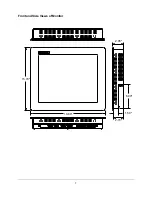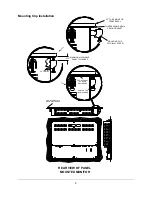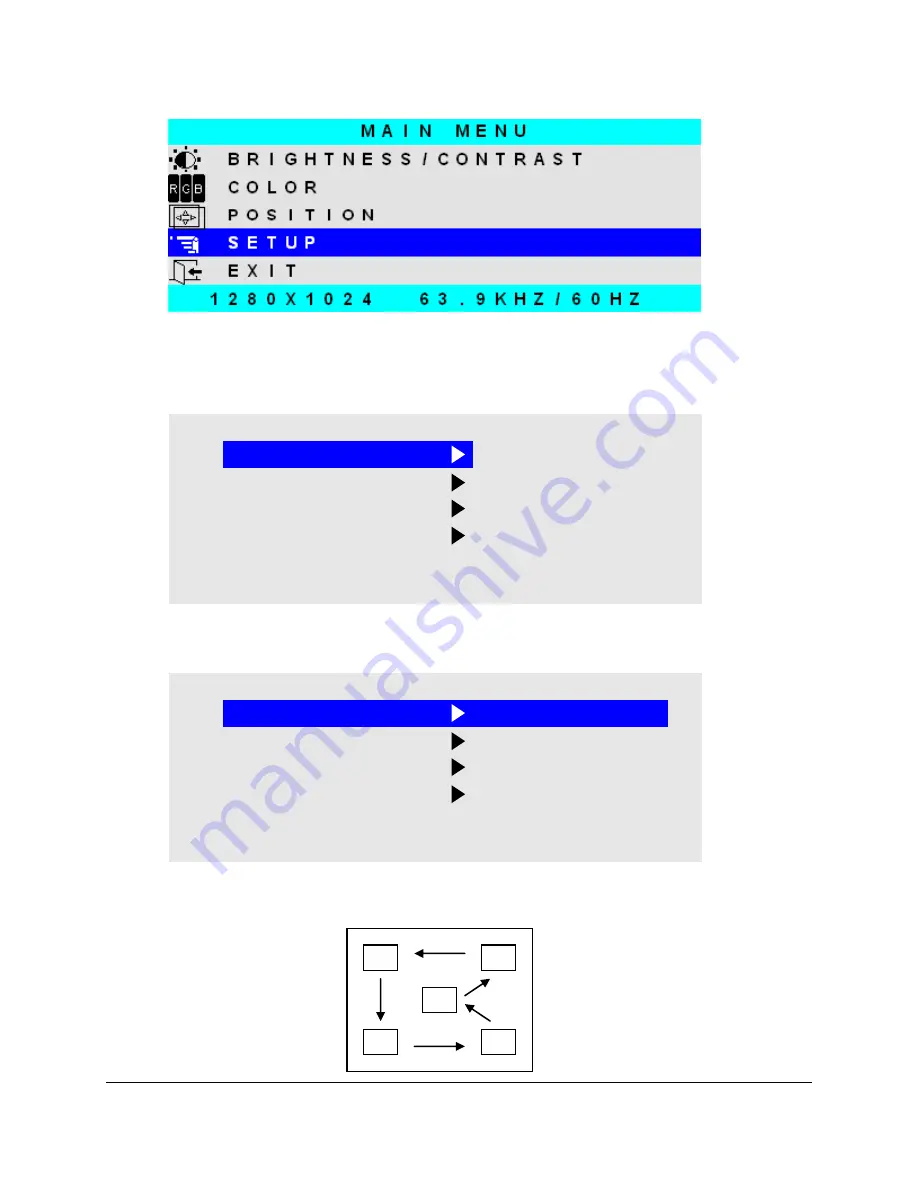
20
0
1
2
3
4
SETUP
OSD POSITION
With SETUP highlighted on the MAIN MENU pressing SELECT will cause the following screen to
be displayed:
O S D P O S I T I O N
3
O S D T I M E
2 0 S E C
L A N G U A G E
E N G L I S H
I N P U T S O U R C E
P C
E X I T
With the OSD POSITION highlighted on the SETUP menu, pressing SELECT will cause the
following screen to be displayed:
O S D P O S I T I O N
3
O S D T I M E
2 0 S E C
L A N G U A G E
E N G L I S H
I N P U T S O U R C E
P C
E X I T
The default position of the OSD menu is 3 which is in the center of the screen. Pressing the UP or
DOWN buttons will cause the OSD to move in the pattern below: