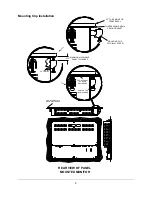23
OSD Message Displays
OUT OF FREQUENCY
The following OSD message will appear if the horizontal or vertical refresh rate of the incoming
video signal is outside the range of the monitor.
NO SIGNAL
When the monitor is first turned on it performs a set of self diagnostics. If no incoming video
signal is detected immediately following self diagnostics, the following message will appear. This
message will remain displayed indefinitely until a valid signal is detected. The LED remains green. The
“PC” NO SIGNAL message indicates the monitor is setup to receive incoming video through the 15-pin
analog VGA input connector.
The “DIGITAL” NO SIGNAL message indicates the monitor is setup to receive incoming video
through the DVI-D input connector.
PC
DIGITAL