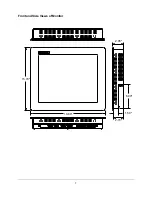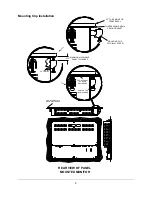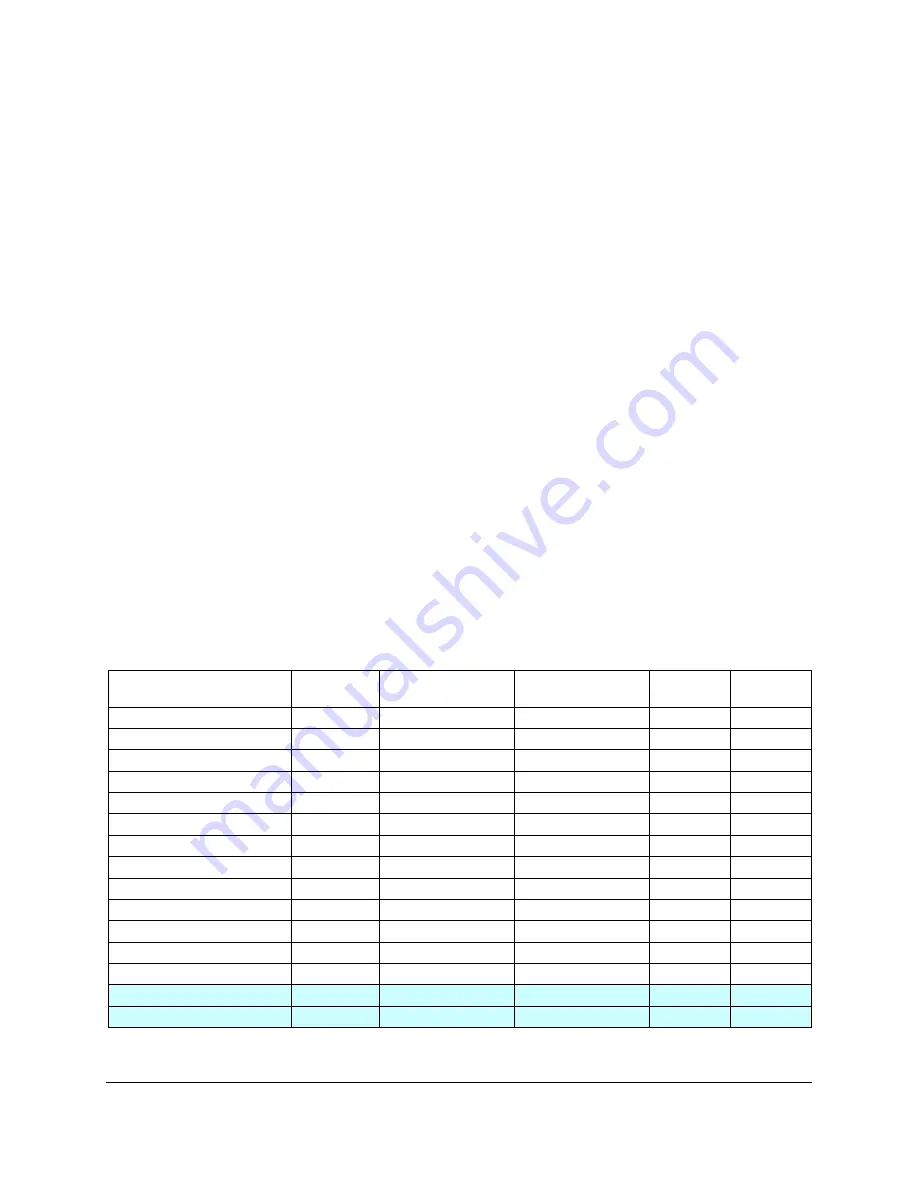
4
Chapter 1 - Introduction
The M1900 is a high performance 19
” color TFT flat panel monitor specifically designed for harsh
industrial environments including Class I & II, Division 2 Hazardous Locations. The M1900 accepts
standard analog VGA input and can display all VESA video modes up to 1280 x 1024 at 75Hz with 16
million colors. An optional 5-wire analog touch screen is available that offers both RS-232 and USB
interface capability. The monitor is housed in a heavy duty steel chassis with a powder coated machined
aluminum bezel. The monitor is certified to NEMA 4/4X/12 standards, is UL/CUL listed, meets CE
requirements and is RoHS compliant. Panel mounting is simplified using convenient mounting clips
instead of conventional studs. Options include: a 5-wire analog resistive touch screen, a 304 stainless
steel bezel and 24 volt DC input power. All monitors are shipped with a power input wiring receptacle,
VGA cable, touch screen cable (if equipped), mounting hardware, manual and driver software.
Features
UL 508 and UL 1604 listed for Hazardous Locations: Class I, Division 2, Groups A, B, C, D and
Class II, Division 2, Groups F and G
NEMA 4/4X/12 front bezel
2-Year warranty
RoHS Compliant
Integral 100 -240 VAC power supply
Simplified installation with no studs
Thin design
– Only 2.4” behind bezel
Accepts analog 15-pin Video input, DVI-D
VESA compliant
– all modes up to SXGA, 75Hz
Optional 5-wire resistive touch screen with both RS-232 and USB interface
Optional 304 stainless steel front bezel
Optional 24 VDC input power
Supported PC Video Modes
Note:
The above highlighted PC display modes produce the best image quality on the M1900.
Mode
Dot Clock
(MHz)
Horizontal Freq
(KHZ)
Vertical Freq (Hz)
H Sync
Polarity
V Sync
Polarity
640 x 350 @ 70Hz
25.144
31.430
70.000
P
N
640 x 400 @ 70Hz
28.287
31.430
70.000
N
P
720 x 400 @ 70Hz
28.287
31.430
70.000
N
P
640 x 480 @ 60Hz
25.175
31.469
59.940
N
N
640 x 480 @ 72Hz
31.500
37.861
72.809
N
N
640 x 480 @ 75Hz
31.500
37.500
75.000
N
N
800 x 600 @ 56HZ
36.000
35.156
56.250
P
P
800 x 600 @ 60Hz
40.000
37.879
60.317
P
P
800 x 600 @ 72Hz
50.000
48.077
72.188
P
P
800 x 600 @ 75Hz
49.500
46.875
75.000
P
P
1024 x 768 @ 60Hz
65.000
48.363
60.005
N
N
1024 x 768 @ 70Hz
75.000
56.476
70.070
N
P
1024 x 768 @ 75Hz
78.750
60.023
75.030
P
P
1280 x 1024 @ 60Hz
108.000
63.981
60.020
P
P
1280 x 1024 @ 75Hz
135.000
79.976
75.035
P
P