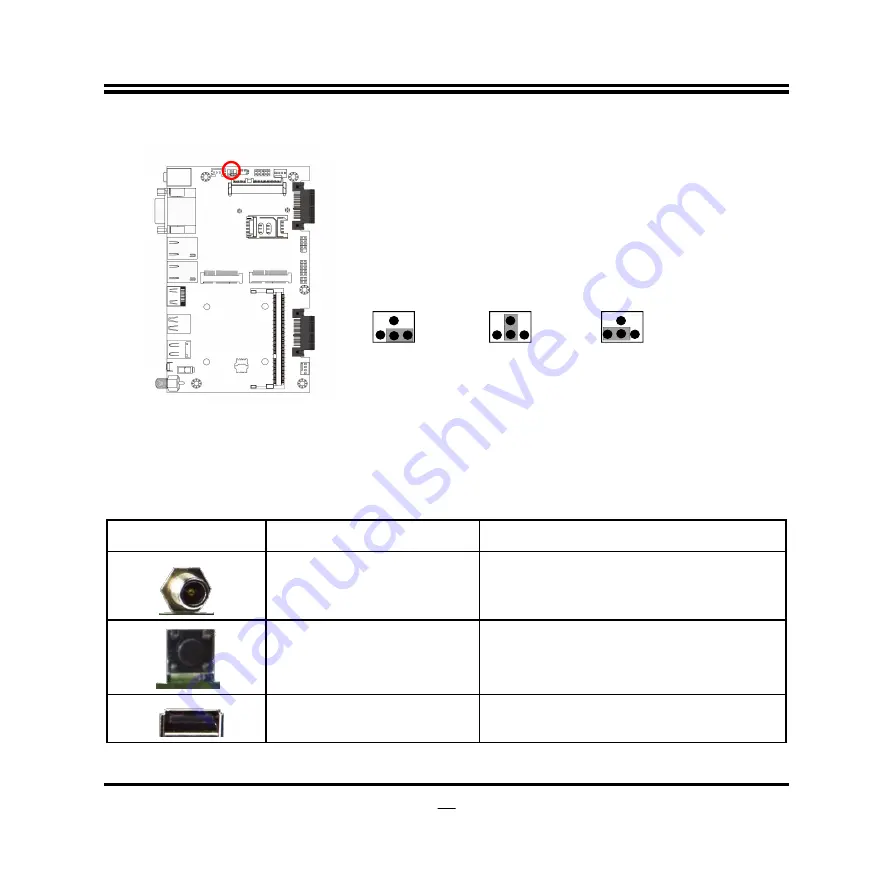
10
JPCOM1 (4-pin): COM1 Port Pin9 Function Select
(2.54 pitch)
JPCOM1
→
COM1 Port Pin-9
1
3
5
4
6
2
2-4 Closed:
RI=RS232(Default);
3-4 Closed:
RI= 5V;
4-6 Closed:
RI= 12V.
6 4 2
5 3 1
6 4 2
5 3 1
2-2 Connectors and Headers
2-2-1 Connectors
(1) Rear I/O Connectors
*Refer to Page-3: Rear IO Panel Diagram.
Icon
Name
Function
12V DC-in Power Connector
For user to connect compatible power
adapter to provide power supply for the
system.
Reset Button
Press to reset the system.
USB 2.0 Port
To connect USB keyboard, mouse or other
devices compatible with USB specification.
















































