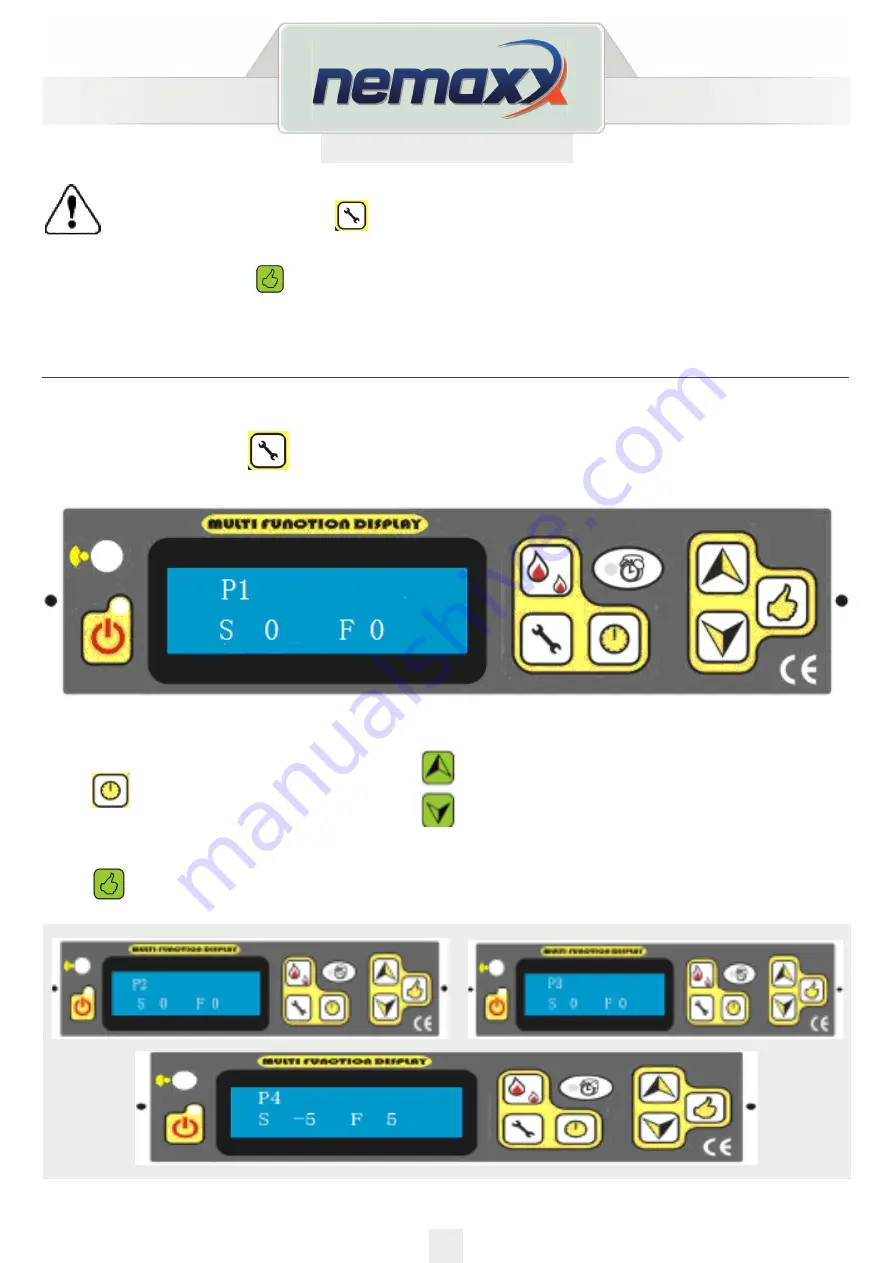
18
Version: 9a
13.11.2018
EN
NOTE:
Press and hold the button
approx. 2 seconds to enter the setup menu.
Press the button again to exit the setting menu.
Press the button
to confirm the settings and move to the next setting point.
This will allow you to navigate through the setup menu.
This procedure applies to all subsequent setting points!
COMBUSTION FAN’S AND BLOWER’S SPEED SETTING
Press and hold the button
approx. 2 seconds to enter the setup menu.
The screen will display:
S= SMOKE(EXHUAST FAN) F=FAN(BLOWER)
Press
to move from “S 0” TO “F 0”. Press
to adjust their speed.
Both of them can be adjusted from 20 to -20. Normally, factory setting is 0. 20 is max. and -20 is min.
Press
to save the setting and go to the subsequent setting points P2, P3 and P4.
Summary of Contents for P6
Page 17: ...17 Version 9a 13 11 2018 EN HOW TO SET DETAILS SETUP QUICK REFERENCE GUIDE...
Page 33: ...33 Version 9a 13 11 2018 EN HOW TO REPLACE THE COMBUSTION FAN...
Page 39: ...39 Version 9a 13 11 2018 EN W Z h E E W h E W d E E t E s dms m E Z t K d E E E W D...
Page 40: ...40 Version 9a 13 11 2018 EN K D Z t t t t d d E D...
Page 41: ...41 Version 9a 13 11 2018 EN W Z h E E W h E W d E E t E s dms m E Z t K d E E E W D...
Page 42: ...42 Version 9a 13 11 2018 EN K D Z t t t t d d E D...
Page 43: ...43 Version 9a 13 11 2018 EN W Z h E E W h E W d E E t E s dms m E Z t K d E E E W D...
Page 44: ...44 Version 9a 13 11 2018 EN K D Z t t t t d d E D...
Page 45: ...45 Version 9a 13 11 2018 EN...
Page 46: ...46 Version 9a 13 11 2018 EN...
Page 47: ...47 Version 9a 13 11 2018 EN...
Page 48: ...48 Version 9a 13 11 2018 EN...
Page 49: ...49 Version 9a 13 11 2018 EN...
Page 50: ...50 Version 9a 13 11 2018 EN...
Page 51: ...51 Version 9a 13 11 2018 EN...
Page 52: ...52 Version 9a 13 11 2018 EN...
Page 53: ...53 Version 9a 13 11 2018 EN...
















































