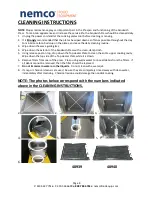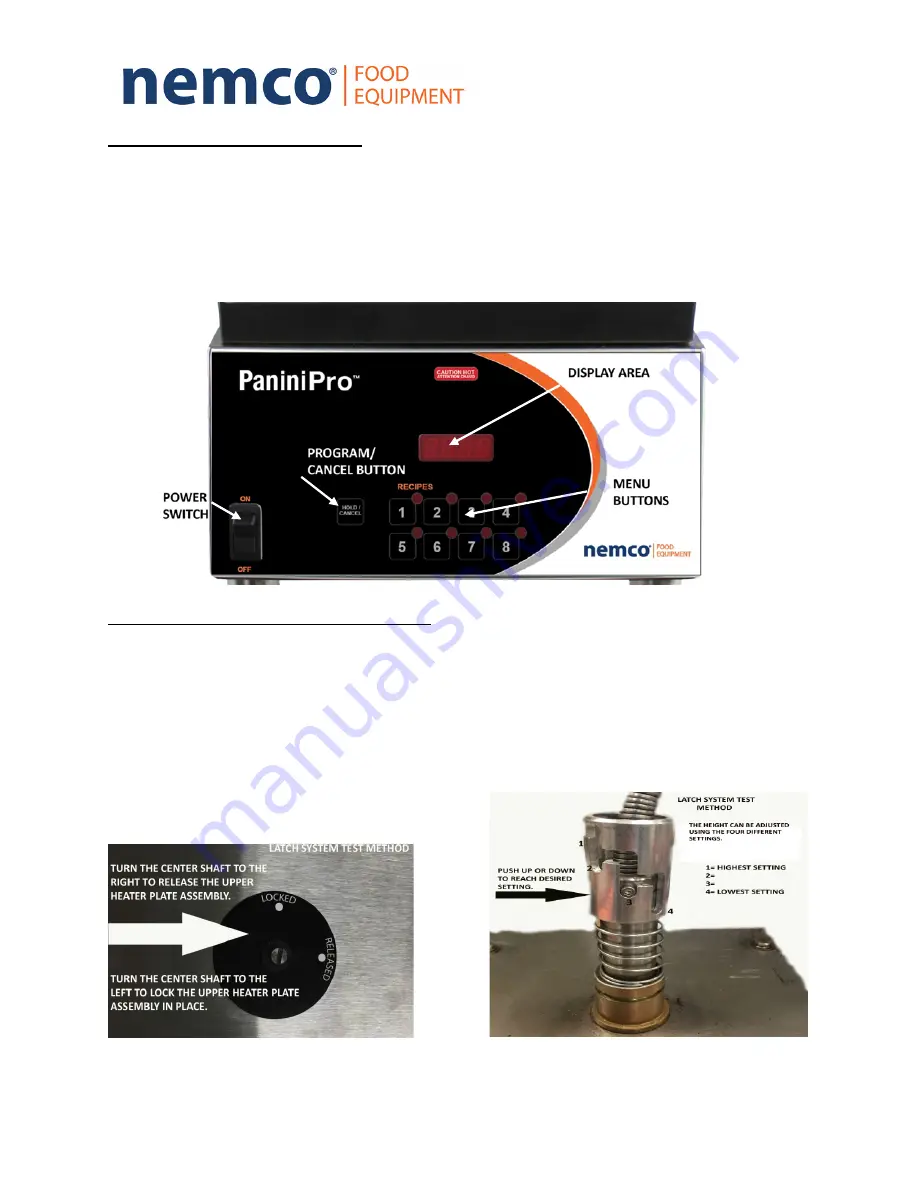
Page 5
P: 419.542.7751 ● F: 419.542.6690 ●
800.782.6761
● nemcofoodequip.com
CONTROL FEATURES
POWER SWITCH
– Toggle switch to “ON” to energize the control. Turning the switch to “OFF” will power
down the control, cancel any menu, and allow the upper enclosure to open.
MENU BUTTONS
– Pressing any of the menu buttons will cause the red circle next to the corresponding
button to illuminate. Once the lid is closed, the sandwich press will run the selected program.
DISPLAY AREA
– This area will display temperatures, menu time, and error codes.
HOLD/CANCEL –
This button is pressed to cancel a menu before it is finished. It is also used when
uploading a new menu to the unit.
ADJUSTABLE TOP HEATER PLATE
1. It is best to adjust the top heater plate when the Sandwich Press is cool – use EXTREME caution when
handling the heater plate when hot – A glove should be used!
2. Drop the top heater plate by turning the shaft on top to the released position.
See Fig. 1
3. Once the plate is lowered out of the top cavity, the adjusting collar can be moved to desired location.
See Fig. 2
4. While holding the heater plate in the cavity, turn the shaft on top back to the locked position.
NOTE:
THE PLATE WILL LOCK INTO PLACE BUT CAN STILL BE OUT OF POSITION. YOU MUST PUSH THE PLATE
ALL THE WAY UP AND HOLD IN PLACE BEFORE TURNING INTO THE LOCKED POSITION.
FIG.1 FIG.2