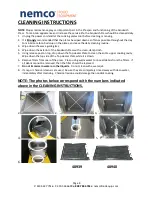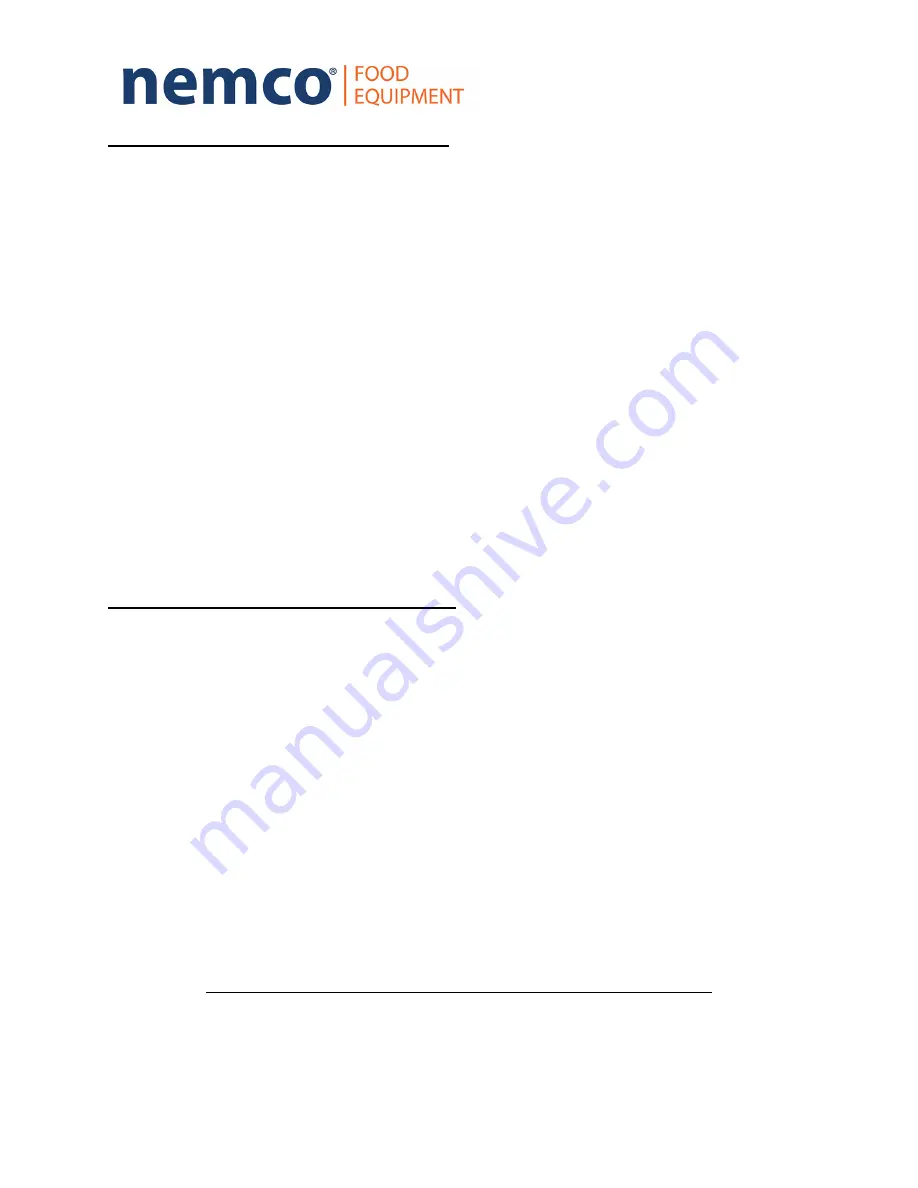
Page 6
P: 419.542.7751 ● F: 419.542.6690 ●
800.782.6761
● nemcofoodequip.com
OPERATING INSTRUCTIONS
1.
Once the Sandwich Press has been located and installed properly it is now ready for use.
2.
Toggle the Power Switch to the “ON” position to energize the Press.
3.
The Display Area will now display “Pre-Heat”. The press will pre-heat in approximately 15
minutes.
4.
Once the Sandwich Press has reached its preset pre-heat temperatures, 430°F on the Top
Heater Plate and 410°F on the Lower Heater Plate, as determined on the menu uploaded to
the Sandwich Press, the Display Area will read “Rdy” indicating the Sandwich Press is now
ready to operate.
5.
Select the desired recipe by pushing the corresponding button on the Control Panel. The
red LED light next to the button will illuminate indicating which recipe has been selected. If
the incorrect recipe was selected, simply press and hold down the recipe button that was
selected for 2 seconds, then release. A new recipe may now be selected. A new recipe will
need to be selected each time the press completes a cycle.
6.
Using the handle, pull the lid down to its latched position to begin the cycle.
7.
When the cycle is complete the lid will automatically open and the sandwiches can be
removed.
NO metal utensils should be used to remove the food, as it will damage and
shorten the life of the non-stick coating.
A plastic spatula has been included with the
Sandwich Press for removing the sandwiches.
8.
Repeat steps 5 through 7 to continue cooking, choosing your desired recipe for each cycle.
IMPORTANT INSTRUCTIONS
1.
Read this entire manual before you operate the Sandwich Press.
2.
Only use properly functioning electrical outlets to power the Sandwich Press.
3.
Be sure to frequently wipe away debris from the cooking surface and all other adjacent surfaces.
4.
For best cooking results, place food items in the center of the cooking surface.
5.
DO NOT run a menu cycle with nothing present inside the cooking chamber.
6.
DO NOT use completely sealed containers or combustible plastics in the Sandwich Press.
7.
If a menu cycle must be cancelled, press and hold the hold cancel button to end the menu and release the
lid.
8.
The Sandwich Press should not be used to warm plates or dry towels.
9.
DO NOT cook raw meat in the Sandwich Press.
10.
DO NOT keep flammable materials in the vicinity of any cooking appliance.
11.
Only responsible and trained operators should operate the Sandwich Press.
12.
If the appliance seems to not be functioning properly; turn off and unplug the Sandwich Press and call an
authorized Service Technician.
13.
DO NOT spray the Sandwich Press with jets of water during cleaning.
14.
DO NOT place metal foil inside the cooking chamber.
15.
This is a commercial appliance and should not be used in any residential setting.
*Not observing the above instructions WILL void the appliances warranty.