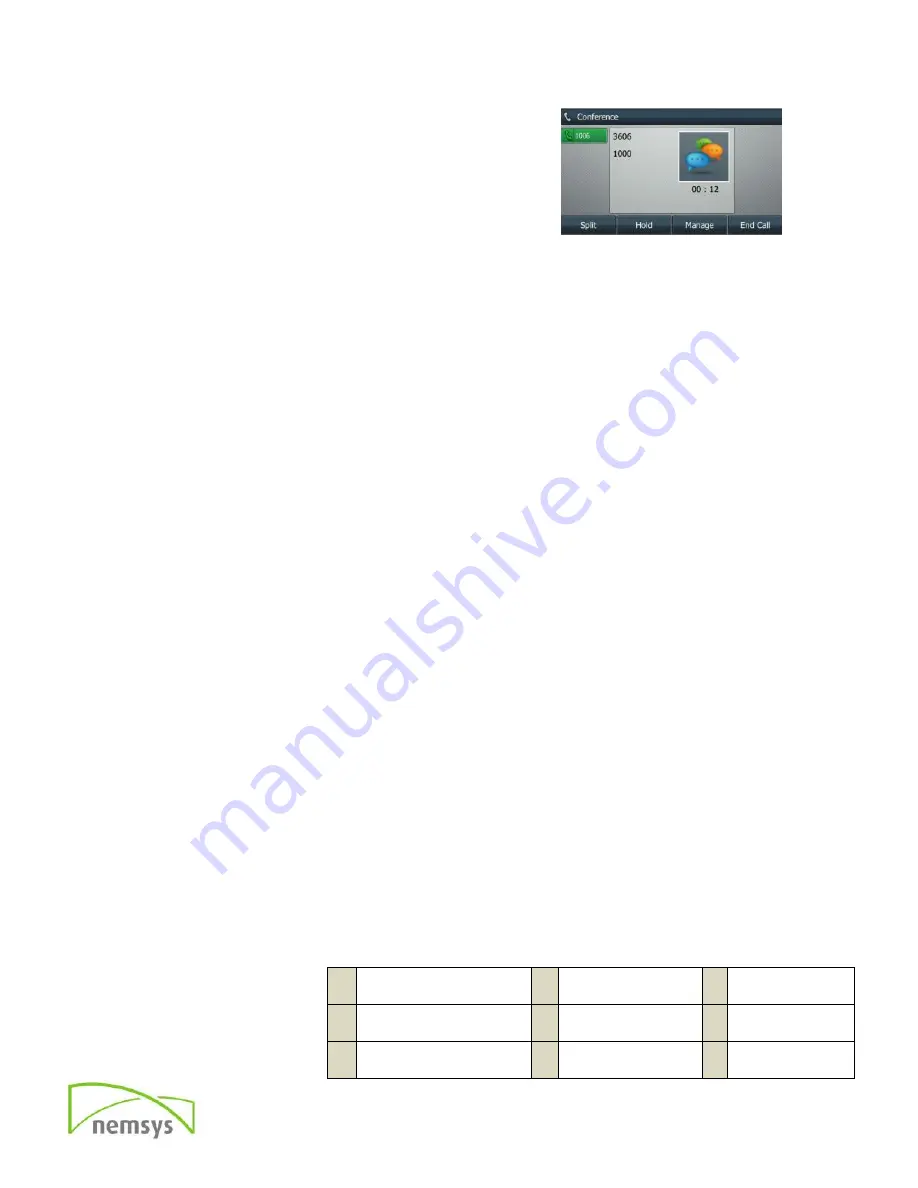
Yealink T46G Guide: A Complete Overview For Nemsys Conversation Clients
Nemsys LLC : 122 S. St Clair, Toledo, Ohio 43604 : 419-243-3603 : www.nemsys.com
10
When the call is answered, press the
CONF button, the conference call will now
include you and the other two parties.
Hang up to disconnect all parties.
Ring Pick Up
To pick up an incoming call that is not ringing at your phone, dial **300.
Ringing line will be answered.
Intercom
To intercom other phones, press 4000. The phone will beep, wait 2 seconds
and start talking. Everyone on the intercom list will hear the announcement,
unless they are on DND.
Voicemail
Check Voicemail
(With your handset on the cradle)
Option 1:
To check voicemail from your phone
o
Press the MESSAGE button or dial *97
o
Enter your password
Option 2:
To check your voicemail from a different phone in the office
o
Dial *98 from any phone
o
Enter your extension number
o
Enter your password
Option 3:
To check your voicemail from outside the office
o
Dial the phone number
o
Enter your extension number
o
When your Voicemail greeting answers, press *
o
Enter your password
Message Options
While listening to a message, you can execute the following commands
3
Advanced Options
6
Play Next
Message
9
Save Message
4
Play Previous
Message
7
Delete Message
#
Fast Forward
5
Repeat Message
8
Forward
Message
*
Rewind






























